MBM Corporation HIGH CAPACITY STACKER User Manual
Page 12
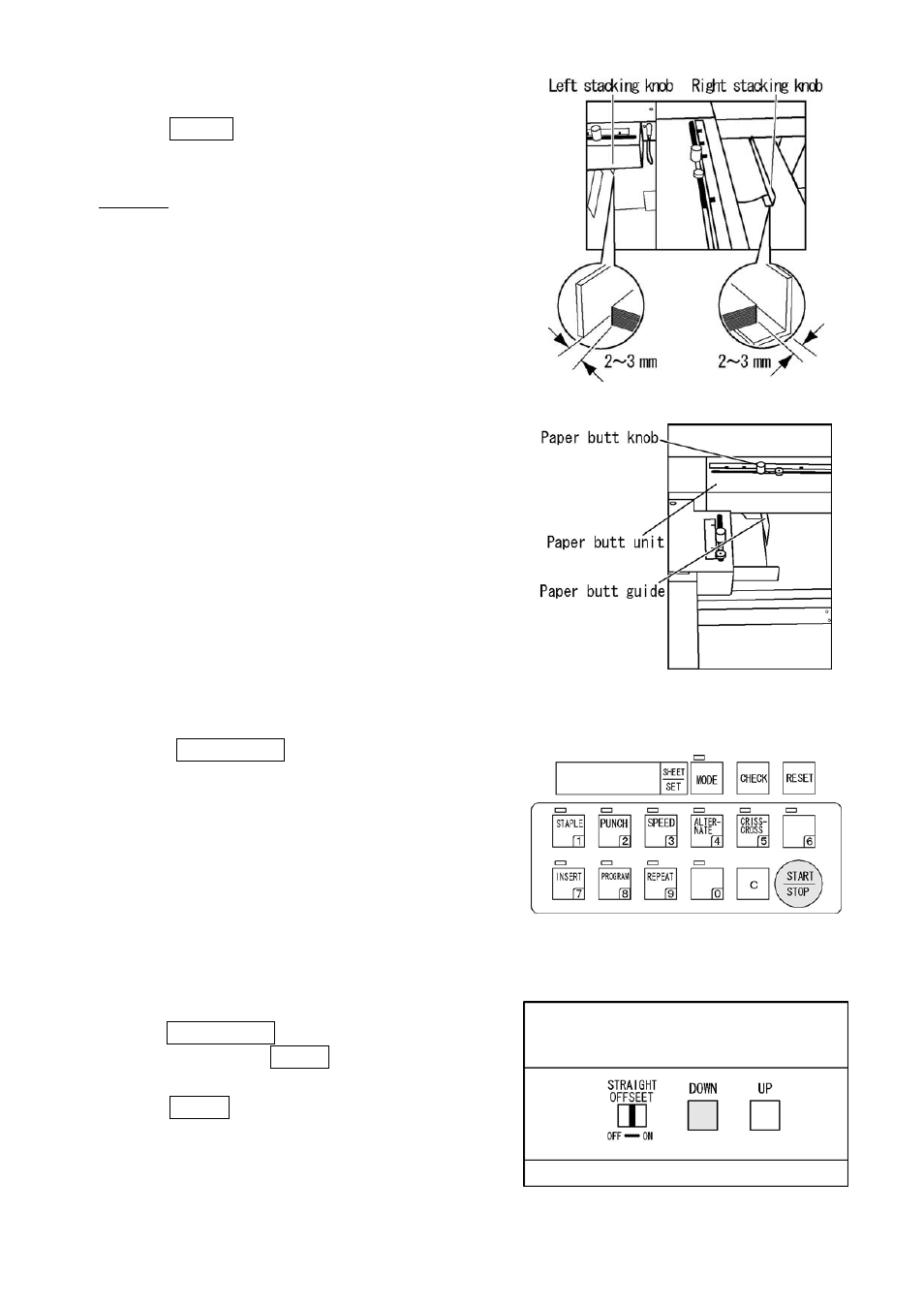
(3) Set both right and left stacking guides and the butt at
appropriate positions.
Press the CHECK key of the collator to collate one set
of paper and check if the paper is neatly collated.
Caution!
Set the guides in the position where an opening 2 to
3 mm wide will be left between the paper and each
guide, as well as an opening 5 to 20 mm wide
between the paper and the stacking butt.
(4) Press the START/STOP key of the collator to start
collation
・In case paper is taken out while suspending the collation
Press the START/STOP key of the collator to stop the
collation, and press the DOWN key to lower the dolly.
Stop lowering the dolly at the prescribed position and
press the DOWN key again to stop the dolly. Then
take out the paper.
- 11 -