4 stapling and punching position, 5 staple cartridge replacement – MBM Corporation CORNER STAPLER User Manual
Page 13
Advertising
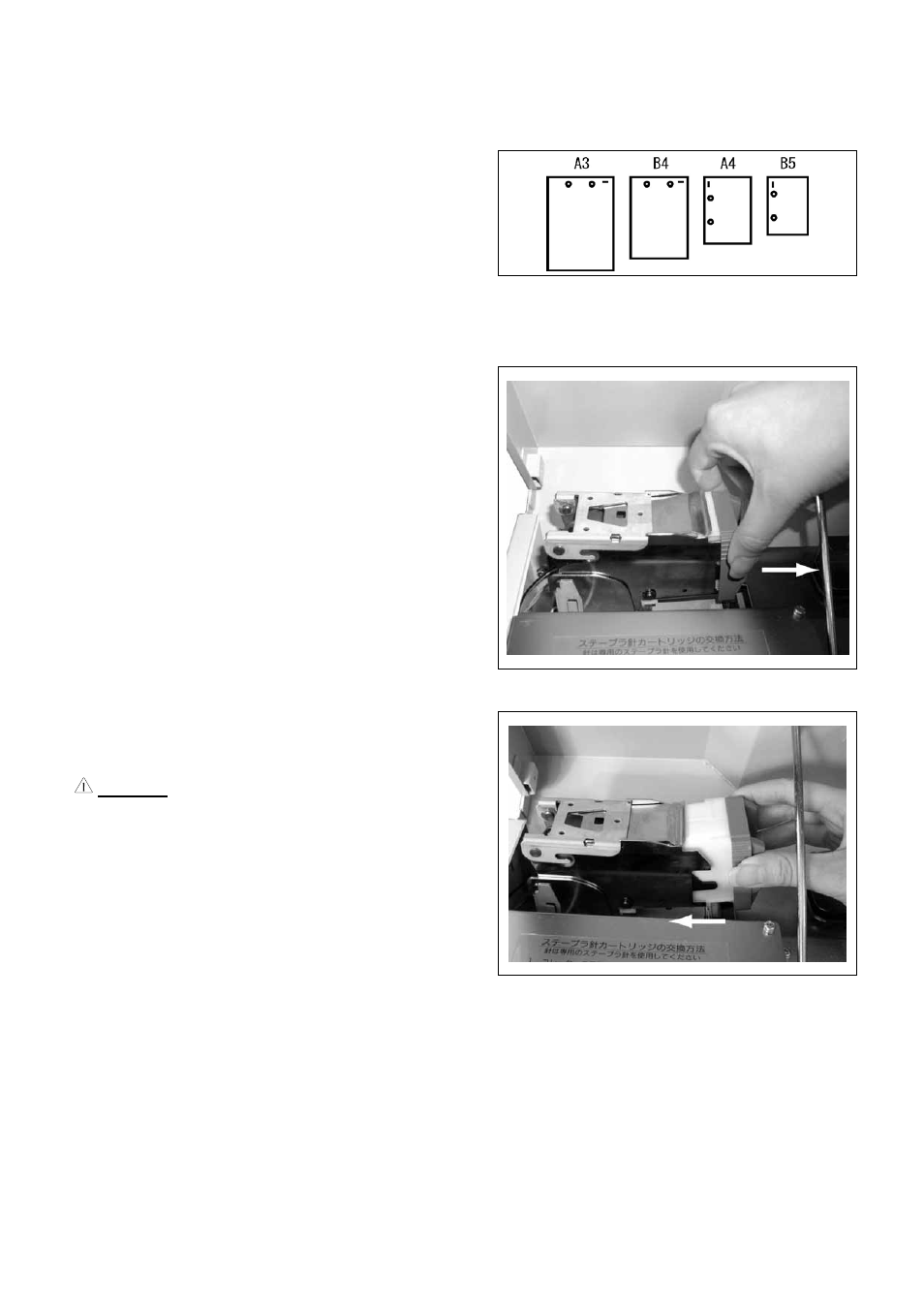
5.4 Stapling and punching position
The machine is designed to punch holes in the center of
each size paper.
Set the stapling position according to paper size using
the stapling position shift lever.
5.5 Staple cartridge replacement
Use prescribed staples only.
(1) Turn the power switch off and unplug the power
plug from the outlet (be sure to do so to avoid an
accident).
(2) Open the main cover of the stapler punch, and pull out the
staple cartridge to the direction indicated with an arrow in
by holding the plastic portion of the staple cartridge.
(3) Insert a new cartridge firmly until it comes to the end of
the stapler.
Caution!
When the cartridge is not inserted at the deep end, a staple
cannot be applied correctly.
12
Advertising