MBM Corporation AEROCUT NANO User Manual
Page 4
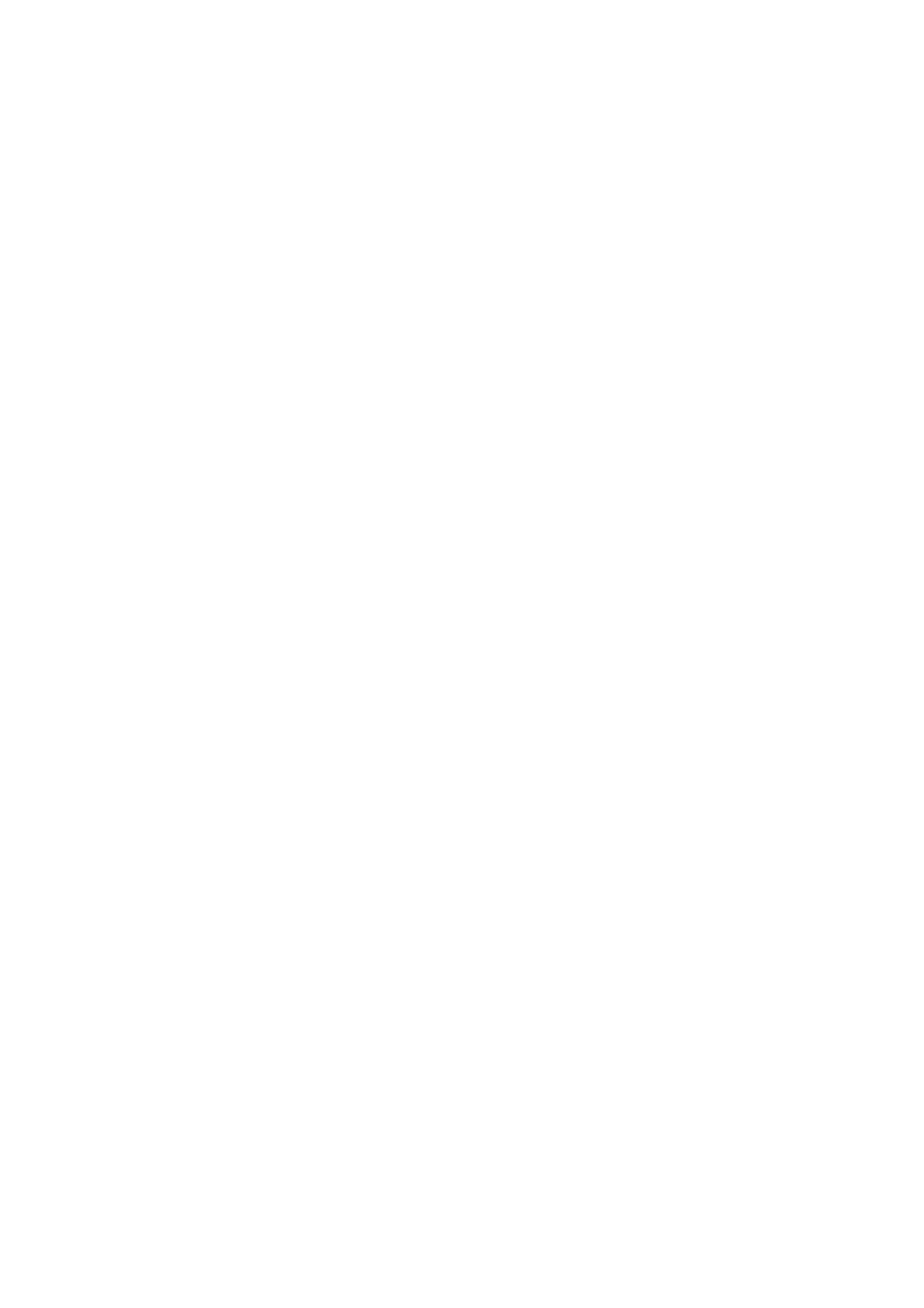
AeroCut nano OPERATION MANUAL
4
Contents
Introduction.................................................................................. 6
Names of parts......................................................... 6
Accessories............................................................ 6
Touch panel............................................................ 7
Paper weight / quality................................................. 7
Operating instructions ................................................................. 8
Lock a caster brake.................................................... 8
Turning the power on................................................... 8
Input ................................................................. 9
Gauge (InstaSet bar) setting.......................................... 10
Paper setting......................................................... 11
Stacker and Waste box settings........................................ 12
Start ................................................................ 13
Stop ................................................................. 13
Waste disposal........................................................ 13
Power off ............................................................ 14
Adjustment ................................................................................ 15
Speed change.......................................................... 15
Skew adjustment....................................................... 15
Adjustments on the paper feed section................................. 16
Feed size adjustment.................................................. 17
Slit position adjustment.............................................. 17
Cutting location adjustment (Guillotine).............................. 17
Cut pattern input........................................................................ 18
Outline .............................................................. 18
PRESET ............................................................... 18
MANUSET/ SAVE......................................................... 19
User program selection................................................ 22
Manual control........................................................................... 23
Manual control screen................................................. 23
Paper jam ............................................................ 23
Error messages ......................................................................... 24
Troubleshooting......................................................................... 27
Product specifications ............................................................... 29