3 setting up and loading model 100 – MBM Corporation DocuVac User Manual
Page 11
Advertising
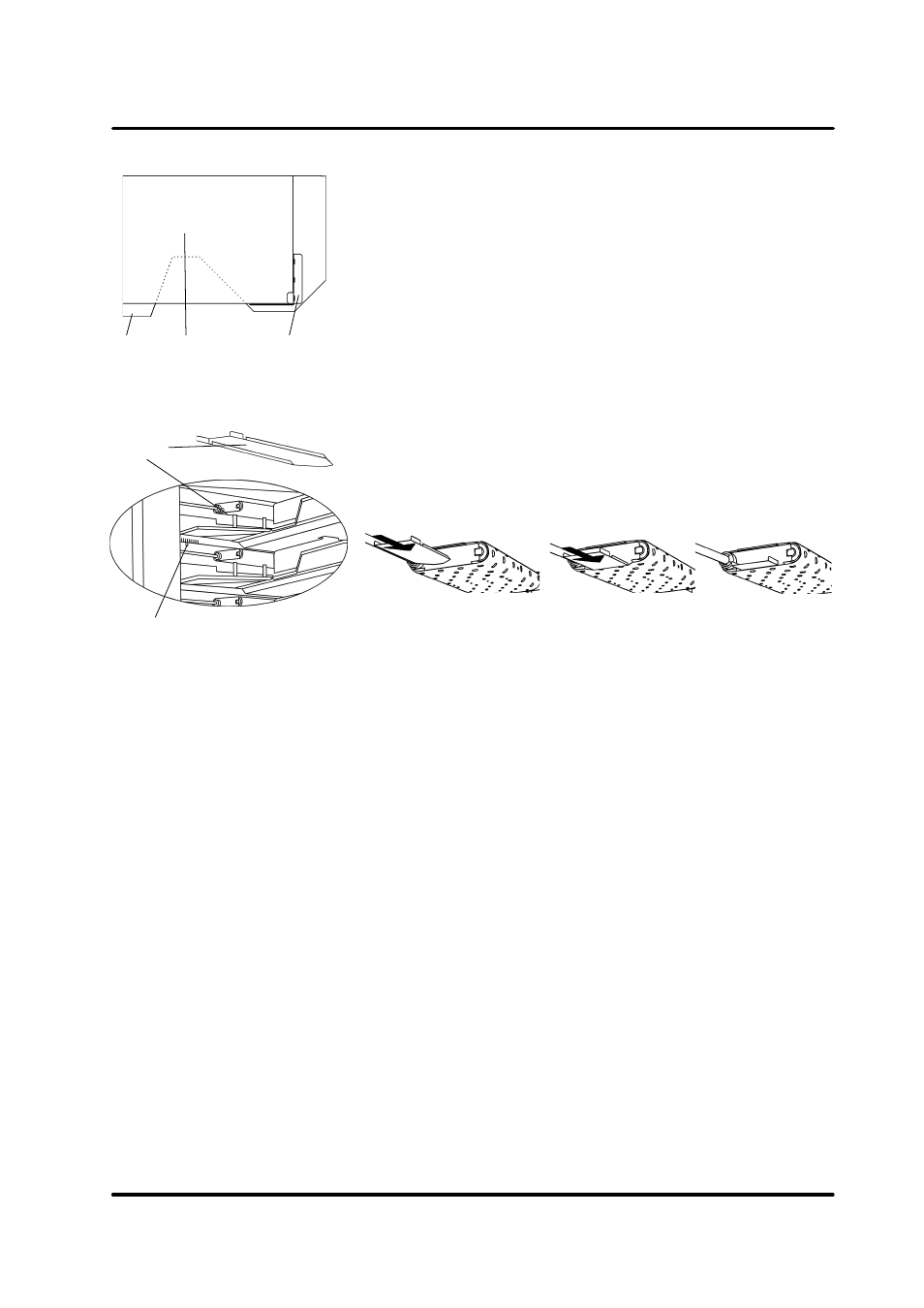
T10127
November 2001
Air Feed Collator Model 100, Stacker Model 101, Model 101 HCS Operator Manual
3.3 Setting up and loading Model 100
3-2
Before loading the bins make sure that the sheets are well
fanned, aligned and that the ink has dried out. Load the
sheets into the bins so that all the sheets are in contact with
the stop finger assembly (left side) and the main frame (rear
side). Place the paper positioning stops as shown in the
figure.
bin
sheets
paper positioning
stop
Stop finger adjustment lever
A5 plate
The suction area should be limited when running A5 (5.5” x 8.5”)
by inserting the A5 plate inbetween the suction belt and the
suction belt assembly on the bottom side.
1
3
2
Advertising