A 1. 3. b – MBM Corporation TRIUMPH 4850 User Manual
Page 30
Advertising
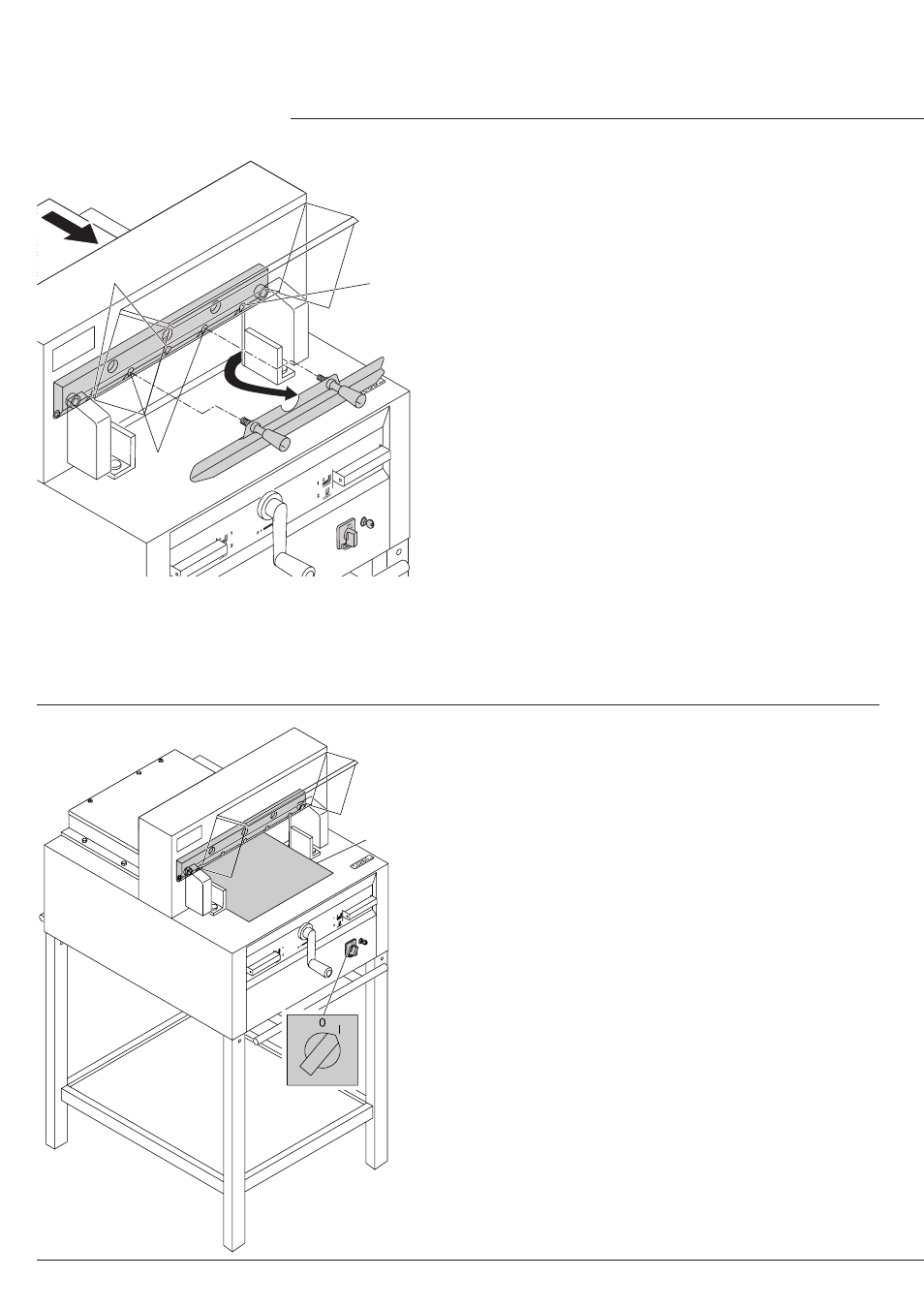
- 30 -
IDEAL 4815 • IDEAL 4850
2.
1.
2.
A
1.
3.
B
Lightly tighten 2 of the 5 blade screws with
washers (1.). Remove the blade changing
tool (2.). Lightly tighten the remaining blade
screws with washers (3.).
Lightly screw in the right blade screw with the
washer (A) when the blade is lowered.
Remove all tools and distribute paper along
the entire cutting length (1.).
Turn main switch to position "I" (2.).
•
Blade and cutting stick replacement
•
Advertising
This manual is related to the following products: