Dll driver, Default driver, Dll driver -3 default driver -3 – Measurement Computing DASYLab User Manual User Manual
Page 45
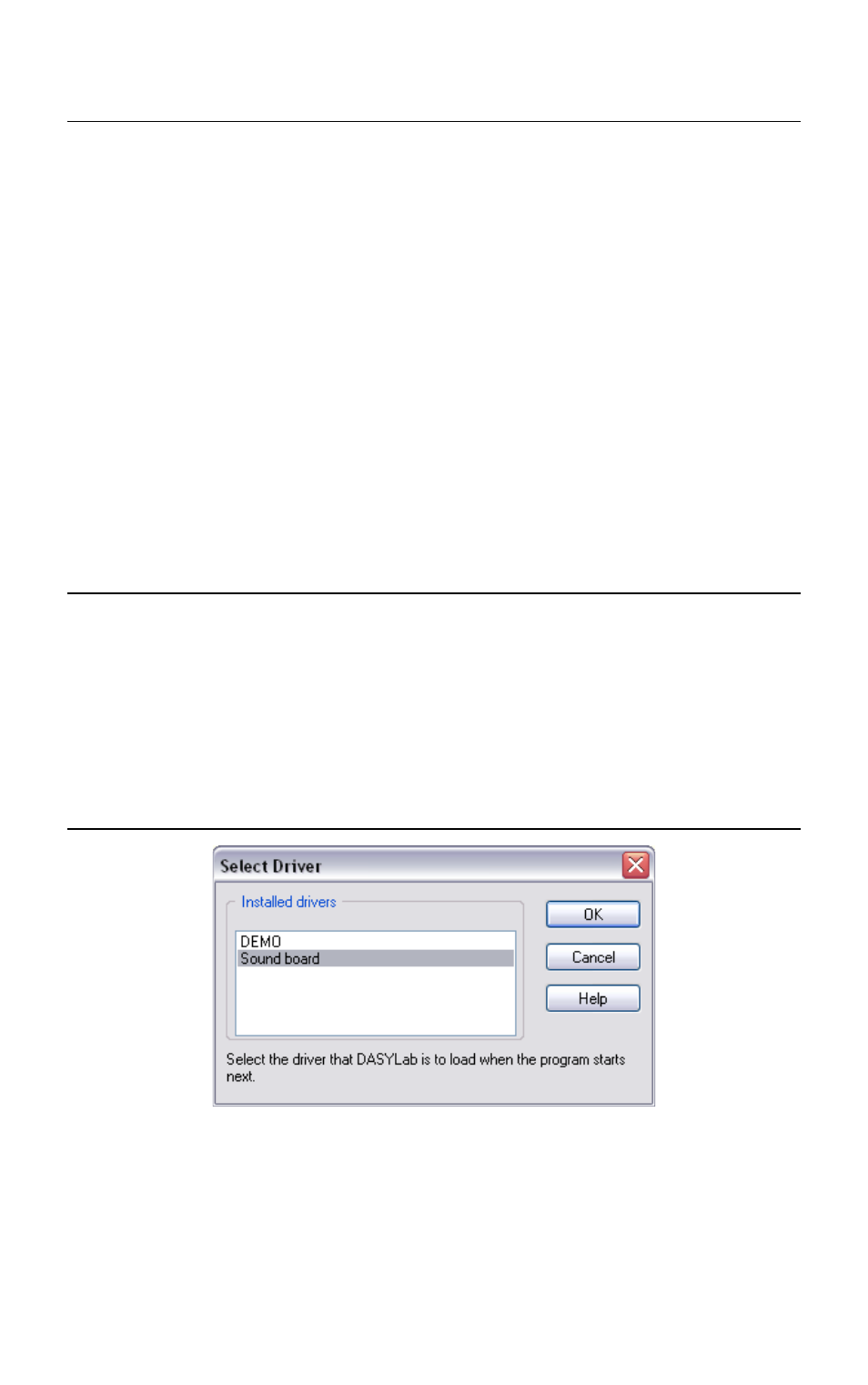
DASYLab
© National Instruments Ireland Resources Limited
|
4-3
DLL Driver
DLL drivers have their own interface and can run parallel with other
hardware drivers. Apart from a few exceptions, the hardware drivers for all
DASYLab supported hardware are DLL drivers. After installation, the
modules for National Instruments hardware are on the Modules tab of the
browser under Inputs/Outputs»NI-DAQmx. Open Measurement»
Hardware Setup»NI-DAQmx to configure the hardware. If you want to
configure individual tasks, open Measurement»Measurement Setup»
NI-DAQmx»Measurement Setup.
The NI-DAQmx driver accesses a configuration program from the hardware
manufacturer. Before you can install the NI-DAQmx driver, you must install
the Measurement Automation Explorer (MAX). The driver software is
supplied with the measurement hardware.
Default Driver
Default drivers use the DASYLab default driver interface because these
drivers do not have their own interface. If you install several default drivers,
you only can use one default driver at a time. For example, if you want to
measure with the sound card, select Measurement»Driver Selection»
Sound Card (Figure 4-2). Then you must end and restart DASYLab so that
DASYLab stores the driver settings.
Figure 4-2.
Default Driver for Sound Cards
Everywhere in DASYLab where you can select a Driver or Hardware, you
now find the settings and the modules of the sound card. The sound card
modules are on the Modules tab of the browser under Inputs/Outputs»
Driver. Open Measurement»Hardware Setup»Driver to configure the
hardware. Open Measurement»Measurement Setup»Driver to configure