Measurement Computing PC104-DAS08 User Manual
Page 9
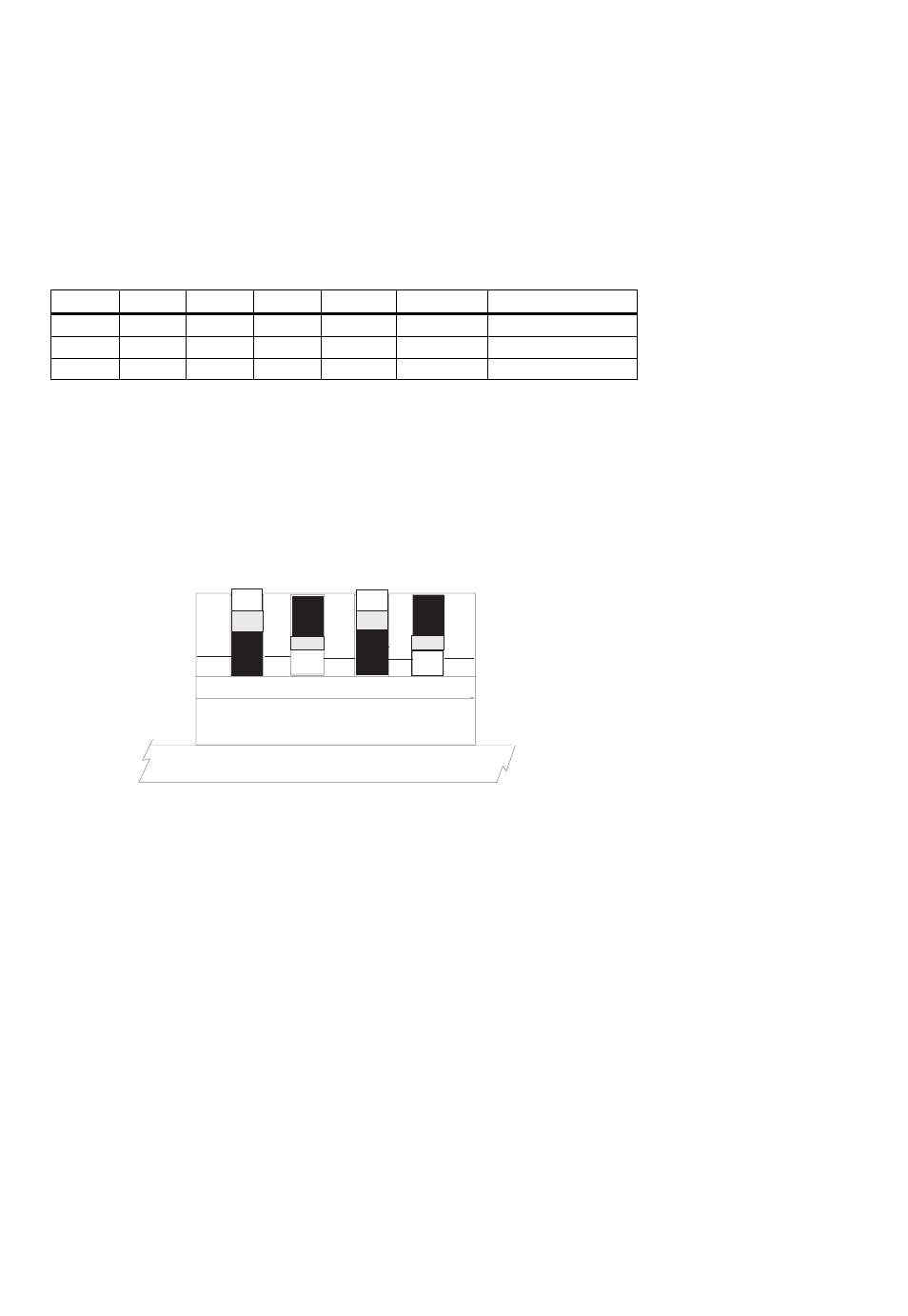
1.2 .3 RANGE SWITCH SETTING
The DIP switch labeled S2 controls the range (gain) settings for both bipolar ranges
(±5V and ±10V), and for the unipolar range (0 to 10V). For location, see Figure 1-1.
Switch S2 has four ganged switches to select an input range for the analog inputs
(Figure 1-4).
Refer to Table 1-3 to determine the correct positions of switches S2-1 through S2-4
for the range you desire.
These switches control the analog input range for all eight channels.
Table 1-3. Range Select Switch (S2) Settings
2.44mV / bit
0 to 10V
1
Up
Down
Down
Up
4.88mV / bit
±10V
0.5
Down
Up
Up
Down
2.44mV / bit
±5V
1
Down
Up
Down
Up
RESOLUTION
RANGE
GAIN
S4
S3
S2
S1
NOTE: Up = open; Down = closed.
Positions other than those listed are not valid.
The PC104-DAS08 is ready to test. You can try running the software supplied with
your board now, or you can continue reading the next section on Software
Installation
and
Calibration
.
Figure 1-4. Range Select Switch S2
5
2
1
3
4
(Up)
(Up)
(Down)
(Down)
S2 SWITCH SETTINGS FOR +/-5V