Installing the usb-ssr08, What comes with your usb-ssr08 shipment, Hardware – Measurement Computing USB-SSR08 User Manual
Page 10: Additional documentation, Installing the usb-ssr08 -1, What comes with your usb-ssr08 shipment? -1, Hardware -1, Additional documentation -1
Advertising
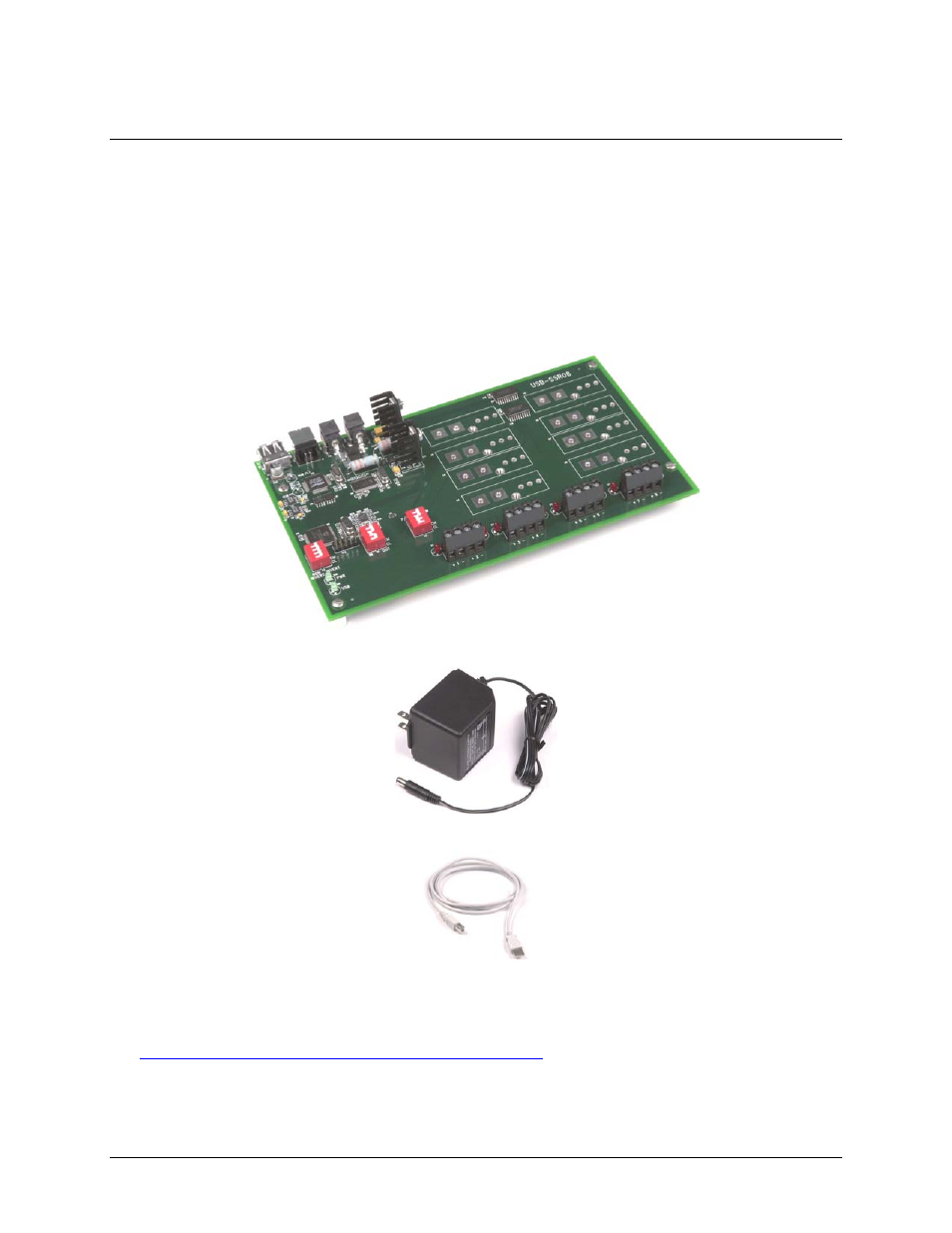
Chapter 2
Installing the USB-SSR08
What comes with your USB-SSR08 shipment?
As you unpack your USB-SSR08, make sure that the following components are included.
Hardware
USB-SSR08
External power supply and cord (CB-PWR-9) – 9 volt, 1 amp DC power supply
USB cable (2 meter length)
Additional documentation
In addition to this hardware user's guide, you should also receive the Quick Start Guide (available in PDF at
). This booklet supplies a brief description of
the software you received with your USB-SSR08 and information regarding installation of that software. Please
read this booklet completely before installing any software or hardware.
2-1
Advertising
This manual is related to the following products: