Changing device logging settings – Measurement Computing WiFi-500 Sensor Series User Manual
Page 24
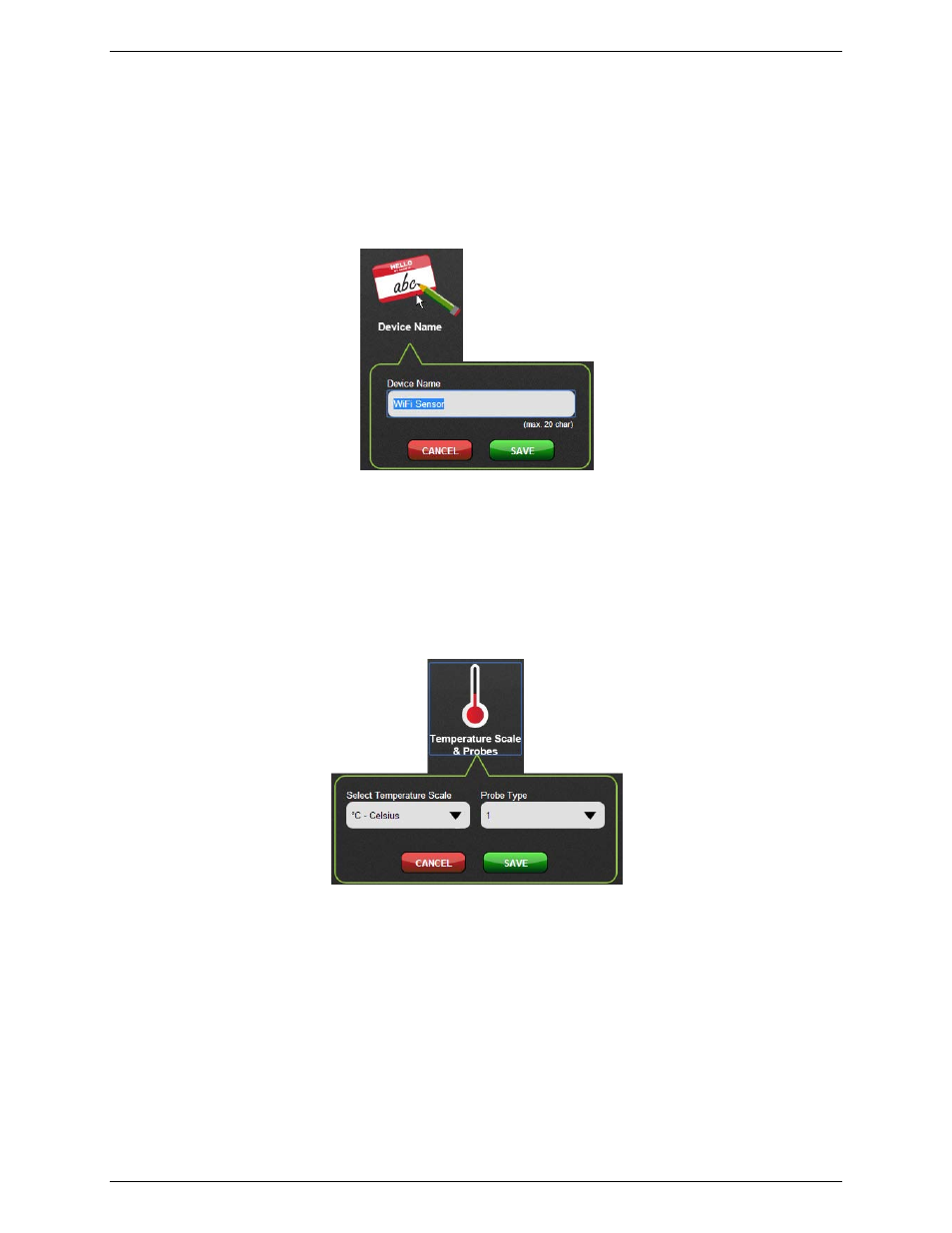
WiFi-500 Sensor Series User's Guide
Changing device logging settings
24
Changing device logging settings
Complete the following steps to change device logging settings from the Cloud:
1. Log in to your Cloud account and select
View Devices»On The Cloud
in the main software screen.
2. Select the active device in the
Devices
page and click
Change Settings
.
3. To change the device name, click
Device Name
, enter a name, and then click
Save
.
Figure 17: Device Name setting
4. To change the temperature scale and thermistor probe type (if supported by the device), click
Temperature
Scale
(or
Temperature Scale & Probes)
o
Select
°C - Celsius
or
°F - Fahrenheit
o
If the device includes a thermistor probe, select the probe type you are using.
Refer to the label attached to the probe cable for the probe number. Selecting an incorrect probe type
causes inaccurate measurements.
o
Click
Save
.
Figure 18: Temperature Scale and Probe Type settings