Measurement Computing DaqView User Manual
Page 23
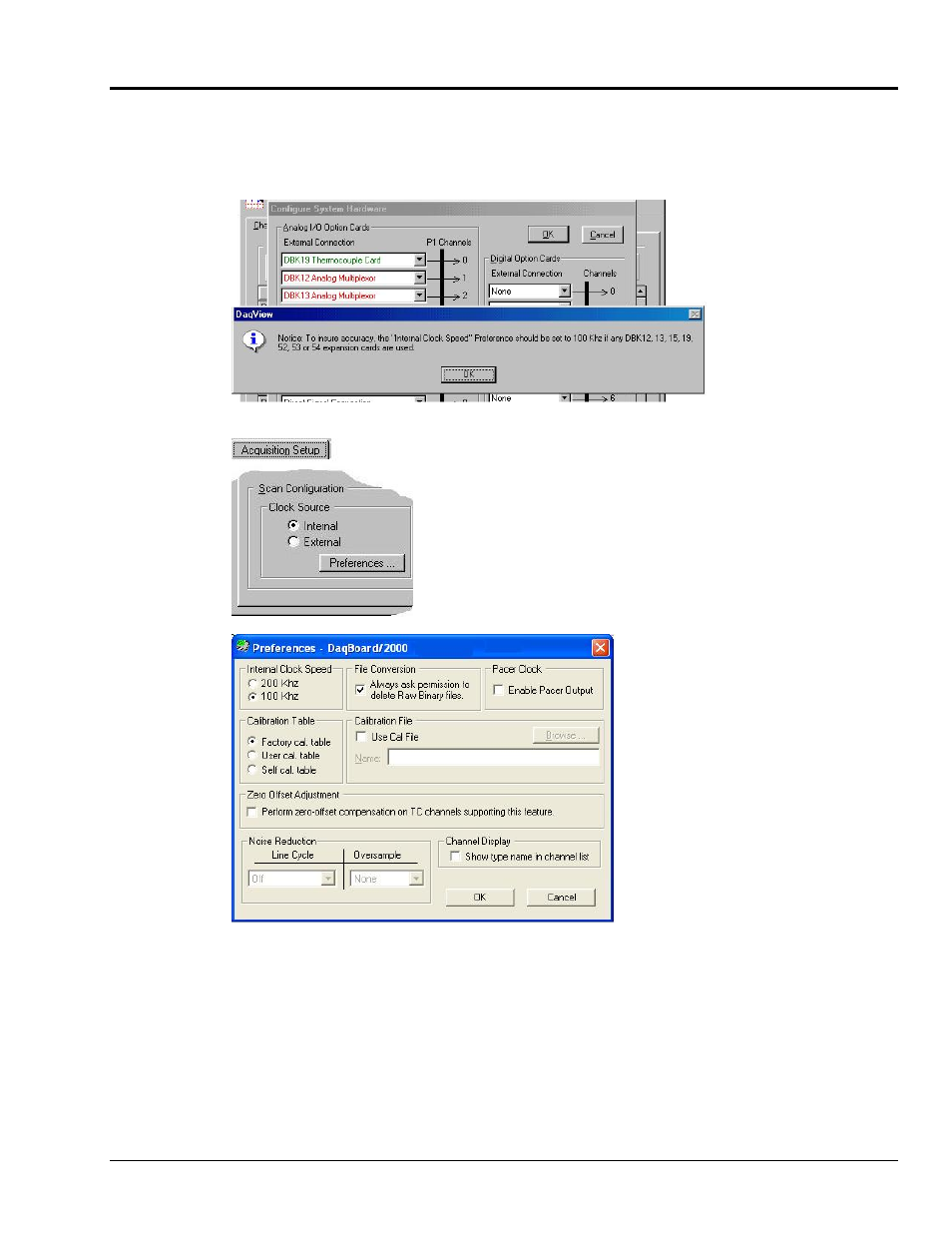
A Note about the Internal Clock Speed 100 kHz Prompt
At times [after selecting an expansion DBK] you may receive a message regarding “Internal Clock Speed.
The “Internal Clock Speed” information applies to devices that accept Analog I/O expansion. 200 kHz is
typically used.
In the Configure Systems
Hardware
screen, after
selecting a DBK, you
might be prompted to
select an internal clock
speed of 100 kHz.
(See figure).
To select an “Internal Clock Speed” of 100 kHz:
(1) Select the Acquisition Setup tab on the DaqView main window.
On the lower left corner of the window, under Scan Configuration,
click the <Preferences> button.
The Preferences window will appear (following figure).
Note that the Preferences window can also be accessed from the
Windows pull-down menu.
(2) Under “Internal Clock Speed,”
select 100 kHz.
(3) Click the <OK> button to return to
the DaqView main window.
This completes the clock setting
procedure.
DaqView & ViewXL User’s Guide
886994
Configure System Hardware 3-7