Measurement Computing DBK52 User Manual
Page 3
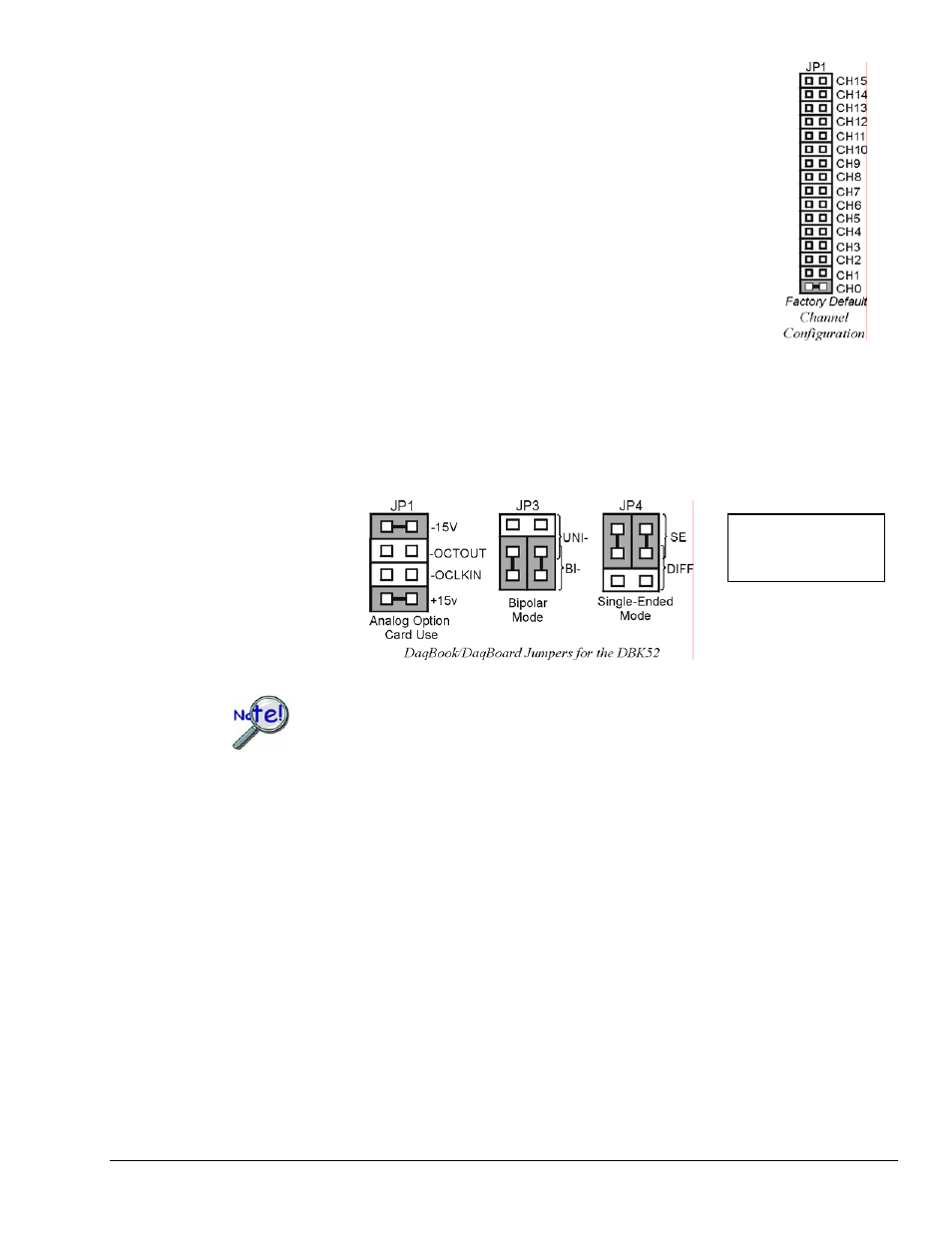
Module Configuration
Up to 16 DBK52s may be connected to a LogBook or a Daq Device. As a daisy-chain
interface, each module must appear unique. Each module uses a different analog input
channel. To configure the module:
1. Assign a channel number to the module. The assigned number must
not be used by any other DBK card or module.
2. Locate the 16×2-pin header near the front of the board labeled JP1, and
place the jumper on the LogBook or Daq Device channel you wish to
use. There are 16 jumper locations on this header labeled CH0 through
CH15. Only one jumper setting is used on a single module; no other
module in a common daisy-chain can use the same jumper setting.
DaqBook/100 Series & /200 Series and DaqBoard [ISA type] Configuration
Three setup steps and needed to configure DaqBooks/100 Series & /200 Series devices and
DaqBoards [ISA type] for a DBK52.
1. If not using auxiliary power, place the JP1 jumper in the Analog Option Card Use (expanded
analog) mode.
Note:
These jumpers do not
apply to /2000 Series
devices.
To power the interface circuitry of the DBK52 via the internal ±15 VDC power supply,
JP1 must be set to “Analog Option Card Use.” However, if using auxiliary power, e.g.,
the DBK32A or the DBK33, you must remove both JP1 jumpers. Refer to
Power Requirements in the DBK Basics section and to the DBK32A and DBK33
sections for additional information, as applicable.
2. For DaqBook/100, DaqBook/112 and DaqBook/120 only, place the JP3 jumper in
bipolar mode.
3. For DaqBook/100, DaqBook/112 and DaqBook/120 only, place the JP4 jumper in
single-ended mode.
Note: The DaqBook/200 Series devices and DaqBoards do not have a JP4. The single-ended or differential
choice is made via software configuration commands.
DaqBook/2000 Series and DaqBoard/2000 Series Configuration
No jumper configurations are required for the /2000 series devices.
DBK Option Cards and Modules
989594
DBK52, pg. 3