Appendix c-ibm pc interfacing, Imb pc interfacing – Measurement Computing Digital232 User Manual
Page 59
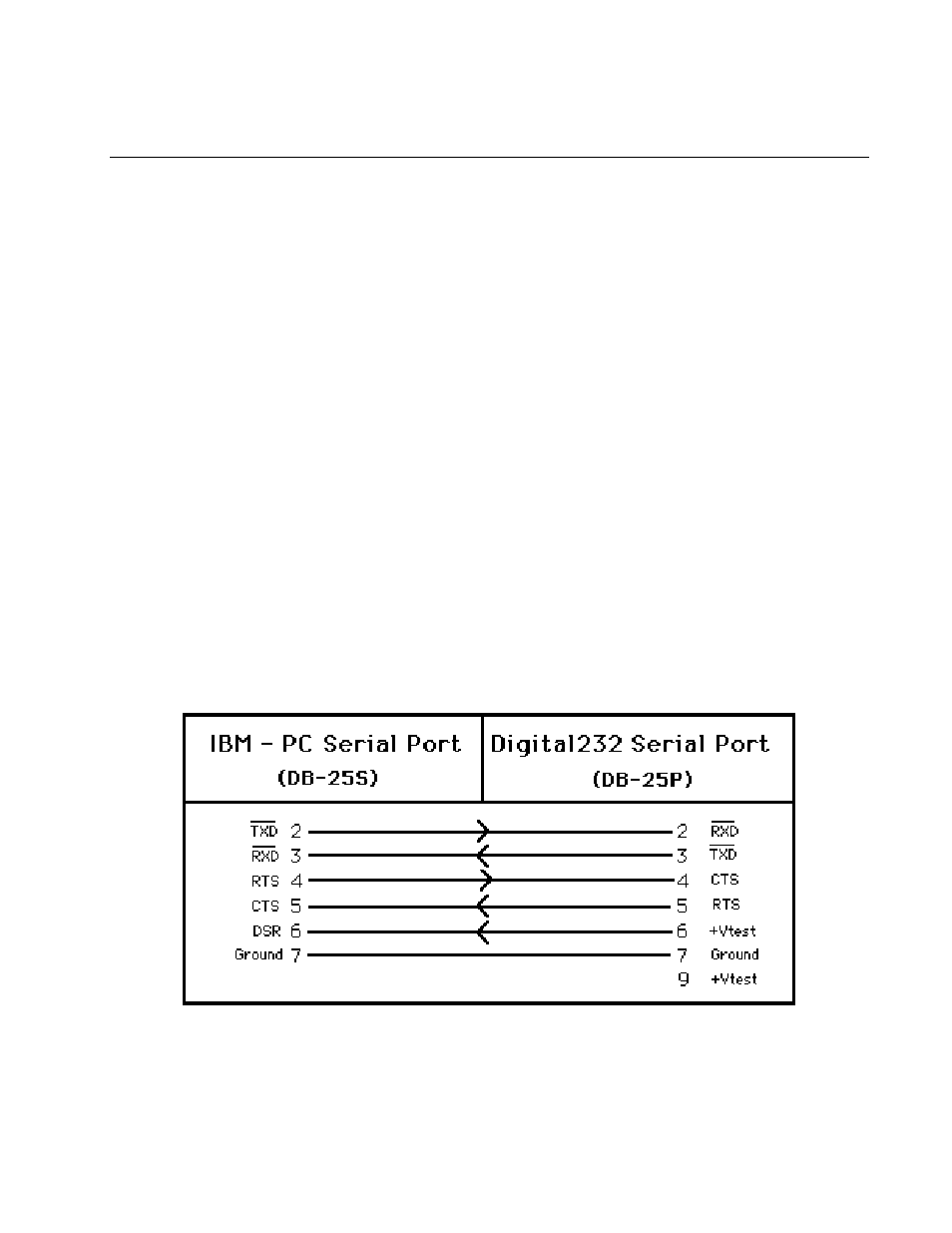
Appendix C
IBM PC Interfacing
C.1
IMB PC Interfacing
10
REM *** DUMB TERMINAL PROGRAM FOR THE Digital232
15
REM *** Running under IBM basica
20
REM *** This program allows direct interaction between the
25
REM *** IBM-PC and digital I/O devices through the Digital232.
30
REM *** Make sure the Digital232 is configured for its factory
35
REM *** default conditions, described in Section 2 of this manual.
40
REM ***
45
REM *** IOtech, Inc., P.O.Box 21204,
50
REM *** Cleveland, Ohio 44121 (440) 439-4091
60
CLS
70
REM *** Set communications parameters of COM1 port
80
OPEN "COM1:9600,N,8,2,cs,ds" AS 1
90
REM *** Display characters from COM1
100
IF LOC(1) THEN PRINT INPUT$(LOC(1),1);
110
REM *** Transmit any available characters from the keyboard
120
K$=INKEY$
130
PRINT #1,K$;: PRINT K$;
140
GOTO 100
Wiring Diagram for interfacing the Digital232 to an IBM PC
note: if the Xon/Xoff mode is enabled, then CTS pin 4 of the Digital232 must be
connected to +Vtest pin 9.