Software installation, View on-line manuals, Oftware – Measurement Computing Medallion Getting Started rev.2.1 User Manual
Page 9: Nstallation
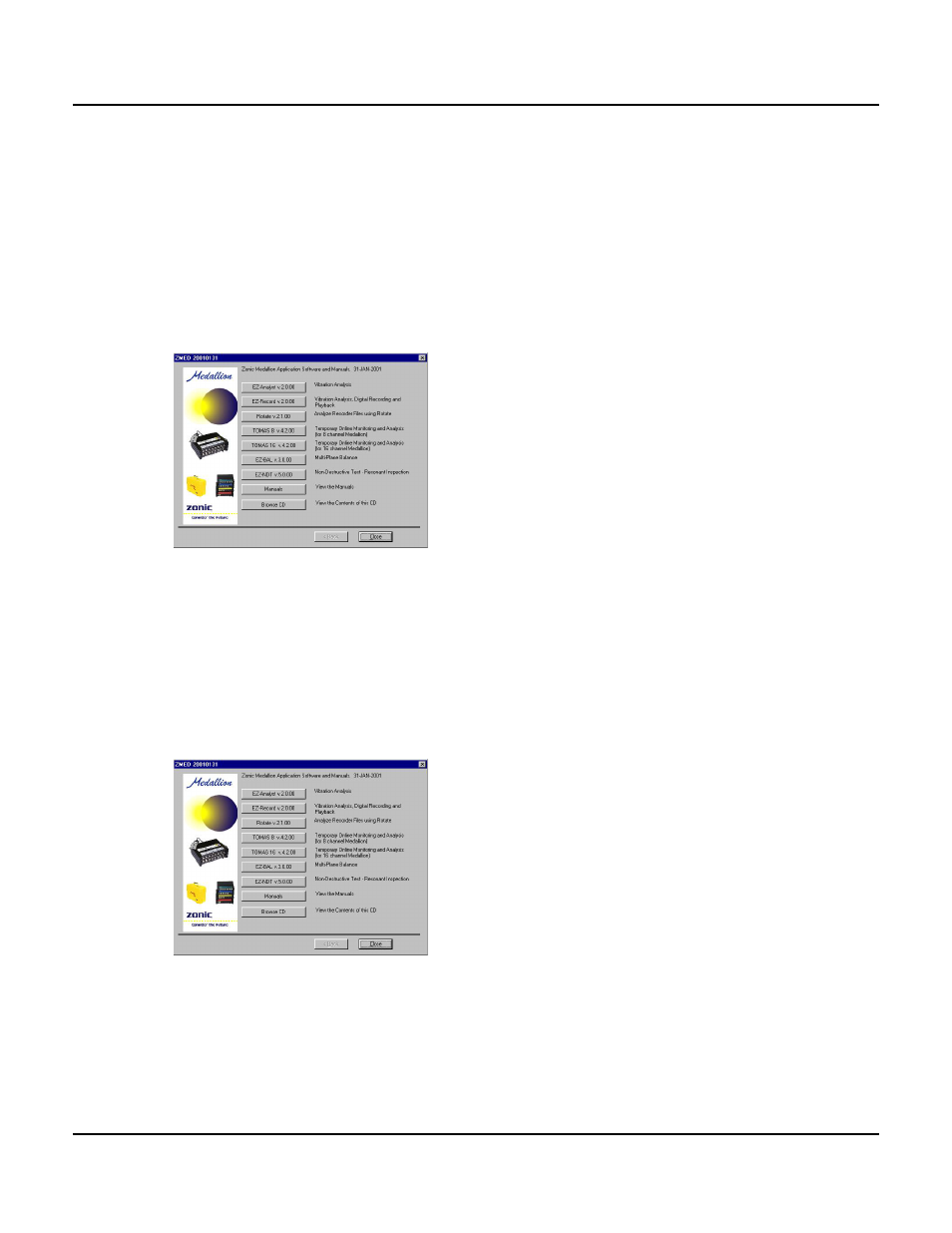
January 2001
Medallion Getting Started
7
S
OFTWARE
I
NSTALLATION
1.
Start Windows.
Close all running applications.
2.
Insert the Medallion Suite CD into your CD-ROM drive. This is a self starting CD.
...
If it does not start on its own, click the Start button,
choose the Run command
type
d:\
and then click OK.
* If the CD-ROM is not on D: drive, use the correct drive letter.
3.
The following screen will open.
4.
Click on the button for the software you purchased.
Note: The Password(s) for your software are on the back of the CD-ROM jewel case.
5.
Follow the on-screen directions to install your software.
You are now ready to assemble and connect your Medallion Data Acquisition Module to your
computer/controller. Please see Hardware Assembly.
V
IEW
O
N
-
LINE
MANUALS
1.
Insert the Medallion Suite CD into your CD-ROM drive. This is a self starting CD. The
following screen will open.
2.
Click the Manuals button.
3.
The following screen will open.