Measurement Computing Personal488 rev.3.0 User Manual
Page 21
Advertising
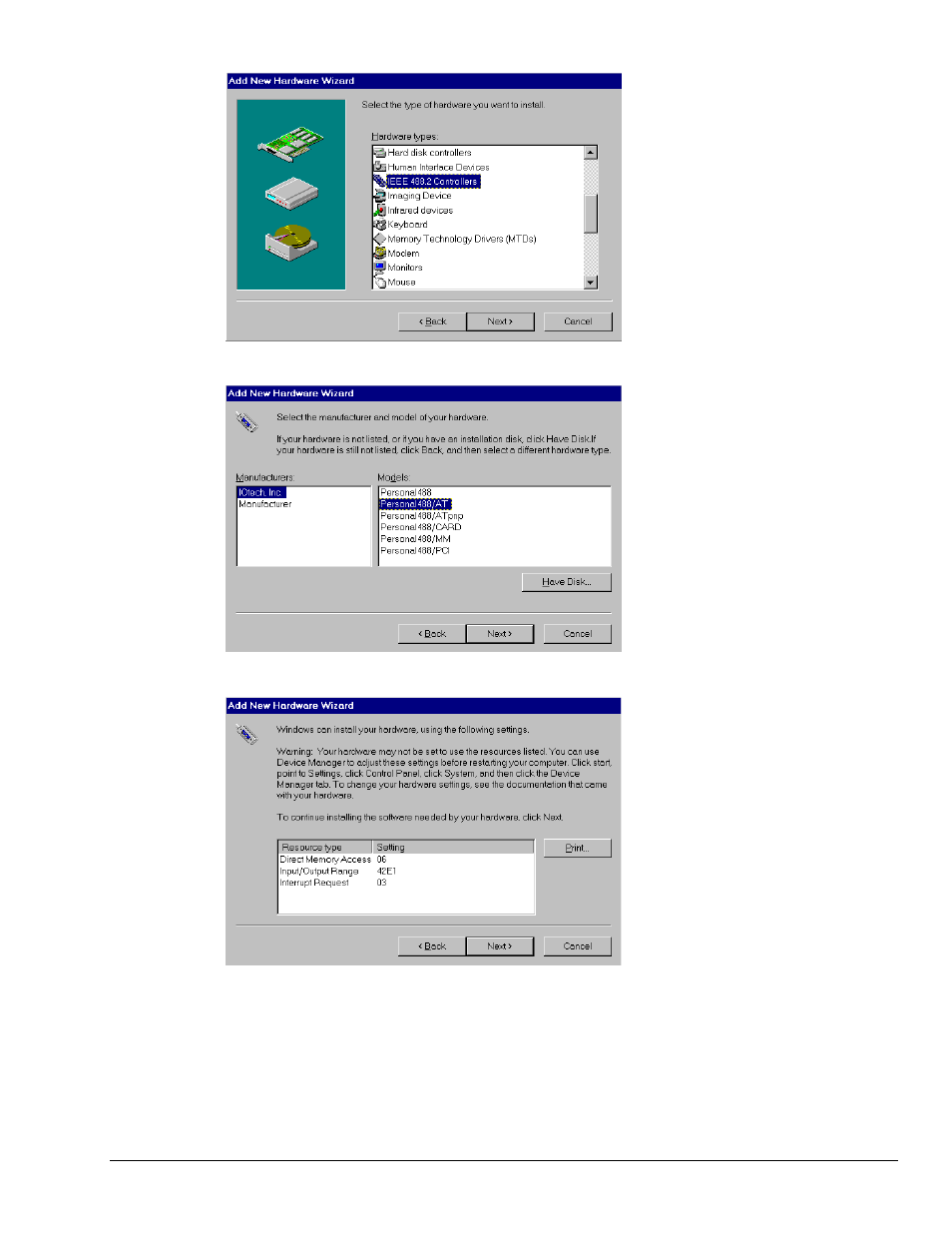
Windows 98
Personal488 for Windows 95/98/Me/NT/2000
04-06-01
Installation 3-11
5. Select ‘IEEE 488.2 Controllers’ and
click Next.
6. Windows will now display a list of
devices to install. Select your
specific Personal488 interface
product.
7.
After making the selection,
click Next.
Windows will now display the default
resource settings for your interface.
8.
Make note of the displayed settings,
as you must configure the jumpers
and switch settings before installing
an AT488 or GP488B.
Advertising
This manual is related to the following products: