Menus, File menu, Open file – Measurement Computing eZ-Record rev.2.1 User Manual
Page 11: Save data set, Print, Exit, Hapter, Enus
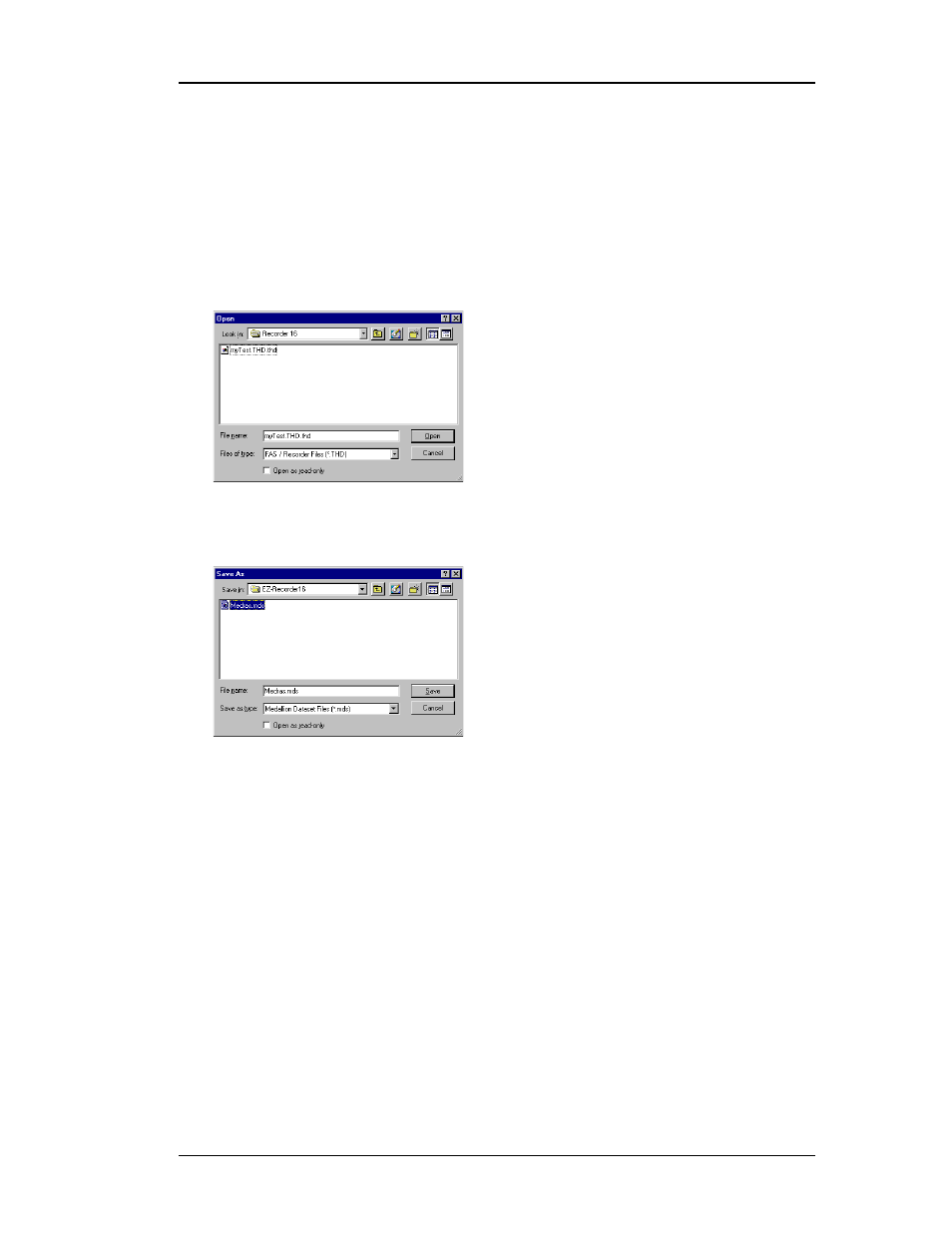
11
January 2001
eZ-Record Manual
C
HAPTER
O
NE
- M
ENUS
F
ILE
M
ENU
File Menu selections provide the means for opening, saving, and exporting files;
in addition to printing plotted data. File formats are .thd (time history data) and
.mds (medallion data set).
O
PEN
F
ILE
This menu item opens saved files. Use standard Windows conventions to find the
file of interest. Highlight the file name of interest and click the Open button.
S
AVE
D
ATA
S
ET
This menu item saves the current function files and their display setup. The file
extension is .mds. To export these files see the Export Menu.
P
RINT
The standard print window associated with your specific computer will open.
Select a printer and the number of copies needed before clicking OK.
Note: For printing purposes, if the background of the plot is black, it will be
changed to white.
E
XIT
This menu item closes the eZ-Record application.