Resolving weights, Chord-angle-arc – Measurement Computing eZ-Balance rev.9.0 User Manual
Page 35
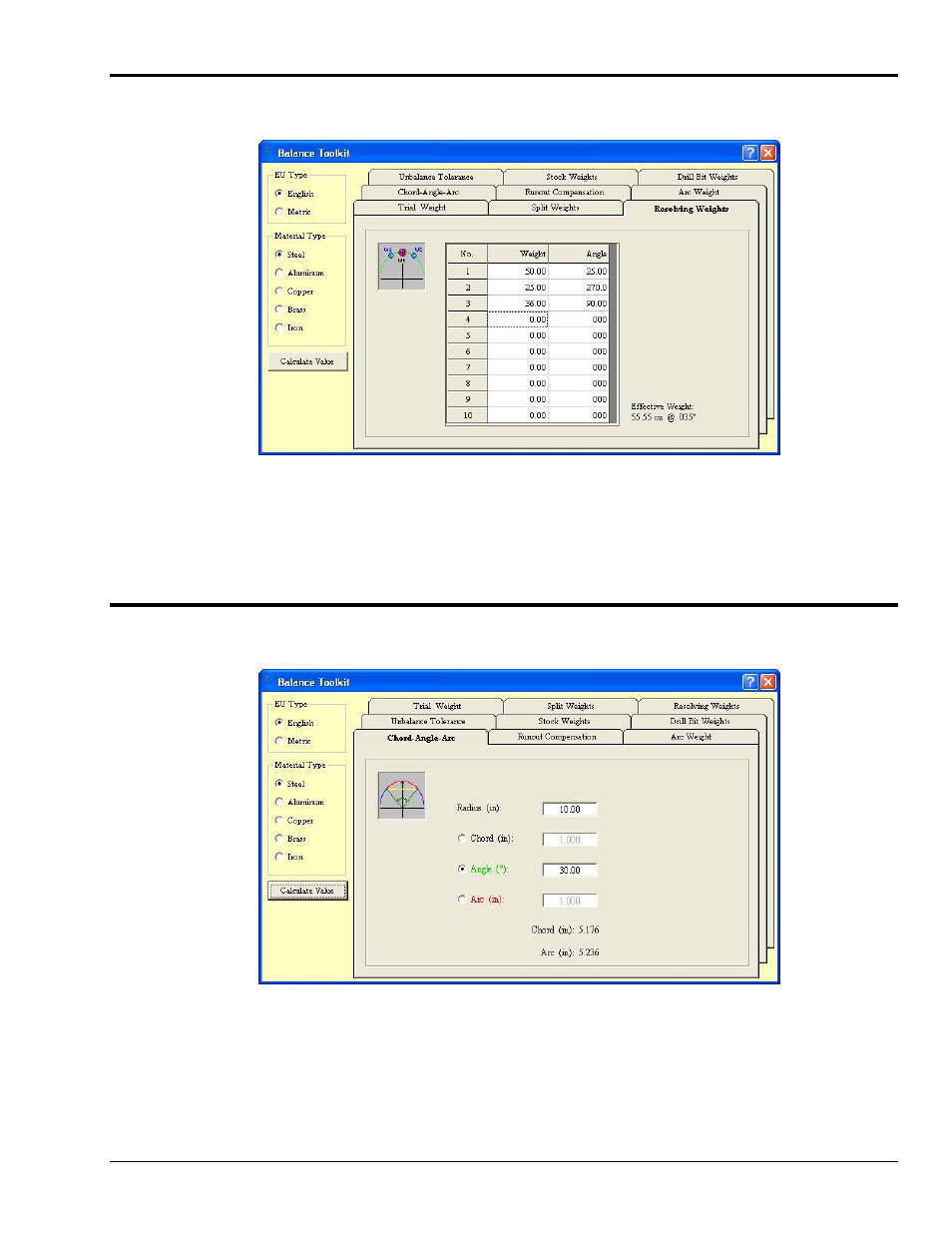
eZ-Balance
939093
Balance Toolkit 4-3
Resolving Weights
Resolving Weights Tab
This tab is used to calculate the effect of placing multiple weights at multiple locations. To obtain
the overall effective weight and angle: enter the weight and angular position (in degrees) for each
balancing weight; then click the <Calculate Value> button.
Chord-Angle-Arc
Chord-Angle-Arc Tab
This tab is used to calculate the Chord, Angle, or Arc when the radius and one of three other variables is
known.
To make a calculation: (1) enter the radius, (2) click the radio button for the known variable, and then
(3) enter the value of the variable. For example, in the preceding figure the angle was known to be 30°.
(4) Click the <Calculate Value> button. The tab will display the values of the two remaining variables in
the lower center of the screen.