Connecting the system to power, Calculating the system power requirement, Connecting the system to power ……3-9 – Measurement Computing WaveBook rev.4.0 User Manual
Page 31
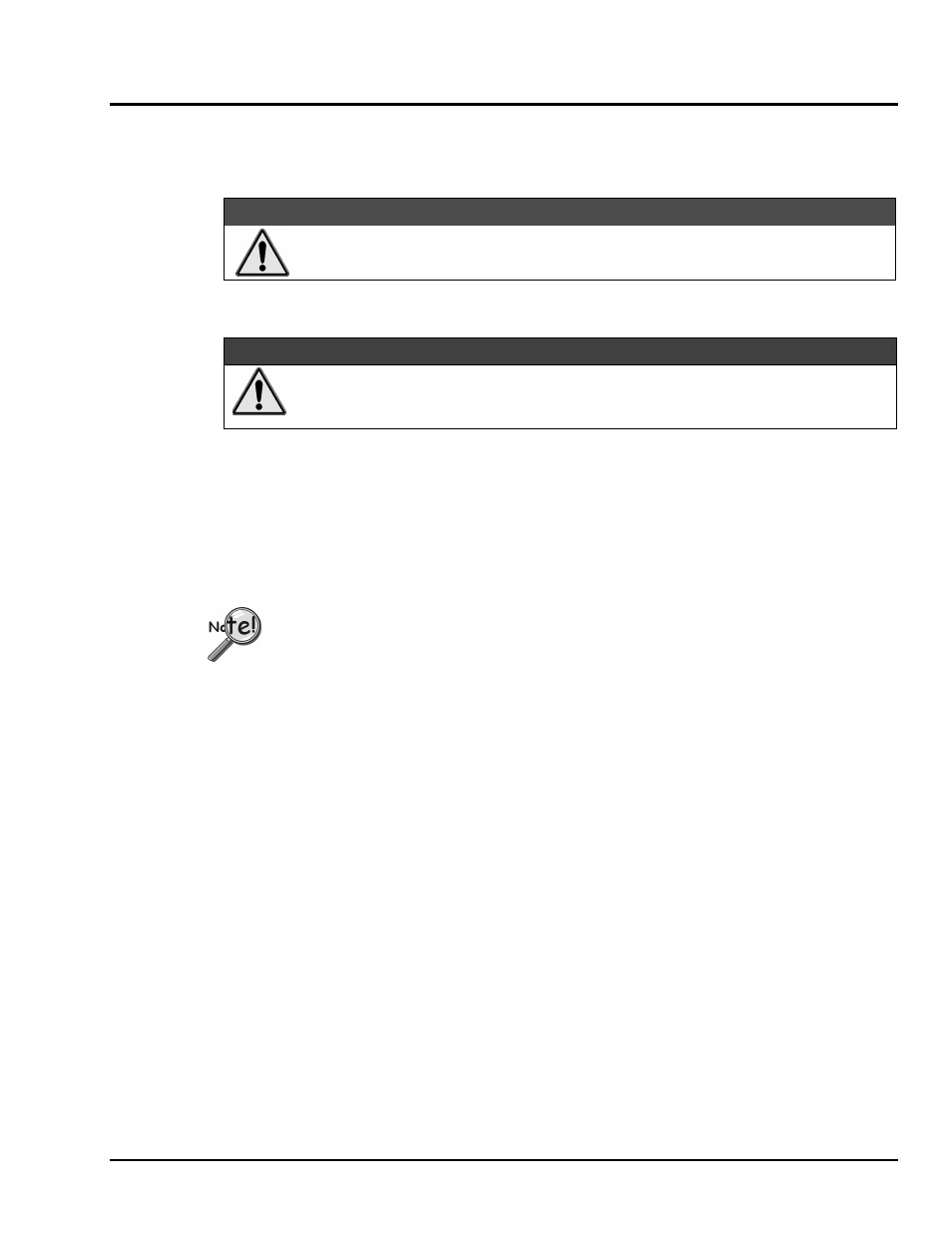
WaveBook User’s Manual
05-15-01
System Setup and Power Options 3-9
Connecting the System to Power
Calculating the System Power Requirement
&$87,21
An incorrect use of power can damage equipment or degrade performance. Prior to
connecting your devices to power, calculate your system’s power requirements.
s
&$87,21
Do not daisy-chain the power connections of more than three WBK10 series module
units. Daisy-chaining a power connection to a fourth module will exceed the power
connector’s 5 amp current limit.
It is important to supply your system with adequate, reliable power. For this reason, you need to know your
system’s power requirement. Computing power use is also important when using batteries to power
modules, as you will need to know a safe runtime before recharging is required.
The following statements relate to system power. They should be reviewed before
proceeding.
•
Higher voltages draw fewer Amps for the same power.
Remember: Watts = voltage x current (W = E*I).
•
The TR-40U power adapter provides power that is sufficient for the WaveBooks
and WaveBook modules. You do not need to make power requirement calculations
unless you intend daisy-chaining units, or you have a critical battery runtime.
•
Do not overload your power supplies. TR-40U power adapters are limited to
2.2 amps. However, you can use more than one TR-40U, as indicated in one of the
upcoming daisy-chain examples.
•
Current drawn from other sources, such as car batteries, can be estimated from the
following WaveBook Product Current Requirements table.
Use the current requirements and worksheet tables to calculate your system’s total power requirement.
Take the appropriate amperage values from the first table to fill in the second table; then perform the
indicated multiplication and addition operations to calculate the amperage for all units in your system.