Introducing the pci-das64/m2/16, Overview: pci-das64/m2/16 features, Software features – Measurement Computing PCI-DAS64/M2/16 User Manual
Page 8: Introducing the pci-das64/m2/16 -1, Overview: pci-das64/m2/16 features -1, Software features -1
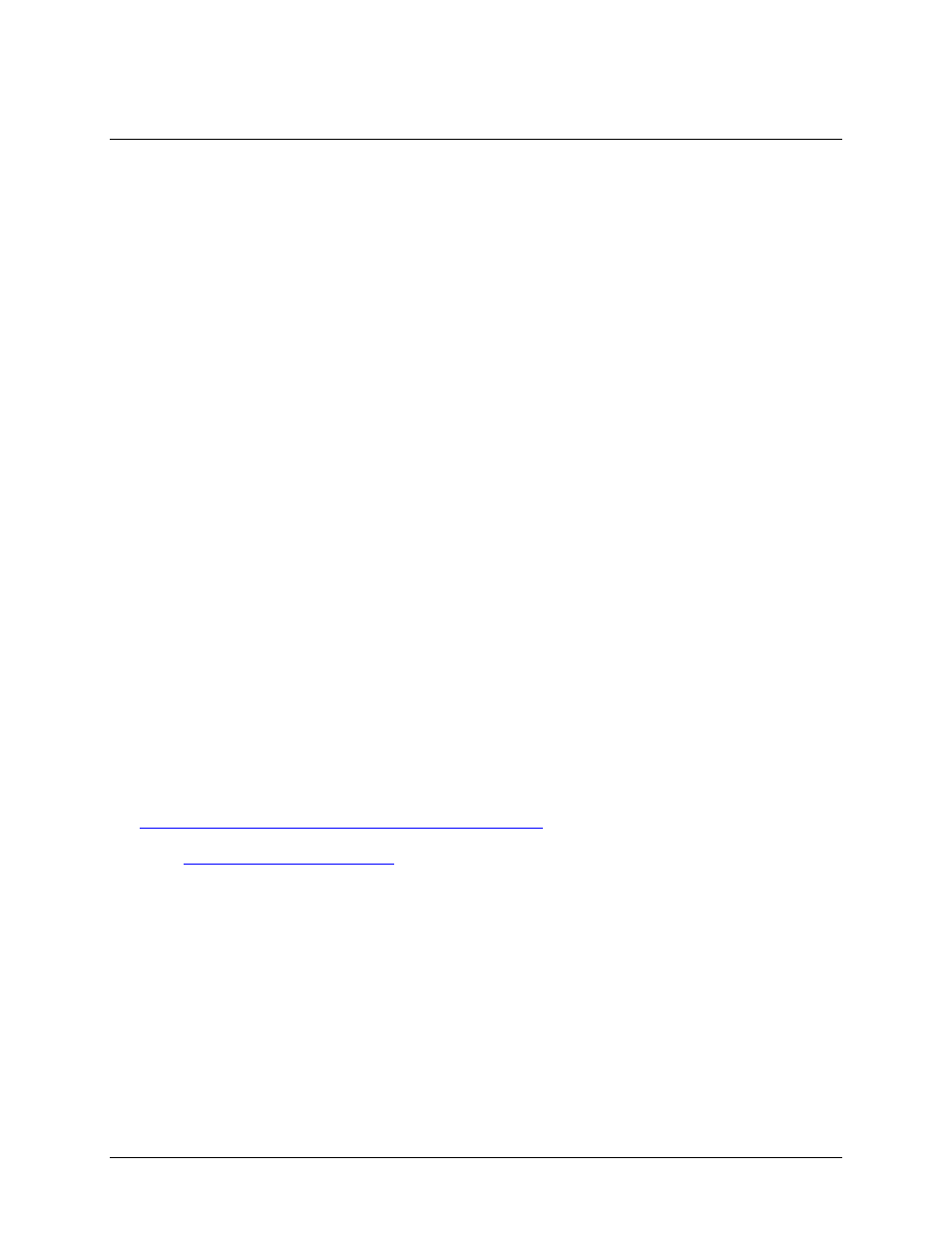
Chapter 1
Introducing the PCI-DAS64/M2/16
Overview: PCI-DAS64/M2/16 features
The PCI-DAS64/M2/16 board offers a combination of high speed, channel count and resolution on a single
PCI-bus data acquisition board. It offers:
!
64 single-ended or 32 differential 16-bit analog inputs
!
2 MHz sample rate
!
Two 16-bit analog outputs
!
100 kHz D/A update rate (16 K FIFO)
!
32 bits of digital I/O
!
One 16-bit down-counter
!
A variety of analog and digital trigger modes with software-selectable trigger levels and direction
The PCI-DAS64/M2/16 board is designed with Measurement Computing’s powerful System Timing Controller
(STC) chip. The STC chip controls all A/D sampling and D/A update rates as well as controlling the 8K A/D
FIFO, the 8K gain/channel queue and the 16K D/A FIFO buffer. This functionality is based on the STC chip’s
use of an on-board 32K x 16 SRAM. The STC chip assigns functions to various parts of the SRAM, such as the
A/D FIFO buffer, and provides full-speed control and arbitration among the various functions using the various
sections of the SRAM buffer.
The STC allows simultaneous full speed A/D sampling, D/A updating and gain/channel queue sequencing, with
variable inter-sample timing if desired. The STC chip performs these functions up to 5 MHz, and is available as
an OEM component for use in your own designs. The board provides bus-mastering and scatter-gather
functionality to assure the desired system timing is maintained.
The PCI-DAS64/M2/16 is completely plug-and-play, with no switches, jumpers or potentiometers on the board.
All board addresses, interrupt channels, etc., are set by your computers plug-and-play software. Calibration is
performed via software by using on-board trim D/A converters.
Software features
For information on the features of InstaCal and the other software included with your PCI-DAS64/M2/16, refer
to the Quick Start Guide that shipped with your device. The Quick Start Guide is also available in PDF at
.
r the latest software version or versions of the software supported
under less commonly used operating systems.
1-1