Delete logfiles after * days, Load program at systemstart, View logfile – Meinberg C28COM User Manual
Page 19: Terminal
Advertising
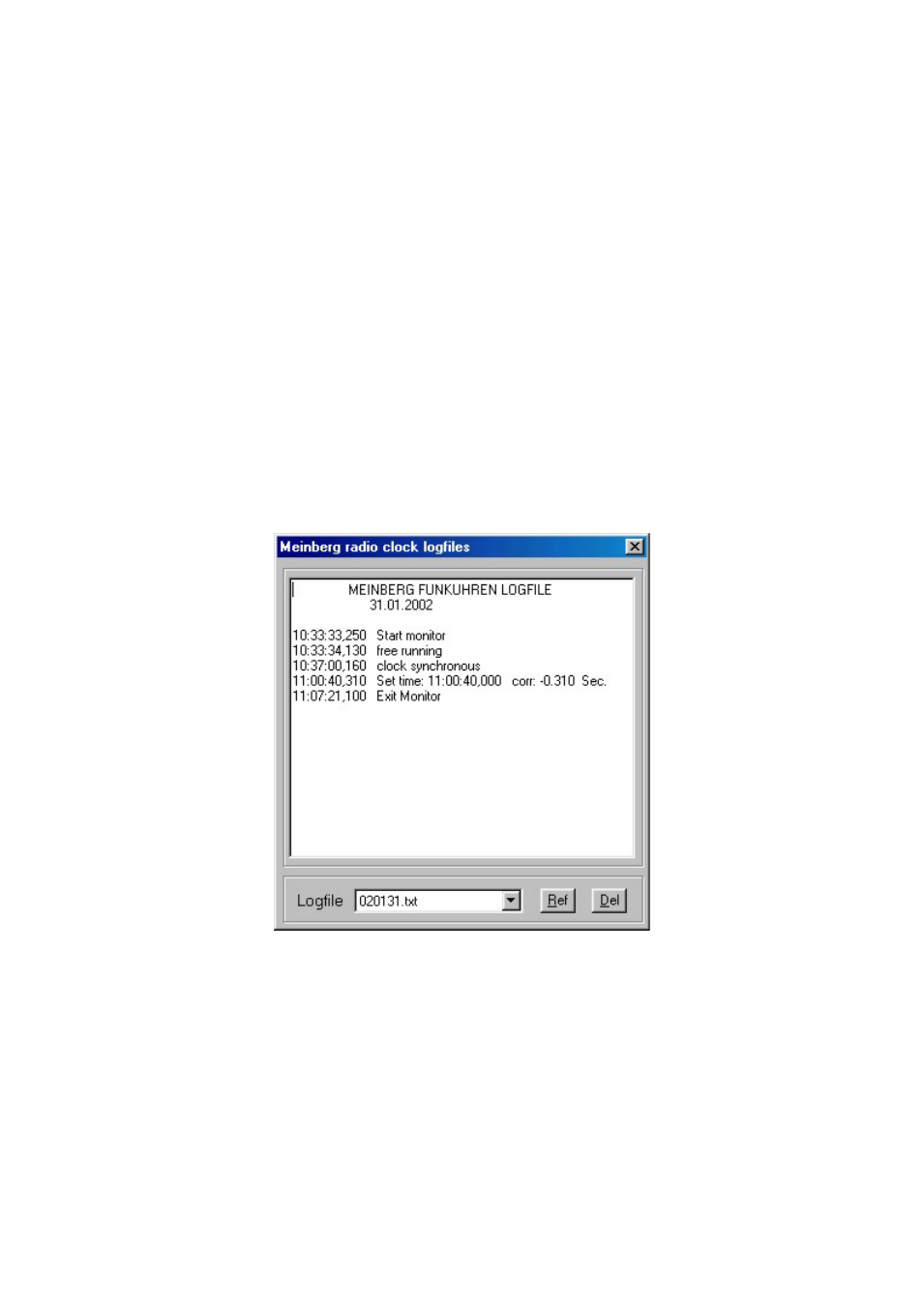
19
Delete logfiles after * days
This option defines how long logfiles will be stored on the harddisk. The program
MBGTIMEMON.EXE checks the age of the logfiles periodically and deletes files that
are older than the number of days given by this option.
Load program at systemstart
The driver software will be activated automatically during the next start of the Win-
dows operating system if this checkbox is marked.
View logfile
Submenu View logfile opens a window showing the current logfile. All other files
may be displayed by selecting them from the list at the bottom of the window. Using
the „Ref“ button causes an update of the present-day logfile, using the „Del“ button
deletes the displayed file.
Advertising