Metro MetroMount Slimline (WMF-SL02) User Manual
Page 2
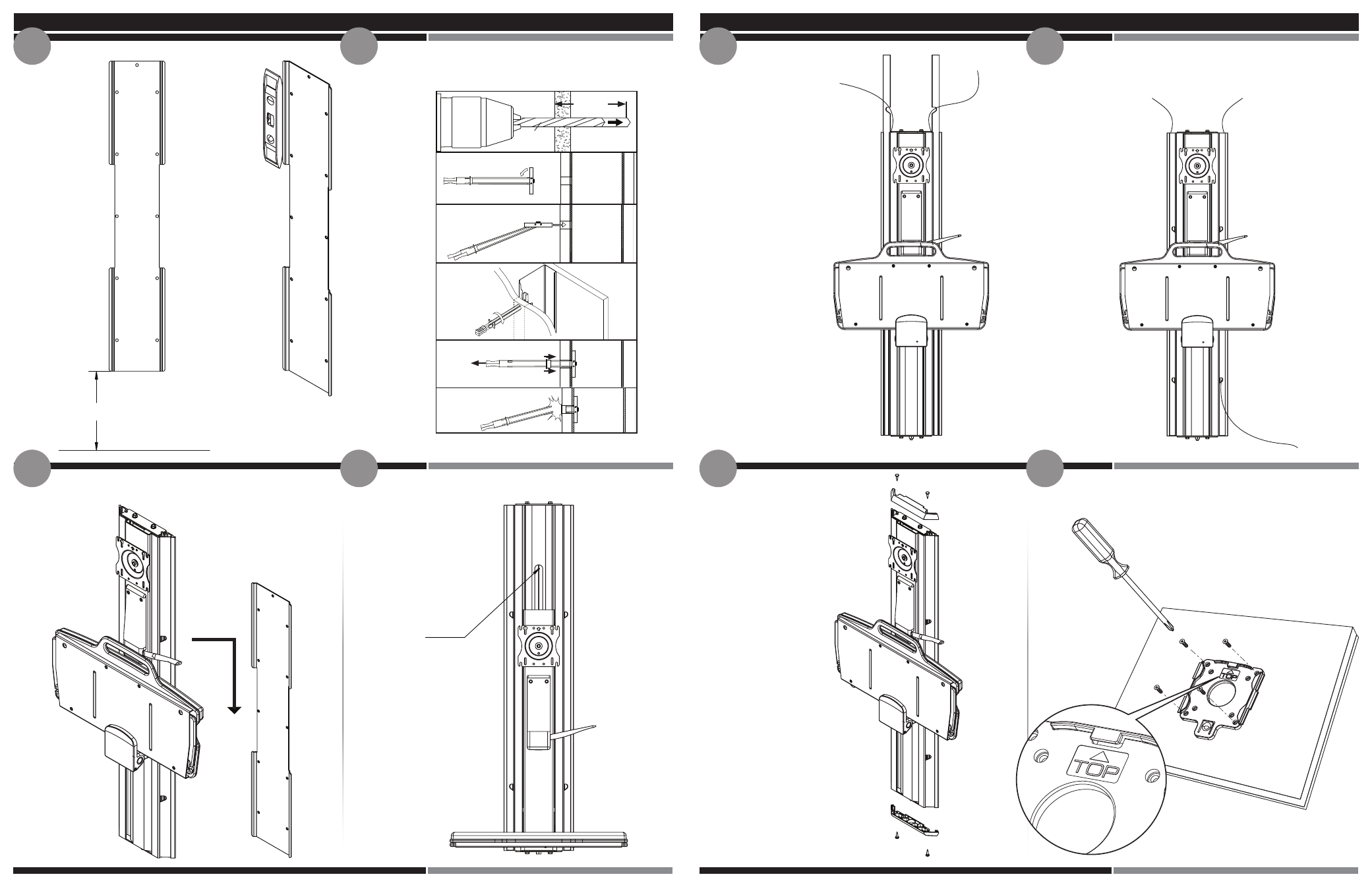
1.0
3.0
1.1
Measure
44” from
the floor
to the
bottom of
the wall
plate
Level
wall
plate,
install
using
screws or
toggler
bolts
provided
Utilize the provided
cable management wrap
to bundle the wires
Cables can exit the top
or the bottom of the
mount
Holding the wires behind
the cable management
cover, slide the
cables into the
slot leaving
approximately
13-15” of slack
(for optimal height
adjustment)
Attach the plastic
end caps to the top
and bottom of the
mount with the
screws provided
Align the mount over
the track, then slide it
down the wall plate
until the Fusion stops
sliding
Secure the mount to
the wall plate with the
screw provided
44”
Floor
3.1
4.0
3.2
2.0
1.2
Attach the quick connect bracket
to the back of the monitor with the
screws provided
Insert and
tighten screw