Installation and setup – Metro U-SERIES hot AND COLD food holding cabinets User Manual
Page 3
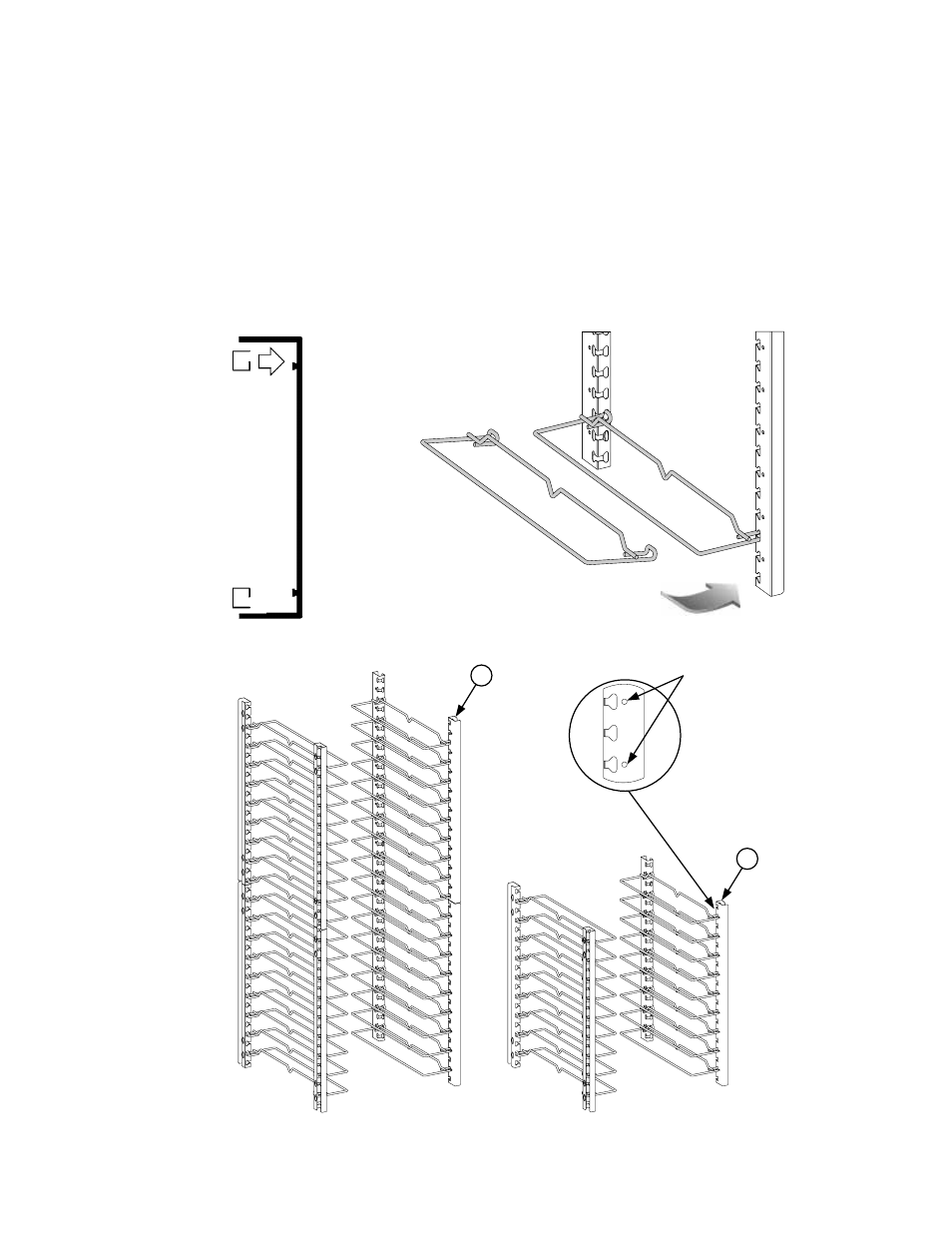
3
INSTALLATION AND SETUP
NOTE: The First 4 steps below are common to all cabinets.
1. Check for Shipping Damage: Check the packaging and cabinet for shipping damage before and after unloading the
unit, and after removing all packaging materials.
2. The receiver of this product is responsible for filing freight damage claims. This equipment must be opened
immediately for inspection. All visible damage must be reported to the freight company within 48 hours and must be
noted on freight bill at the time of delivery.
3. Concealed damage is your responsibility — you must advise the carrier of any loss or damage within 15 days after
receipt of the cabinet. If there is damage, retain the original packaging for inspectors.
4. After unpacking the cabinet, remove all packing material from the inside as well as outside of the unit.
Installation of Universal Slide
Slide Position to Maximize 3" Pan Capacity of Universal Slides
17
17
The rack uprights have
been installed at the
factory. If removed for
cleaning, reinstall by
hanging them on the
shoulder rivets on the
side walls of the cabinet.
FULL HEIGHT CABINET
18 Levels
Position 2
nd
from Bottom
Part No. RPC5-U9
(includes slides and uprights)
1
/
2
HEIGHT CABINET
9 Levels
Position 2
nd
from Bottom
Part No. RPC5-U5
(includes slides and uprights)
SiteSelect
™
features
make slide installation
easier.
Slides sold in pairs. For additional pair of wire slides, order C5-USLIDEPR-C for Chrome or C5-USLIDEPR-S for Stainless Steel.
To order individual universal uprights only, see item 17.