Tc90s, Tc90b control panel replacement procedure chart – Metro TC90S/B Insulated Cabinet User Manual
Page 9
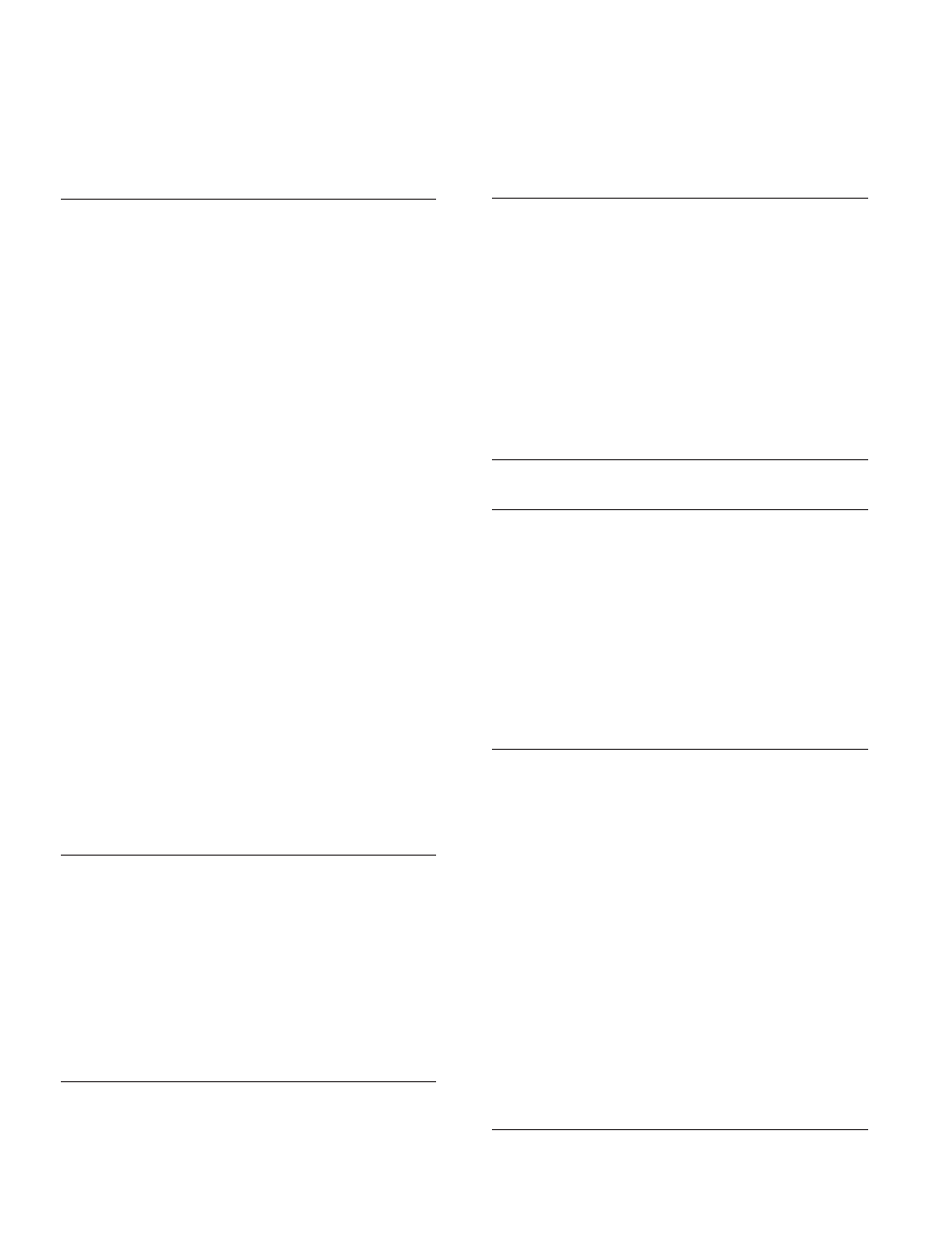
8
TC90S
/
TC90B
CONTROL PANEL
REPLACEMENT
PROCEDURE CHART
CAUTION: Before any repair/replacement pf parts, be
certain to disconnect cord from power source.
PARTS TO BE REPLACED
REPLACEMENT PROCEDURE
1. Complete
1. Open door and remove rack on
1.
Control Panel
control panel side. (Refer to
Heat Element Replacement
page 5, step 7)
2. Place a cardboard sheet down
and lay the cabinet on its back.
Remove the screws holding the
control panel to the chassis.
(On underside of chassis)
3. Stand cabinet up and remove
the two screws holding the
control panel to the cabinet (at
the top of the cabinet).
4. Remove the two clamps
holding the thermostat and the
thermometer to the underside
of the cabinet top and retain.
Uncoil power cord.
5. Carefully lift the control panel
vertically off the outer wrapper
brackets. After the initial
movement, note the notch
in the control panel and the
bracket mounted to the cabinet.
6. With the panel clear of the
brackets, remove the grommet
in the inner wall and push
the two bulbs through the
hole at the cabinet side wall.
(Thermostat bulb fi rst “Longer
Bulb”.)
7. Note and mark RED & WHITE
wire locations and remove the
wires from the terminal block.
8. Disconnect the GREEN ground
wire from the cabinet.
9. It is not necessary to remove any
wires from the new control panel.
10. Replace the complete control
panel with part number
RPTC90-4000.
2. Power Switch
Refer to Complete Control Panel.
1. Note the location of each wire
connected to the power switch,
marking if necessary. Also note
the orientation of the switch
body of each terminal.
2. Remove wires from switch.
3. Depress tabs on switch body
and push it out through the
control panel.
4. Install new switch part number
RPC13-375.
5. Reconnect wires to correct
terminals.
3. Indicator Lights Refer to Complete Control Panel.
3.
(Red or Yellow)
1. Note the location of each wire
connected to the pilot lights.
Mark them if necessary.
2. Disconnect the pilot wires from
the terminal block.
3. Using a small screwdriver, pry
loose the retaining clip from the
light body. Pull the light and
wires through the control panel.
4. Install new spade terminals part
number RPC13-027 to the wire
ends.
5. Install new pilot light (Red part
number RPC13-246, Yellow part
number RPC13-245).
4. Thermostat
1. Pull knob from shaft of
4.
Knob
thermostat and repIace with
part number RPC06-313.
5. Terminal Block Refer to Complete Control Panel.
1. Note the location of each wire
connected to the terminal
block and the terminal block
orientation. Mark the wires if
necessary. Disconnect all wires
from the block.
2. Remove damaged block by
removing retaining screws
located at rear of control panel
and retain.
3. Install new speed nuts part
number RPF02-068 into terminal
block and replace block with
part number RPC13-096.
6. Thermometer
Refer to Complete Control Panel.
1. Remove the screw retaining the
bulb to the inner liner.
2. With control panel disconnected,
remove the grommet on the
upper left inside corner of the
cabinet. Push the thermostat
bulb fi rst, then the thermometer
bulb through the hole in the
cabinet side and out through the
bushing in the outer wrapper.
Replace thermometer with part
number RPC13-109. Carefully
uncoil new tubing and bulb
and feed through the bushing
in the cabinet side. CAUTION:
DO NOT make sharp bends or
kinks in the capillary tubing.
3. Seal the hole around the
capillary tubing in the inside
of the cabinet with a FDA
grade silicone sealant. If inner
grommet is damaged, replace
with part number RPC07-044.
7. Theromstat
Refer to Complete Control
Panel.
PARTS TO BE REPLACED
REPLACEMENT PROCEDURE