Metro Starsys Mobile Power User Manual
Page 5
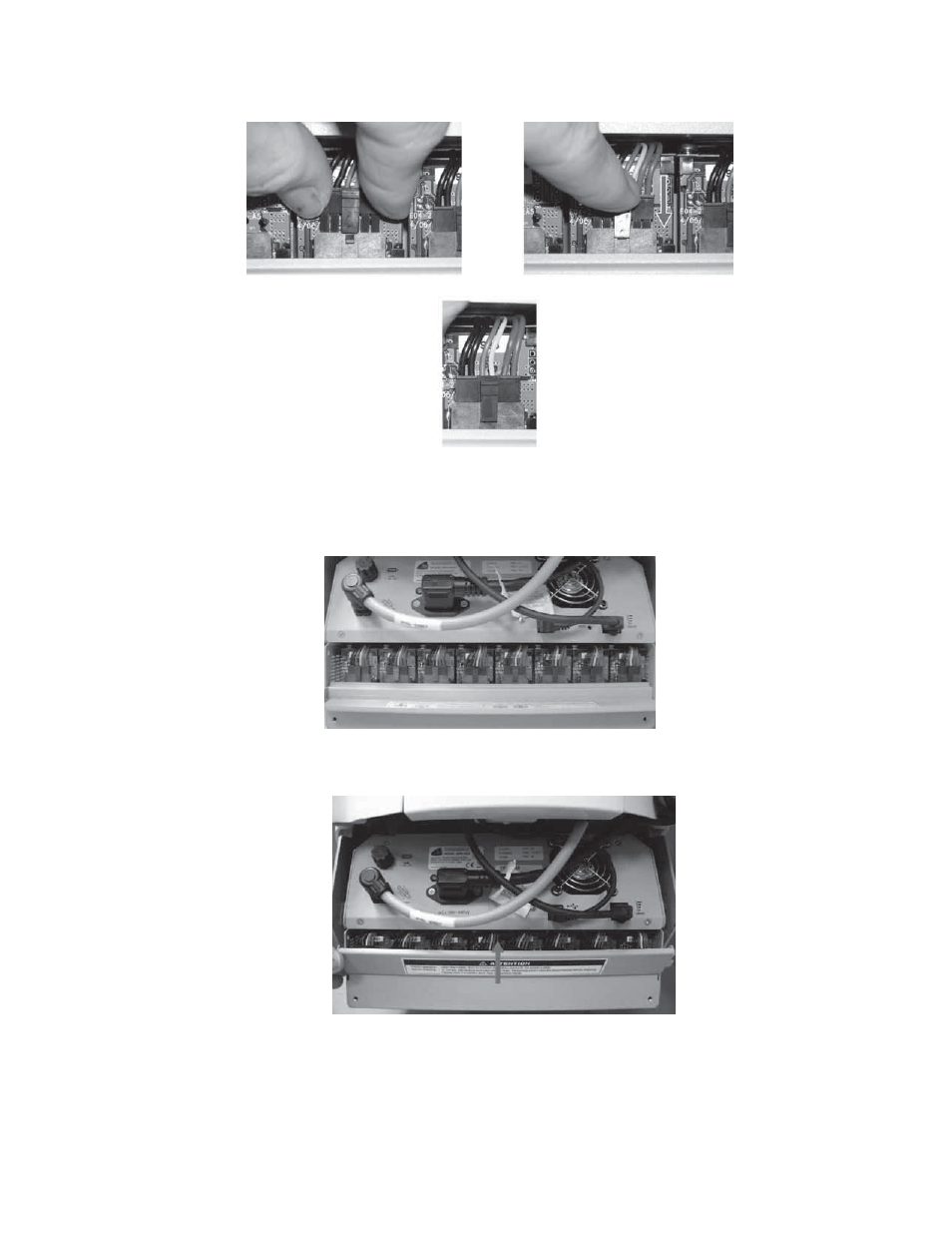
5
5. At each connector, fi rmly grip the cable plug between thumb and index fi nger. Line up the plug with the socket below
it and insert it downward all the way until the latch locks completely. The latch should click into place as shown in
Figure 6.
Figure 6: Cable Plug and Socket
NOTE
: Instructions for disconnecting the batteries are also printed on a label inside the Battery Connector Access Panel.
6. Check that all connections have been made and properly seated with latches locked. There are up to of 8 battery
pack connectors in an Li-Nano power supply as shown in Figure 7.
Figure 7: Properly Seated Connections
7. Rotate the Battery Connector Access Panel back up, pushing until the top is fi rmly seated against the case as shown
in Figure 8. Re-install the screws on sides of power supply that hold the Battery Connector Access Panel.
Figure 8: Battery Connector Access Panel - Close
Line up Cable Plug with Socket
Press Cable Plug fi rmly into Socket
until clip locks
Properly seated connection