Operation, 2 meter and indicator lights while operating – MMD Equipment 45S-6A6 User Manual
Page 39
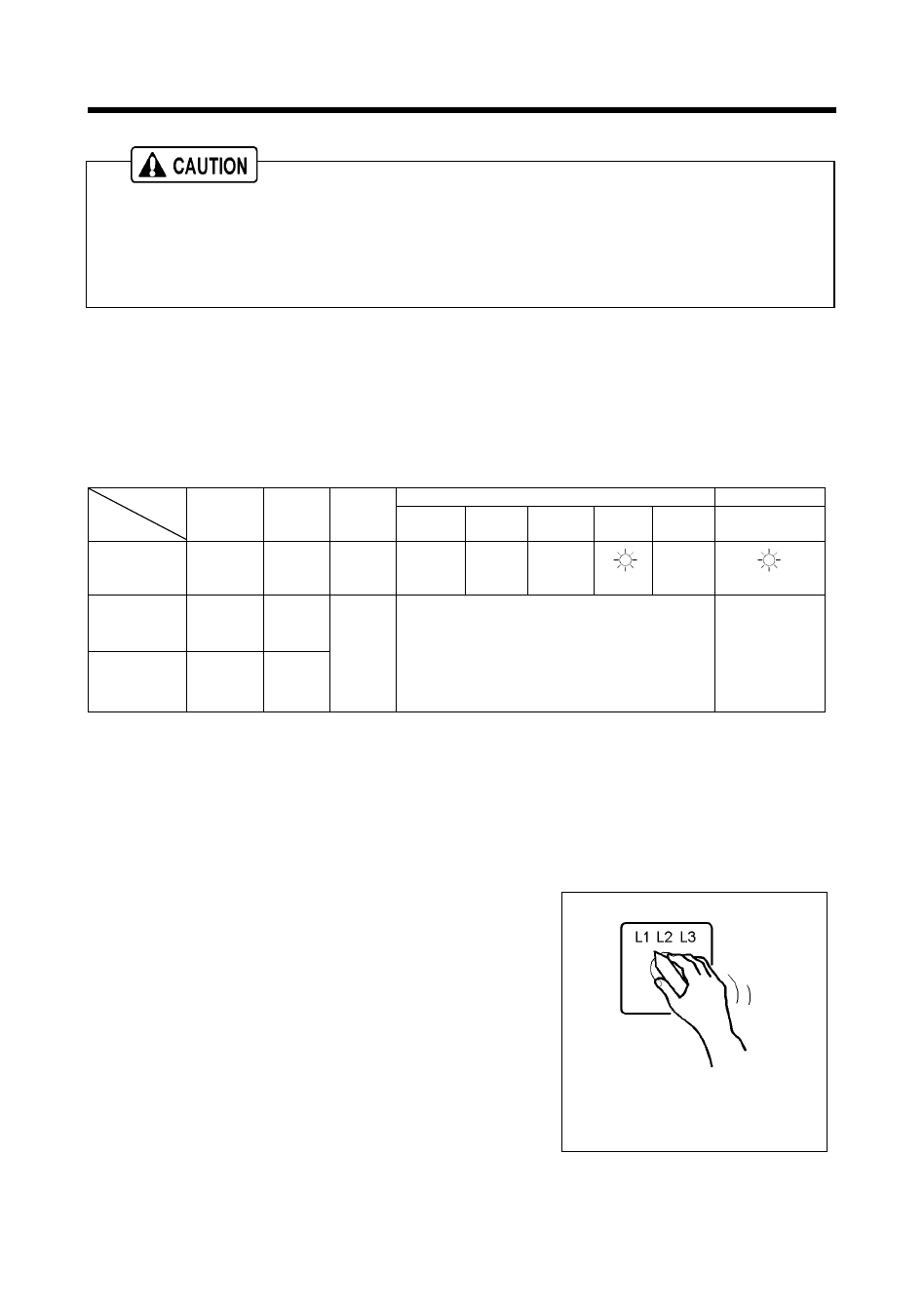
4. Operation
4-11
This machine is so designed for safety that operator may not touch the output terminal during
operation. If you open the output terminal cover during operation with three-phase breaker switched
“ON” , the three-phase breaker will be “OFF” to cut power supply to the output terminal.
When starting operation , make sure that the output terminal cover is closed.
4.4.2 Meter and Indicator Lights while Operating
During normal operation, each indication of instruments is shown in the table below. Refer to the
table for daily checks.
Note; The values marked ※ vary with location of the voltage selector switch.
Warning Lamp
Display Lamp
Voltmeter
(V)
Frequenc
y meter
(Hz)
Ammeter
(A)
Oil
puressure
Engine
temp.
Over
crank
Charge Air filter
Glow
Before
Starting up
(preheating)
0
0
0
●
Off
●
Off
●
Off
On
●
Off
On
During
Operation
(Full load)
240
480
60
During
Operation
(Unload)
240
480
62.5
Less
than
rated
current
●
Off
●
Off
Be sure to frequently check meters and indicators for proper operation, or any machine water, oil,
fuel leaks, etc.
The above table gives standard values. They may vary slightly depending on operating conditions
and other factors.
In single-phase load operation, check the current of L1, L2, and L3 phase with the ammeter, by
turning the ammeter change-over switch.
Each current should be balanced if unbalanced. Change
load connections so the current of L1, L2, and L3 is
equally balanced. Make sure that the current of each
phase does not exceed the rated one.
When the voltage selector switch is in the single-phase
240/120V position, place the ammeter change-over switch
to the L1 or L3 position to read the output.
※
※
A040164
Ammeter change-over switch