Cable/satellite/antenna connections hook-up, Wall-mounting instructions, English – Monster JP 800G User Manual
Page 9
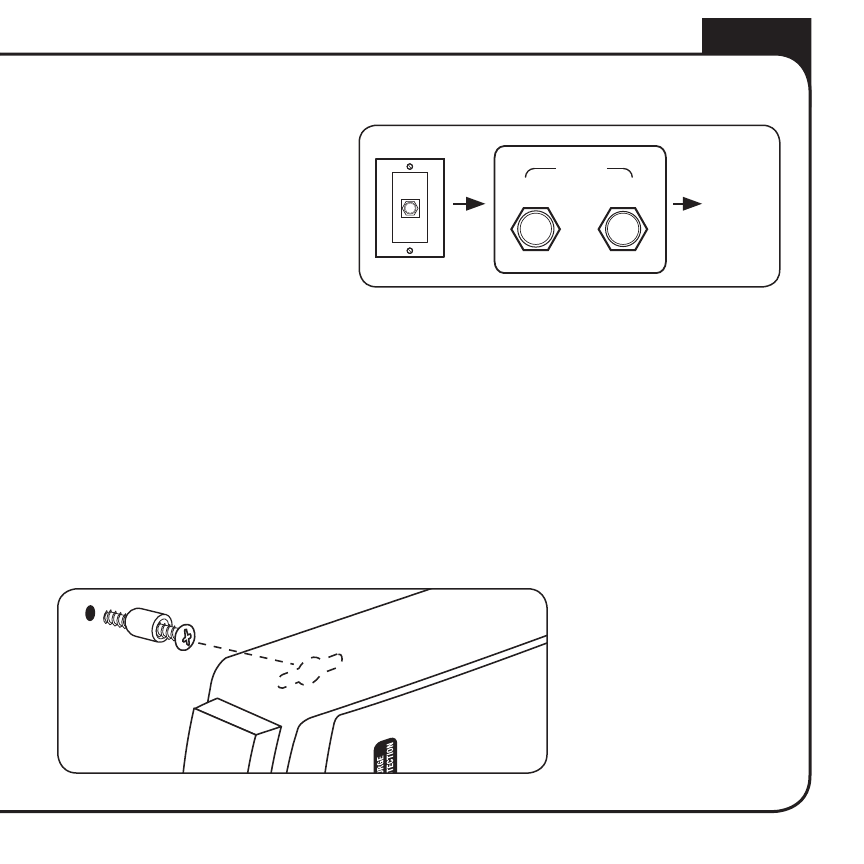
ENGLISH
CABLE/SATELLITE/ANTENNA CONNECTIONS HOOK-UP
Coaxial connections provide
surge protection against
damaging voltage surges and
spikes on the incoming cable
TV, satellite and antenna lines.
WALL-MOUNTING INSTRUCTIONS
The surge protector comes with keyholes for convenient wall-mounting.
1. Select the best location to mount the surge protector and mark the position
for the four mounting screws (screws not supplied).
2. Drive pan-head screws with spacer eyelets into the wall (use drywall anchors
for hollow walls) at the locations you marked, leaving the eyelet exposed.
3. Position the key-holes on the back of the unit over the screw/eyelets and slide
the surge protector down until it locks into position.
IN
OUT
CABLE/SAT
OUT
IN
PHONE
CABLe/Ant
to
tV/Cable
Box
OFF
RESET