Monster iMotion CarPlay Direct Connect 3000 User Manual
Page 4
Advertising
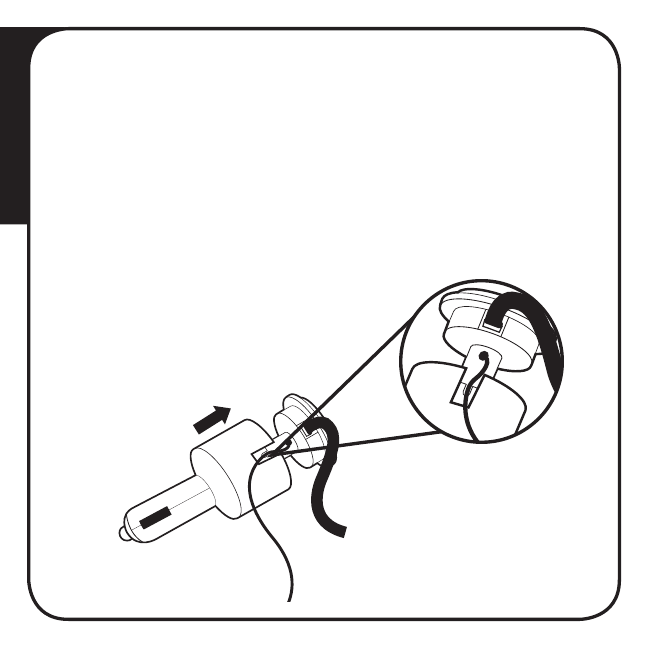
ENGLISH
Connecting iPod, iPhone, or iPad to the
iMotion CarPlay (cont.)
2. Unwind as much audio cable as you need to reach your
car audio system’s auxiliary audio-in port from the
cigarette lighter.
3. Replace the cable wrap cover, being careful not to pinch
the audio cable.
IMPORTANT: Make sure the audio cable
passes through the cutout in the
cable wrap cover.
POWER POR
T/LIGHTER
AUX
NEXT
PREV
PO
WER POR
T/LIGHTER
AUX
NEX
T
PRE
V
Advertising