Service, Pvhfl5-300 motor removal / servicing (from inside), Servicing from the inside of the house – Montigo PVHFL58-300 User Manual
Page 12
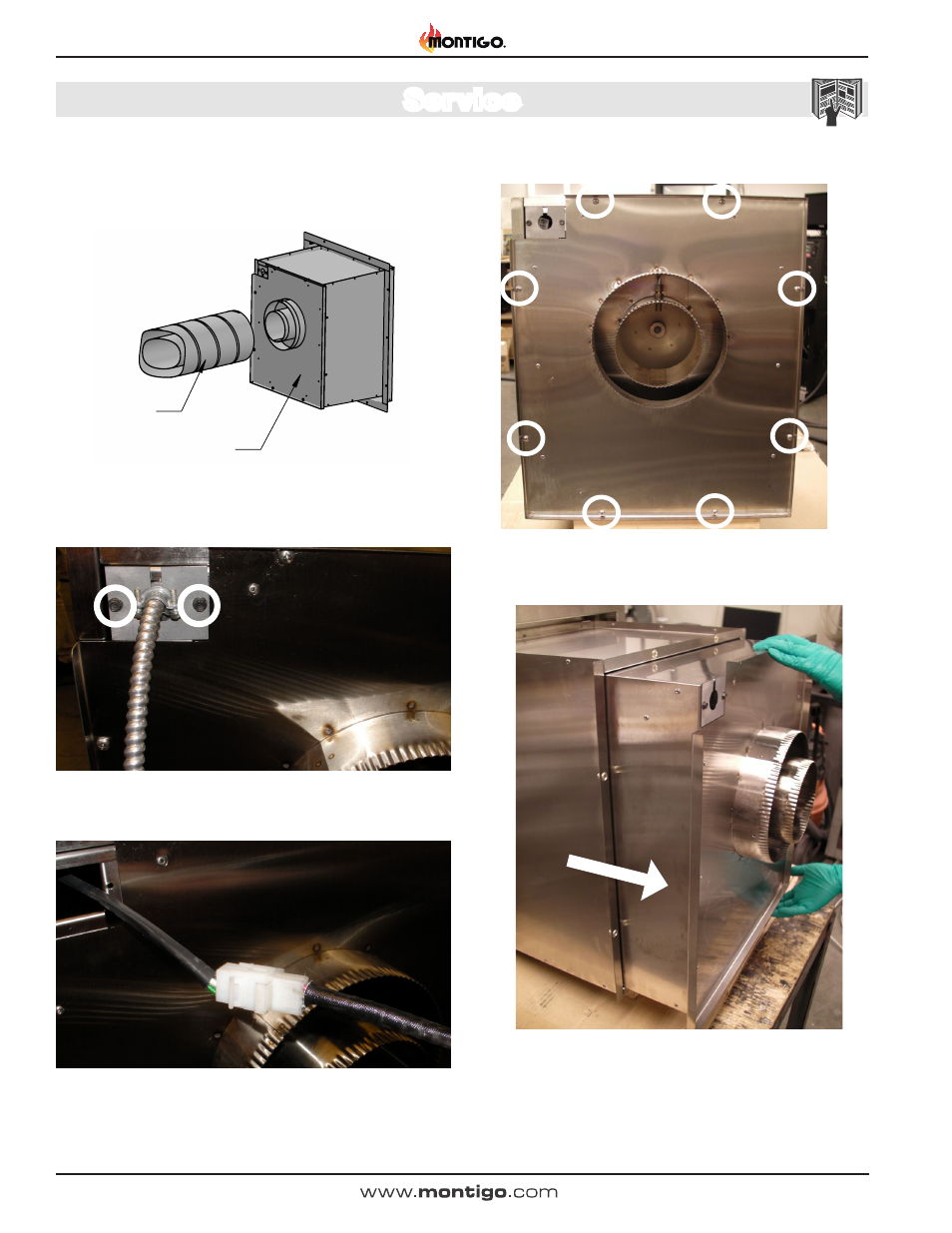
Service
Page 12
XG0519 - 070714
Figure 7a.
Figure 7b.
PVHFL58-300 & PVHFL510-300 Horizontal Power Vent
Servicing
From the inside of the house
Step 1: Turn off gas and power.
Step 2: Disconnect venting from the power vent
Vent Termination
Venting
Rear Panel
Screw Locations
x8 places
Outer Case
Screw Locations
2x places
Rain Guard
Fan Motor Gasket
Screw Locations
8x places
Fan Motor
Assembly
Fan Motor Capacitor
Step 1:
a) Remove the screws holding
the venting to the rear of the
termination. Pull the vent
away from the termination.
PVHFL5-300
Motor Removal / Servicing (from inside)
Step 2:
a) Remove the screws holding
the Rear Panel on the
Termination.
b) Slide the Inner Blower
Assembly out of the Outer
Case
Inner Blower
Assembly
Step 3:
a) Remove 2 upper screws and
remove Rain Guard.
Step 4:
a) Replace the Fan Motor
Assembly.
b) Re-attach wires as required.
c) We recommend changing
the Motor Capacitor as well.
d) Make sure the Fan Motor
Gasket is in place.
e) Re-assemble the entire
termination in the reverse
itemized above.
Figure 7.
Step 3: Remove two screws securing the electrical plate.
Step 4: Pull electrical plate off the power vent and pull the molex
connection out of the electrical channel. Disconnect the molex.
Step 5: Remove 8 screws securing the inner can assembly to the
outer can assembly.
Figure 7c.
Step 6: Slide the inner can out by pulling. Place the inner can as-
sembly somewhere to work.
Figure 7d.