Troubleshooting, Self-diagnosis function, Condition check area remedy – MovinCool PC7 User Manual
Page 14
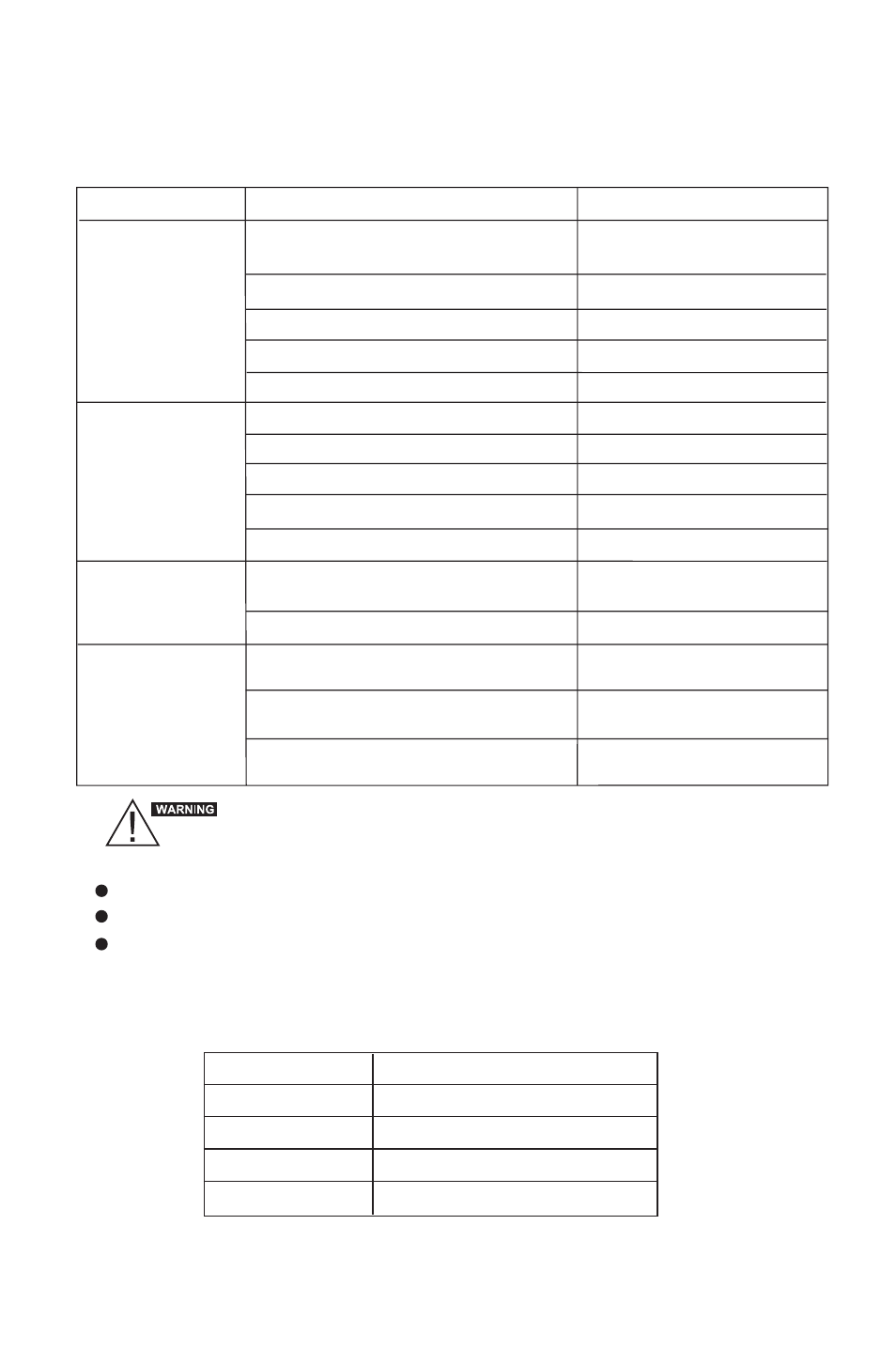
TROUBLESHOOTING
Check the following items before calling your MovinCool reseller or a qualified technician.
Condition
Check Area
Remedy
Unit does not
operate at all.
Is there power?
Is it plugged in?
Plug into the wall socket.
Is the fuse or circuit breaker switch turned off?
Change the fuse or turn switch on.
Is SET TIME proper?
Change SET TIME.
Are the batteries run down?
Replace the batteries.
Is air inlet or outlet blocked?
Clean air inlet or outlet.
Is there any other heat source in room?
Move the heat source.
Are air filters dirty?
Clean the air filters.
Is SET TEMP. proper?
Set proper temperature.
Is indoor fan speed set at low?
Set proper speed.
Cooling efficiency
is not good.
Noise and vibration
It is the inner liquid(refrigerant-geration)
flowing inside.
It is normal.
Is the unit leveled?
Place it on a flat, level surface.
The unti starts and
stops frequently.
Is the voltage of the power source normal?
Keep the power source in rated
voltage.
Is the exhaust air duct fixed improperly or
bended sharply?
Install the exhaust air duct properly.
See page 15 to 17.
Did you add exhaust air duct by yourself ?
Do not add exhaust air duct and
remove it by yourself.
In case of major malfunction, unplug the unit immediately and call for service.
The fuse and switch often break.
The power cord is hot or the sleeve of the cord is broken.
Something is abnormal.
Self-diagnosis function
Self-diagnostic codes are displayed on the control panel of the unit under the following
conditons.
Failure code Diagnosis of malfunction
E2
E3
E4
E5
Room temperature sensor failure
Coils sensor failure
Units abnormality protection
Water level over the limits
Are there batteries in the remote control?
Install the supplied batteries.
14