1 re-clocker mode, 2 display optical input power – Nevion 3GHD-OE-2-SFP User Manual
Page 8
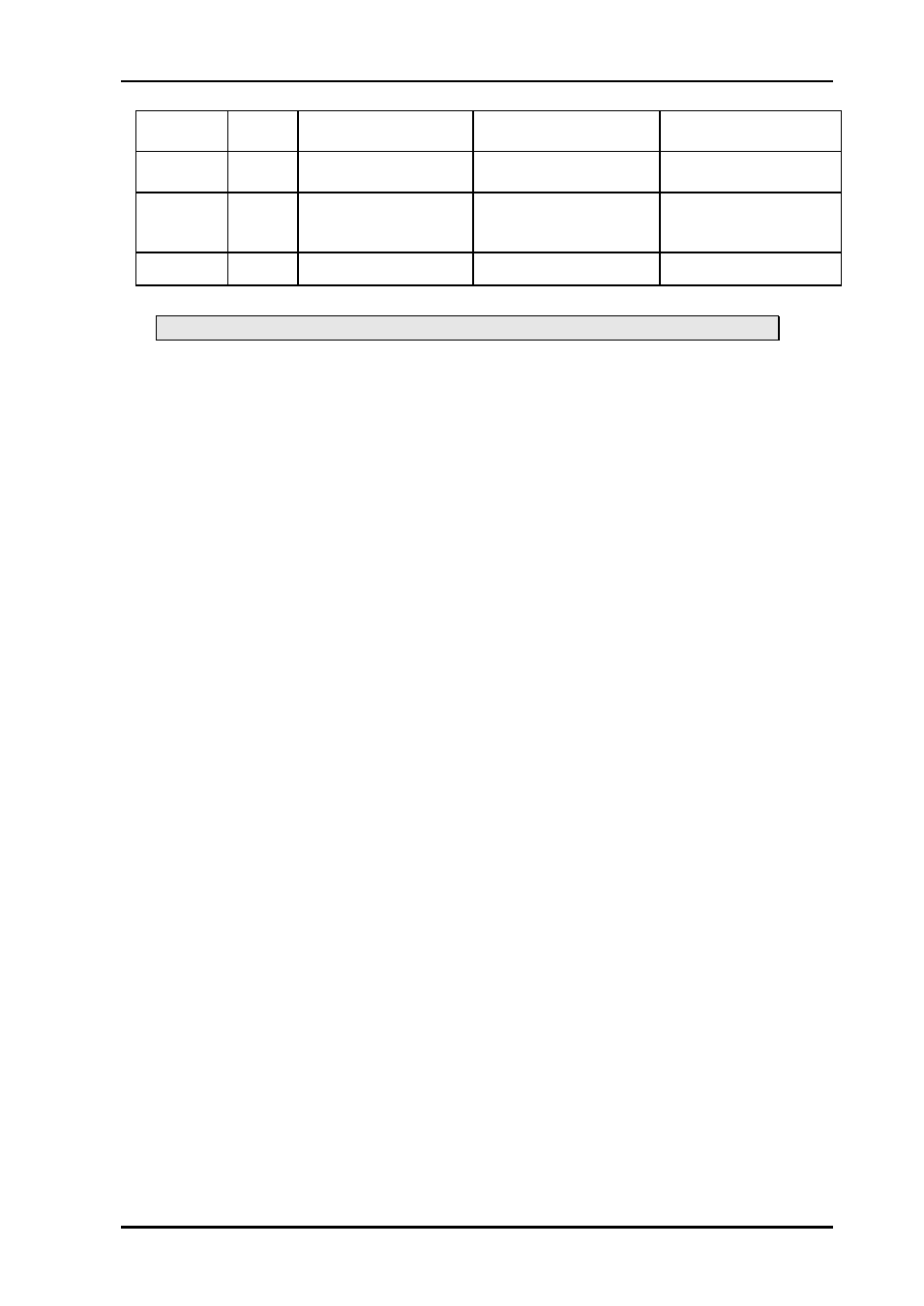
3GHD-OE-2-SFP
Rev. C
nevion.com | 8
13
RCL2
Reclocker 2 bypass
Reclocker 2 enabled
Sets reclocker mode
for output 2
14
CHO2
Change over
disabled
Change over enabled
Enables change over
for output 2
15
SEL2
Optical input 1
Optical input 2
This setting are
overridden if DIP 14
(CHO2) is enabled
16
Not used
All DIP switches are off when pointing towards the release handle.
3.2.1 Re-clocker mode
The re-clocker can be set to re-clock or bypass from DIP#9 and DIP#13 or from GYDA.
When re-clocker is set to re-clock mode jitter from signal is removed. Accepted bitrates is
270, 1483.5, 1485, 2967 and 2970Mbps.
When re-clocker is set to bypass the converter accepts all bitrates between 2 to 2970Mbps.
Note that in this mode the jitter is not removed and this can cause problems for equipment
following the converter.
3.2.1.1 Transparency
This converter only looks at the bitrates and not the content. This means that any signal with
correct bitrates is converted. The product is transparent to data in the ancillary space like
embedded audio.
3.2.2 Display optical input power
The LED’s can be used as an optical power meter. This is practical under installation of the
module. The power measurement is not accurate but can be used as an indication of optical
power strength. Remember to turn this function of after installation. When all LEDs are green
the optical input power is more than -6.5dBm. When all LEDs are off input power is below -
25dBm.
The DOP (Display of Optical input Power) can only be turned on from the DIP. DOP is turned
on by DIP#6.