3 configuration, 3configuration – Nevion DA-3GHD-8-MkII User Manual
Page 8
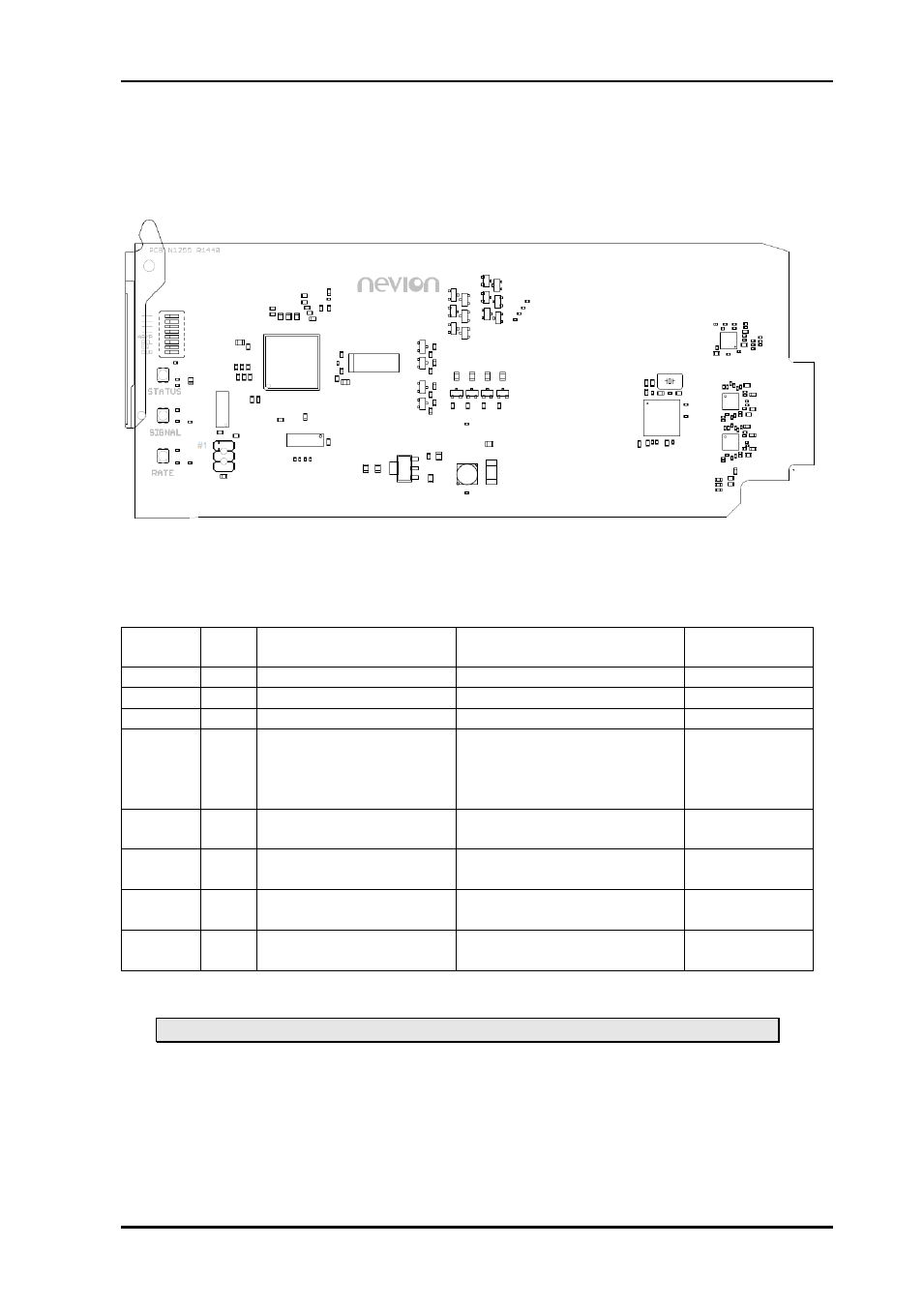
DA-3GHD-8-MkII
Rev. A
nevion.com | 8
3
Configuration
The DA-3GHD-8 supports a number of different formats. The correct configuration can either
be set with a DIP switch or with GYDA Control System. The layout of the main module is
shown in the drawing below with the DIP switch to the upper left position.
Figure 2: DA-3GHD-8-MkII module layout
DIP switch configuration must be set according to Table 1:
Switch
#
Label
Function DIP=OFF
Function DIP=ON
Comment
1
---
2
---
3
---
4
CD
Cable detect OFF
Cable detect ON
Cable driver
function for
extended cable
length
5
ABYP No auto bypass
Reclocker bypass if
unsupported bitrate
Auto bypass of
reclocker
6
RCL
Reclocker Bypass
Reclocker ON
Reclocker
mode
7
EQ
Cable equalizer Bypass Cable equalizer ON
Equalizer
mode
8
OVR GYDA control
Config. with GYDA
Override GYDA control
Config. with DIP switch
Select GYDA
config. mode
Table 1: DA-3GHD-8-mkII DIP switches
All DIP switches are off when pointing towards the release handle.