NewHank MP103 USB User Manual
Page 2
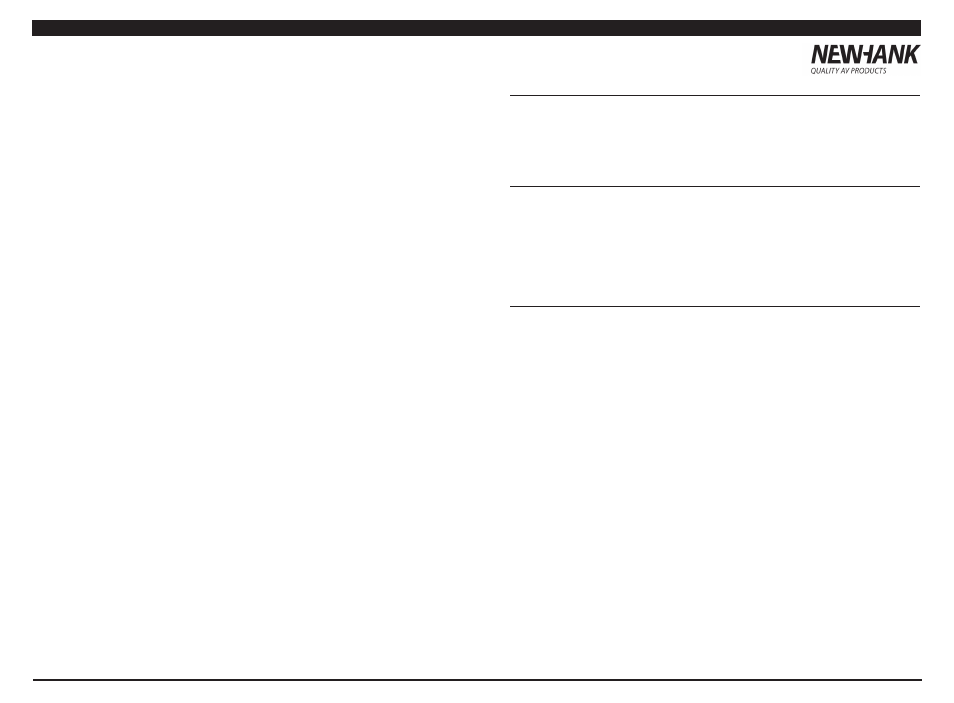
MP103 USB
2
MP103USB
3
Introduction
Thank you for buying this NewHank product. Please read through these operating instructions
so you will know how to operate your model properly.
After you have finished reading the instructions, ut them away in a safe place for future
reference.
Box Content
CD Player
IEC power cord
Remote control
RCA Cable
Ground rules for installation
Make sure all items listed in the BOX CONTENTS section are included in the box.
Place mixer in an appropriate position for operation.
Make sure all devices are turned off and all faders and gain knobs are set to “zero.”
Connect the stereo outputs to power amplifier(s), tape decks, and/or other audio sources.
Plug all devices into AC power.
Switch everything on in the following order:
1. Audio input sources (i.e. turntables, CD players, etc.)
2. Mixer
3. Last, any amplifiers or output devices
When turning off, always reverse this operation by:
1. Turning off amplifiers
2. Mixer
3. Last, any input devices
Introduction
3
Frontpanel features
4-5
Backpanel function description
6
Safety
7