Niveo Professional NPD8C16A User Manual
Page 7
Advertising
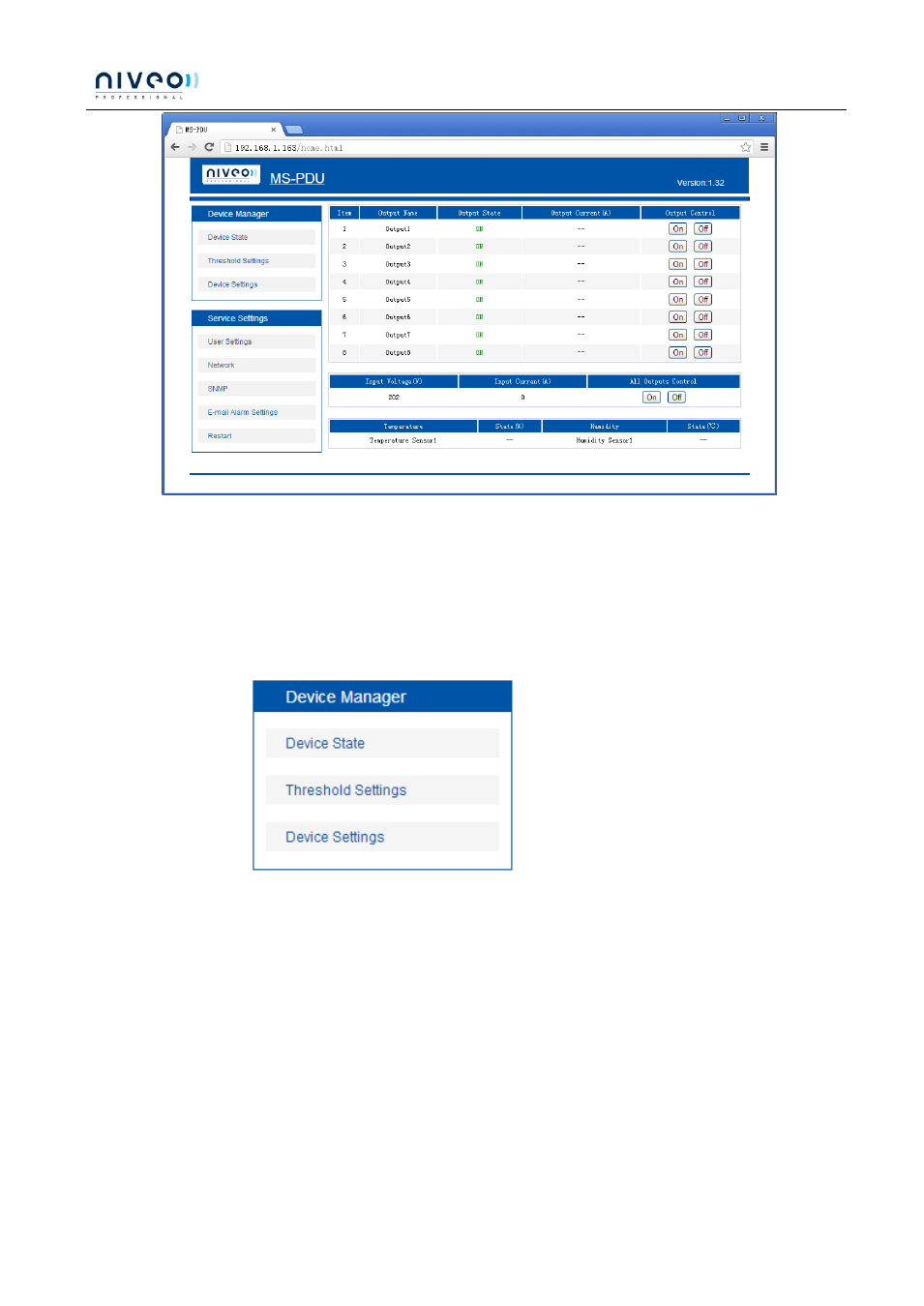
MS-PDU User Manual V/0
7
Main interface includes 3 parts: company logo & product name, Device Manager and Server
Settings.
Device Manager has 3 sub menus, see below.
Device State: click it to the main interface displaying the on/off state of outlets and the state of
temperature and humidity.
Threshold Settings: to set the threshold of load ampere, temperature and humidity. See below.
Advertising
This manual is related to the following products: