Olson Technology LCD-550x1 User Manual
Page 5
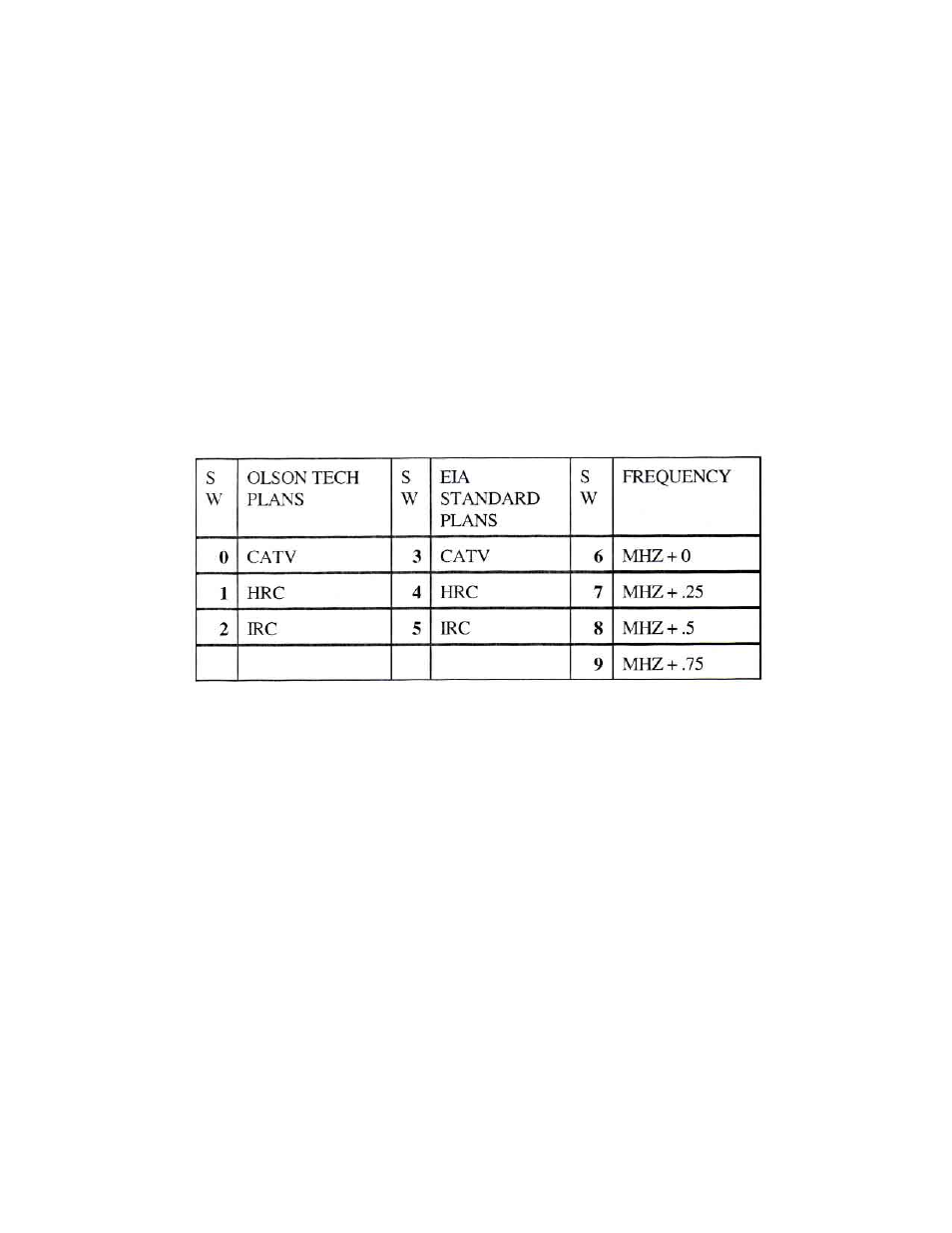
025-000345 REV B
Page 5
OPERATION
Most adjustments require removing the top cover. To access the bottom unit in a dual version, remove the 2
screws holding the top demod to the front panel. To access the internal adjustments, it is not necessary to remove the
demod from the front panel; just remove the top cover screws. Figure 2 shows the adjustment locations. When all
adjustments are complete, replace the top cover. For dual units, repeat this process for the top unit.
MODE SWITCH
This switch selects the CATV tuning mode. It is accessed through a hole in the top cover. Note that PAL
units tune by frequency only. Positions 0-2 select traditional channel plans. Positions 3-5 select EIA standard
channel plans. Positions 6-9 select direct frequency tuning.