Installation, Optical connectors, Comparison of sc/apc and sc/upc connectors – Olson Technology OLMR User Manual
Page 7: Cleaning optical connectors
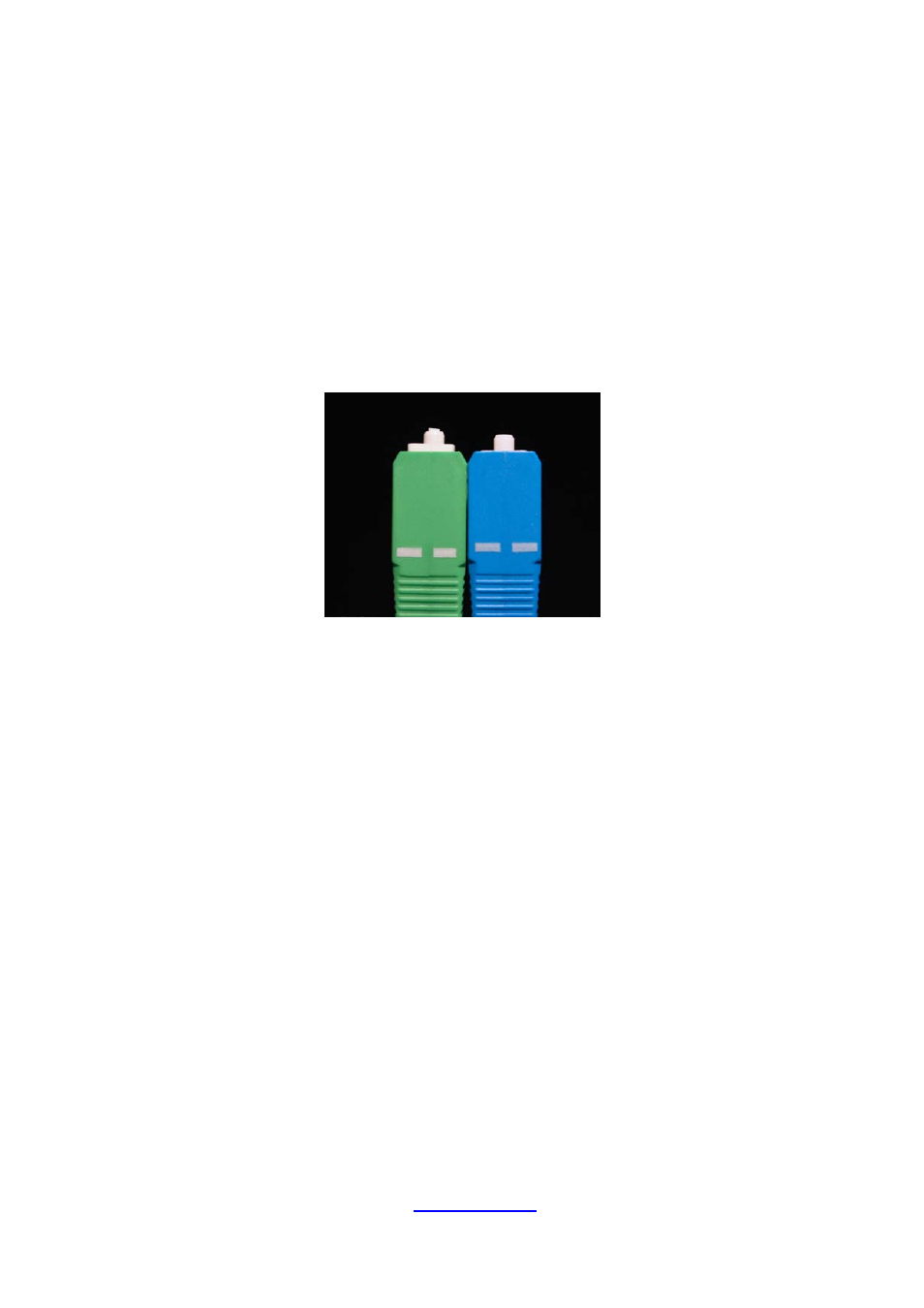
INSTALLATION
Optical Connectors
There are many types of optical connectors on the market. There are also different varia-
tions on the same type of connector such as “Flat” and “Angled”. For instance, the two types
most often encountered are SC/UPC (Ultra-Polished Connector, considered to be a "Flat"
type). SC/UPC connector bodies are usually blue. SC/APC (Angled Polished Connector)
which is the "Angled" variety. It usually has a green body. All Olson L-Band links are only
offered with SC/APC and FC/APC types of optical connectors. The reason for this is that all
analog signals transmitted over optical fibers can be seriously degraded by optical reflec-
tions. The advantage of the APC types of connectors is that the reflections are controlled
and are always very low.
Comparison of SC/APC and SC/UPC Connectors
One of the most common errors encountered in the field is the use of the wrong type of
connectors. The most common is using SC/UPC (Blue/Flat) with SC/APC (Green/Angled).
The connectors will fit together, but the optical loss will be high and the performance is un-
predictable and unstable. When Flat and Angled connectors are mated, both may be per-
manently damaged. Such damage is considered abuse and is not covered by the warranty.
Cleaning Optical Connectors
Never clean a fiber optic connector if light is emanating from the connector. Doing so may
severely damage or destroy the connector.
Fiber optic connectors on the cable come pre-terminated should be clean and capped, so
one can usually remove the cap and make the connection without cleaning the connector,
but, if there is any doubt it is good practice to clean the optical connectors before making the
connection. Once the connection is made, there should be no need clean the connector as
long as the connector remains connected.
025-000565 Rev. X9
www.olsontech.com
6