Olson Technology OT-1000-HH Rev.X2 User Manual
Page 18
Advertising
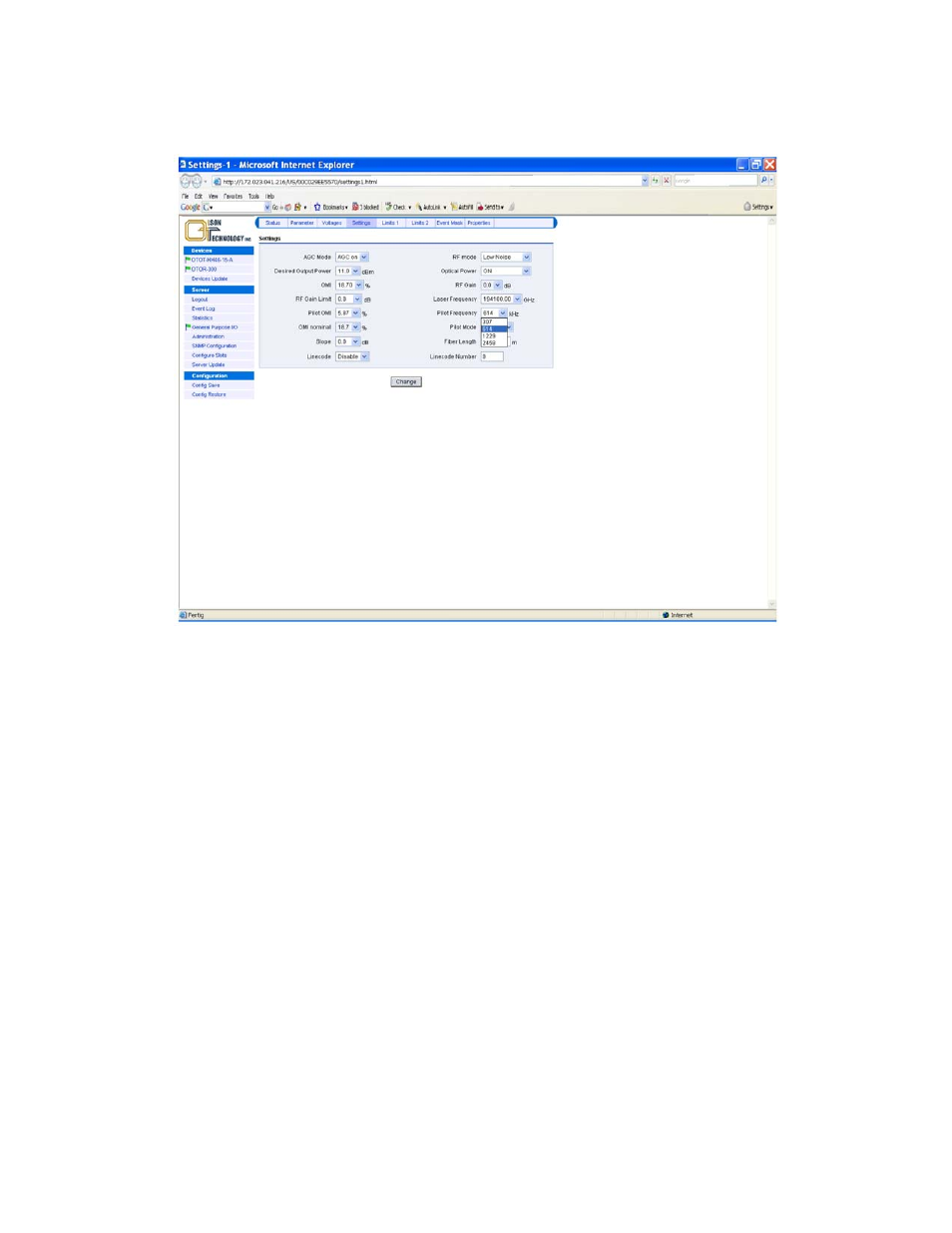
025-010573 Rev. X2
- 18 -
www.olsontech.com
Setting OMI
totrms
(AGC-On Mode only)
The picture below shows, how to adjust the total root-mean-square OMI in order to optimize the trans-
mission performance in terms of CNR, CSO, CTB and BER.
Figure 16 — Setting of OMI
totrms
The display in % (absolute) and dB (relative) enable an easy comparison with calculation results as de-
scribed earlier.
Notes:
1) OMI nominal refers to a factory setting and cannot be changed by the user.
2) OMI
totrms
setting is only relevant in AGC-On mode.
3) The setting range for OMI
totrms
might change slightly from device to device due to production tolerances.
Advertising