Olson Technology OTOHP-NMS Mini User Manual
Page 6
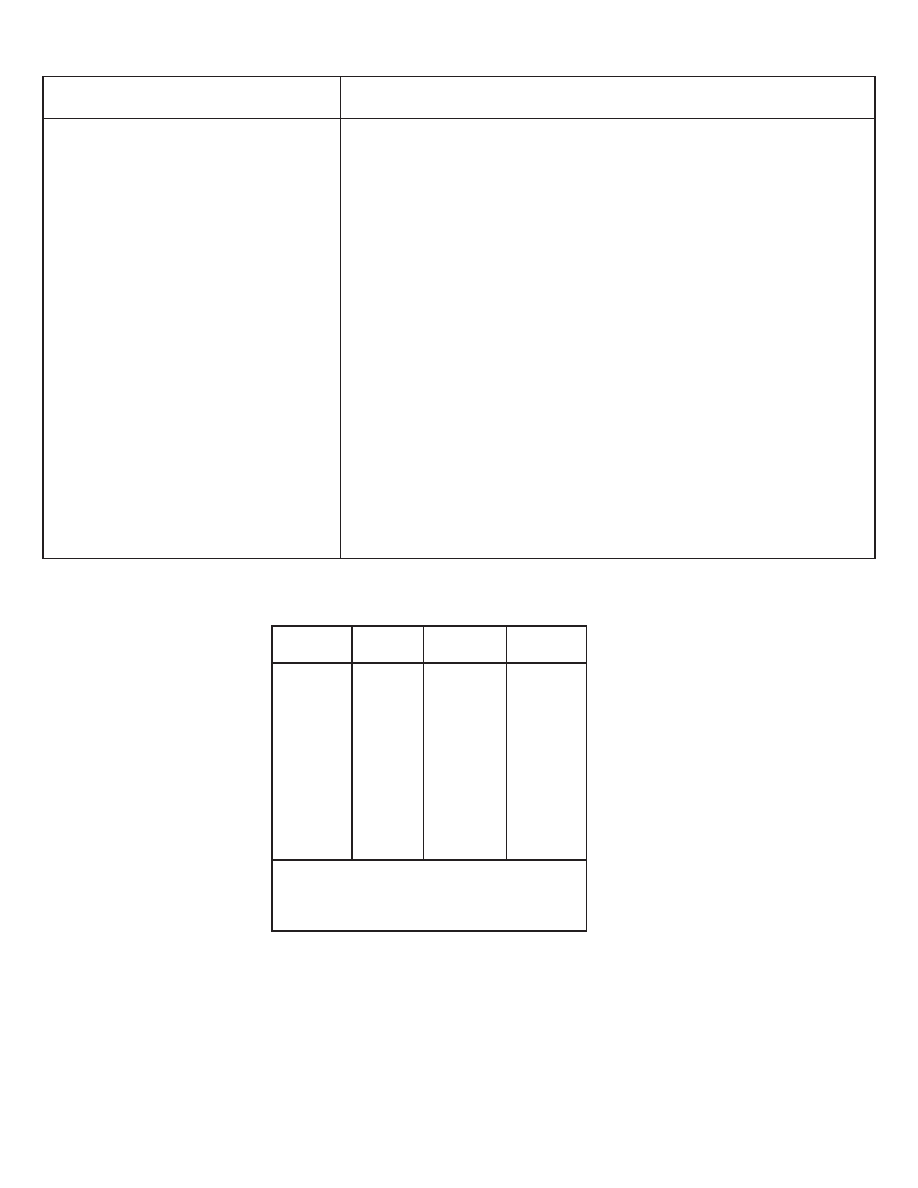
TROUBLESHOOTING (CONT.)
Problem
LAN port non-connection.
1. Verify that the RJ-45 cable is connected to PC.
2. Verify execution of the SNMP software.
3. Verify the setting of the IP address and that the
sub-net mask and gateway are correct.
4. Verify the LAN community type is the same with
the settings in the NMS.
5. If LAN port is still showing a non-connection, push
the reset button on the front of the module. Then
repeat steps 1 and 2.
6. If LAN port is still showing a non-connection,
contact Olson Technology Inc. for further
troubleshooting or to request an RMA to return the
module for service.
Steps to Take
ELECTRICAL & ENVIRONMENTAL CHARACTERISTICS
Min
Typ
Max Units
Operating Temp. Range
0
+50
°C
Storage Temp. Range
-40
+70
°C
Relative Humidity
5
85
%
1
Weight
1
kg
2.2
lbs.
Power Dissipation
5
W
USB Port
USB B Type, 115.2kbps
Ethernet Port
RJ-45, SNMP, 10Mbps
NOTES
1) Non-condensing.