ONICON D-100 P1 User Manual
Page 12
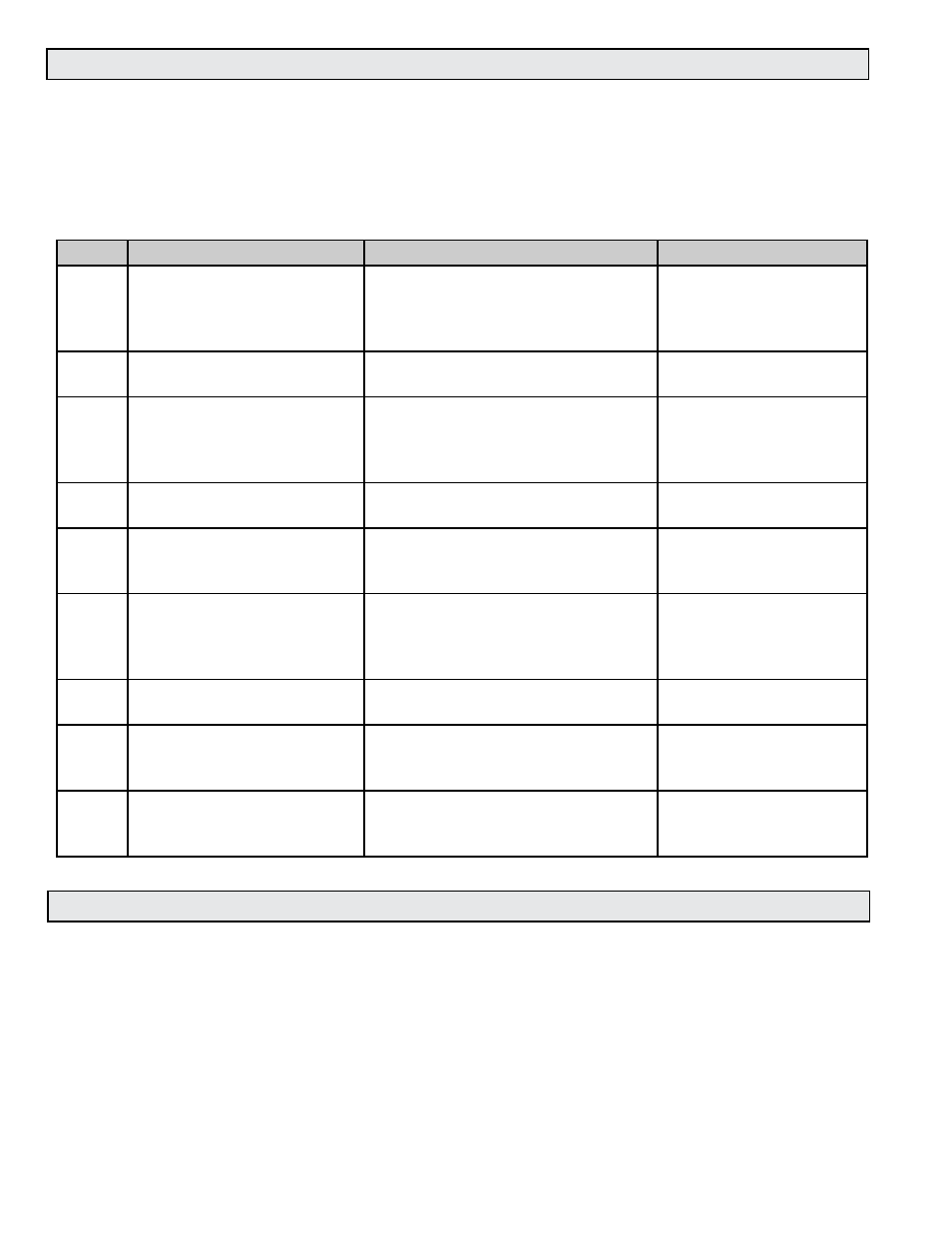
11451 Belcher Road South, Largo, FL 33773 • USA • Tel +1 (727) 447-6140 • Fax (727) 442-5699 • [email protected]
D-100-P1 Flow Display Manual 05/14 - 0660-3 / 18343
Page 12
1.7 ENABLING / DISABLING FRONT PANEL RESET
The D-100-P1 Display accumulates totals in nonvolatile memory. This memory can be zeroed
directly at the display or via the network. The direct method requires the operator scroll the LCD
display until the total is displayed. The operator must then press the reset button on the front
panel. The total reverts to zero. The next total to be zeroed is selected and the process repeated.
The front panel reset function, however, must be enabled. It is shipped “Disabled” from the
factory. To enable the function, follow the instructions in the table below.
STEP
ACTION
REACTION
COMMENT
1
With the dispaly running,
open the front panel and
locate S-4. Press S-4.
None
Switching S-4 arms the
front pane PROGRAM
button for a period of
five minutes.
2
Close the front panel.
None
The display remains in
the run mode.
3
Press the PROGRAM
button.
The top line of the LCD shows
eight P characters, PPPPPPPP. The
bottom line shows P1 DEVICE ID
XX.
XX can be any two
number digits. The first
digit will blink. Take no
action.
4
Press the PROGRAM
button.
Top line: PPPPPPPP
Bottom line: P1 APP NO XXXX
Take no action.
5
Press the PROGRAM
button.
Top line: PPPPPPPP
Bottom line: FRONT PANEL
RESET N
6
Press the SCROLL button.
The last N character on the bottom
line changes to Y.
RESET N indicated
“disabled.”
RESET Y indicates
“enabled.”
7
Press the PROGRAM
button.
Top line: PPPPPPPP
Bottom line: SAVE CHANGES N
8
Press the SCROLL button.
The N on the bottom line changes
to Y.
Bottom line: SAVE CHANGES Y
9
Press the PROGRAM
button.
The bottom line disappears. After a
moment a run mode page appears.
After a short delay, the
display enters its run
mode.
1.8 D-100-P1 POINT DATABASE
The Point Database table on the next page lists all of the points used by the D-100-P1 Flow
Display. NOTE: Also refer to the Siemens’ Application Note, Document No. XXX-XXXX for more
information.