Control ptz cameras – OpenEye Android EasyMobile User Manual
Page 6
Advertising
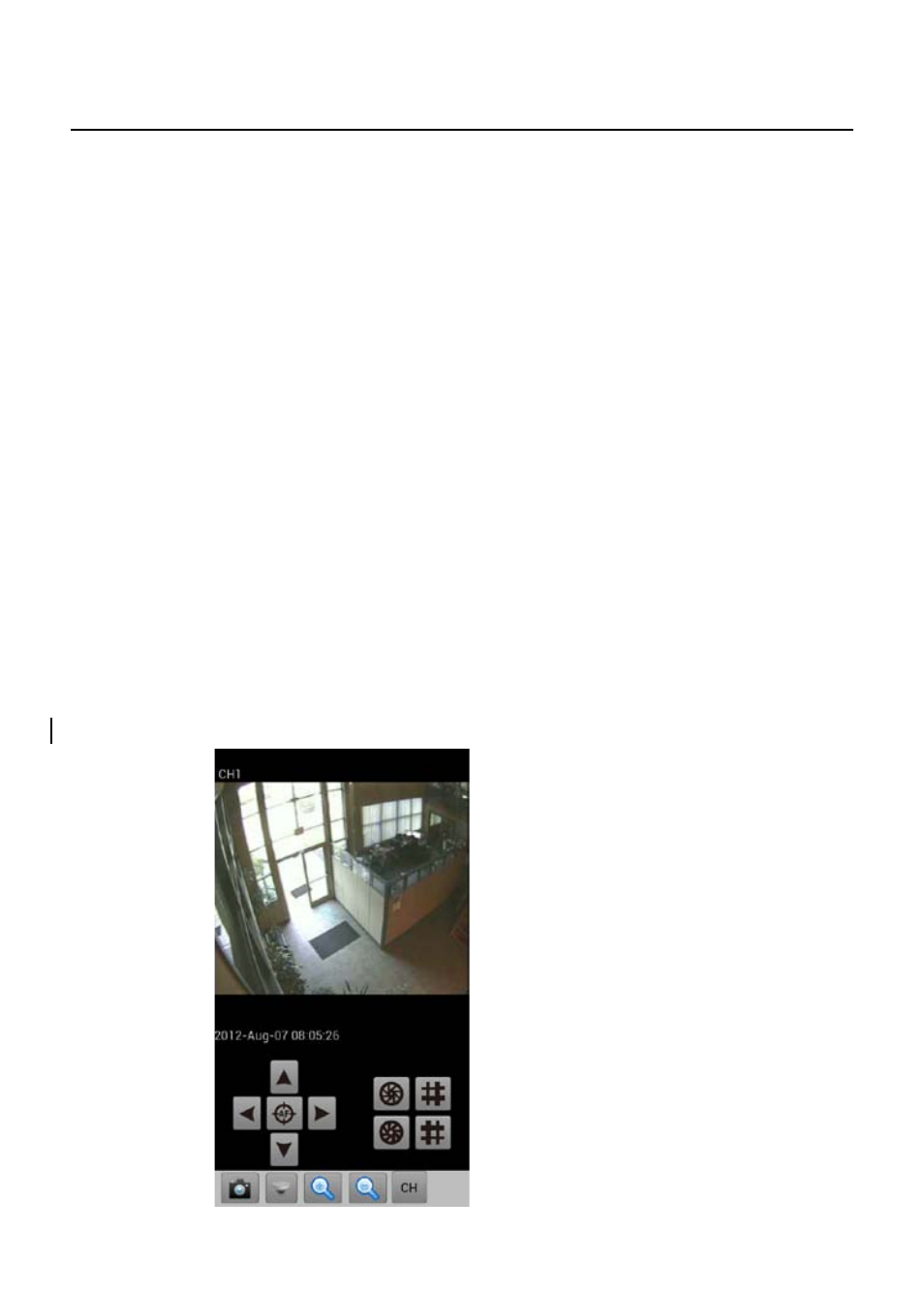
6
CONTROL PTZ CAMERAS
PTZ control is available on cameras that are set up as PTZ on
the connected recorder. On PTZ enabled cameras, you can
control pan and tilt, focus, iris,and digital zoom. There is no
optical zoom control for PTZ cameras.
Note
Some transmission latency may be visible when
controlling PTZ cameras depending on network
latency.
When viewing a camera enabled to PTZ, control buttons will
appear below the live video.
•
Use the arrow buttons to pan and tilt.
•
Use the iris buttons to control the iris.
•
Use the focus buttons to control the focus.
•
Use the Auto Focus button in the center of the arrows to
set auto focus to ON or OFF.
•
Use the magnifier buttons to control digital zoom in and
out.
Advertising