Searching recorded video, Date & time search, Event search – OpenEye Android EasyMobile HD User Manual
Page 10
Advertising
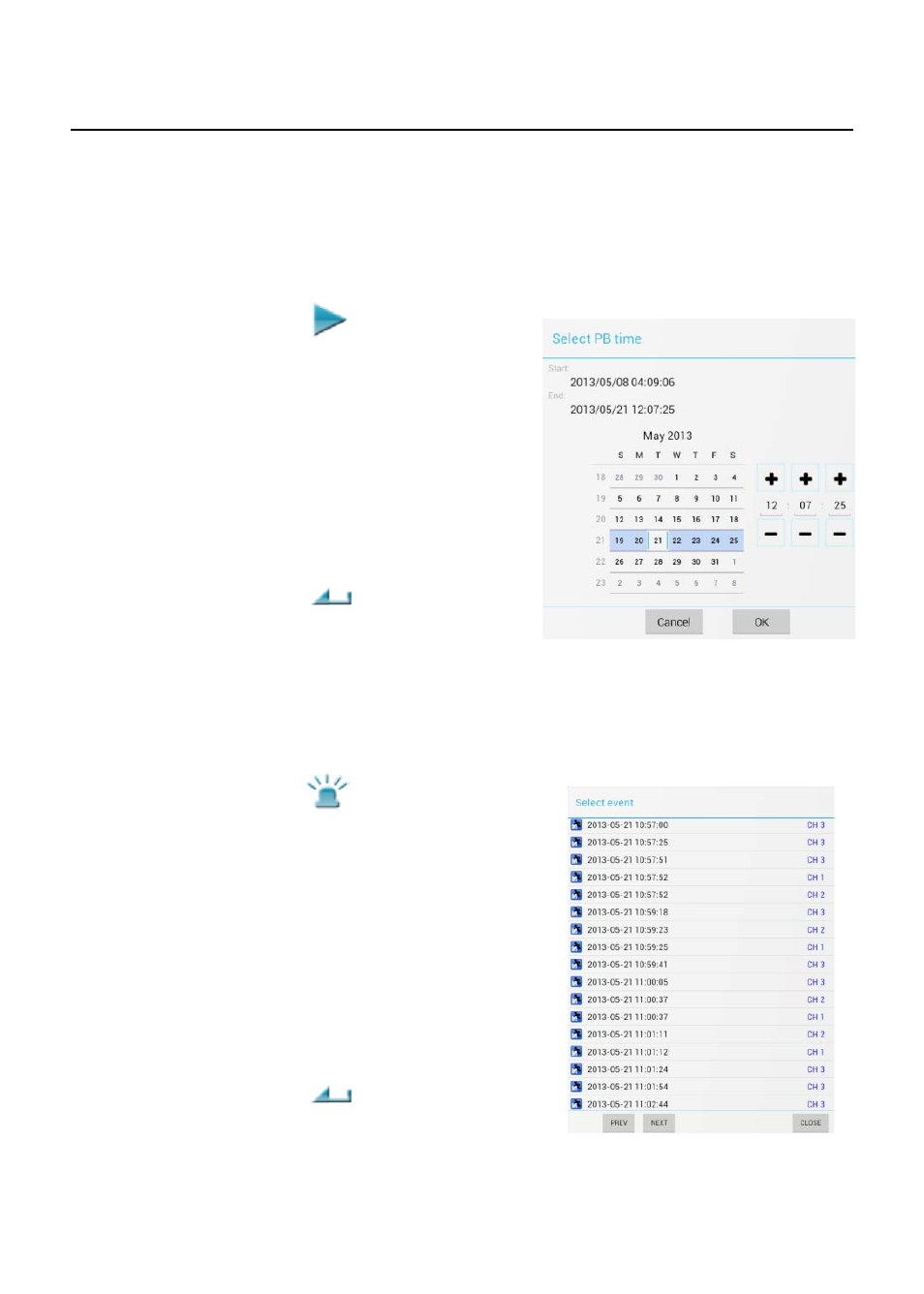
10
SEARCHING RECORDED VIDEO
Recorded video can be accessed with the EasyMobile HD
app using a general date and time search, or an event search.
Date & Time Search
1. Tap
.
2. Select the desired date
and time.
3. Tap OK.
Tip
Fast Forward,
Rewind, and Pause
control are
available.
4. Tap
to return to live
video.
Event Search
1. Tap
.
Tip
Tap Prev or Next to
navigate pages of
events.
2. Tap an event from the list
to begin playback
Tip
Fast Forward, Rewind,
and Pause control are
available.
3. Tap
to return to live
video.
Advertising