View user information, View user login information, View user privilege – OpenEye CM-814 User Manual
Page 52
Advertising
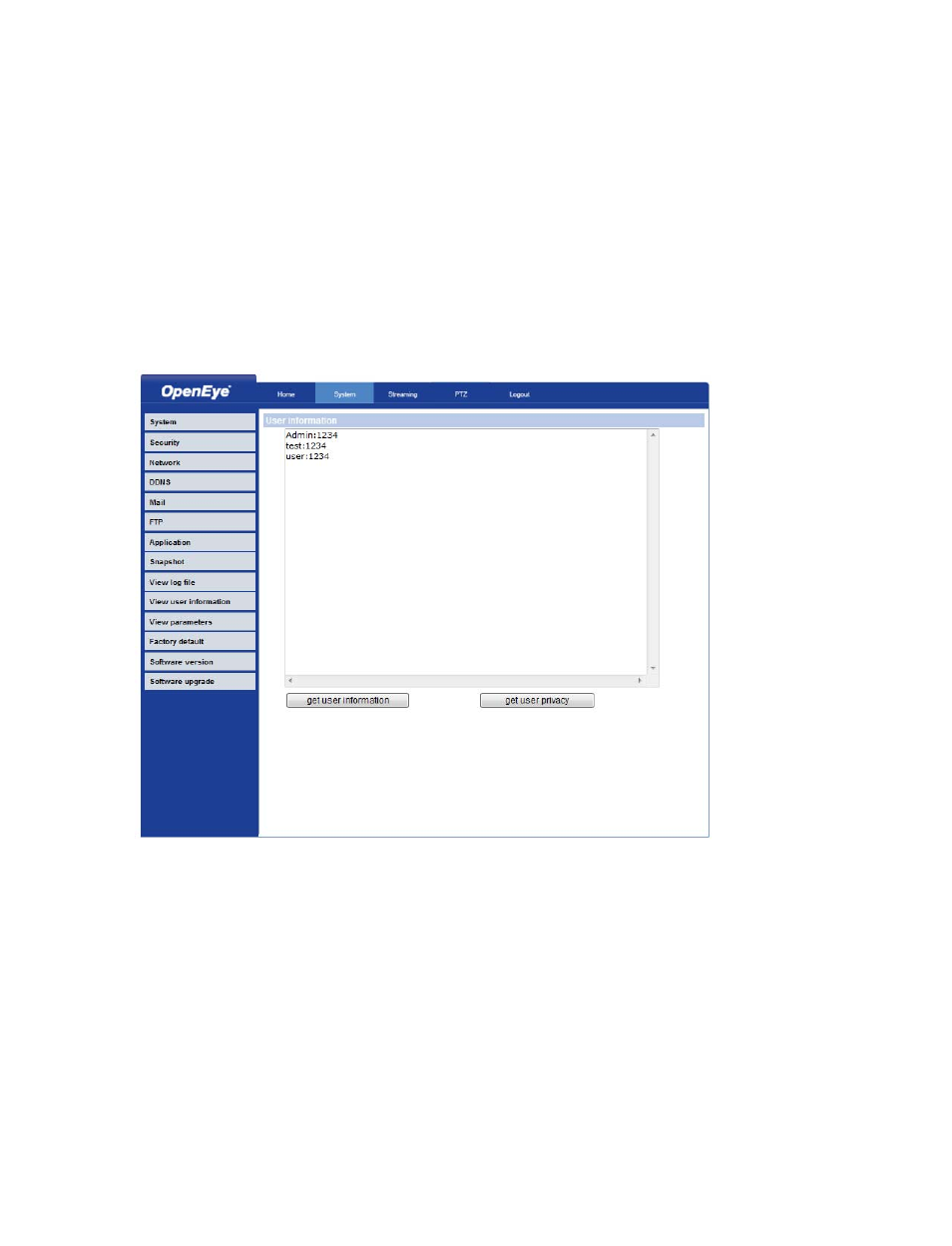
52
View User Information
The Administrator can view each user’s login information and privileges on the View
User Information page
View User Login Information
•
All the users in the network are listed under User information. The example below
show that the Admin password is 1234 and there is one user with the username
User and the password 4321.
View User Privilege
Select a user account from the list and click get user privacy to view the permissions
for the user account.
Advertising