Clear keyboard control, Installation – OpenEye Direct PTZ User Manual
Page 2
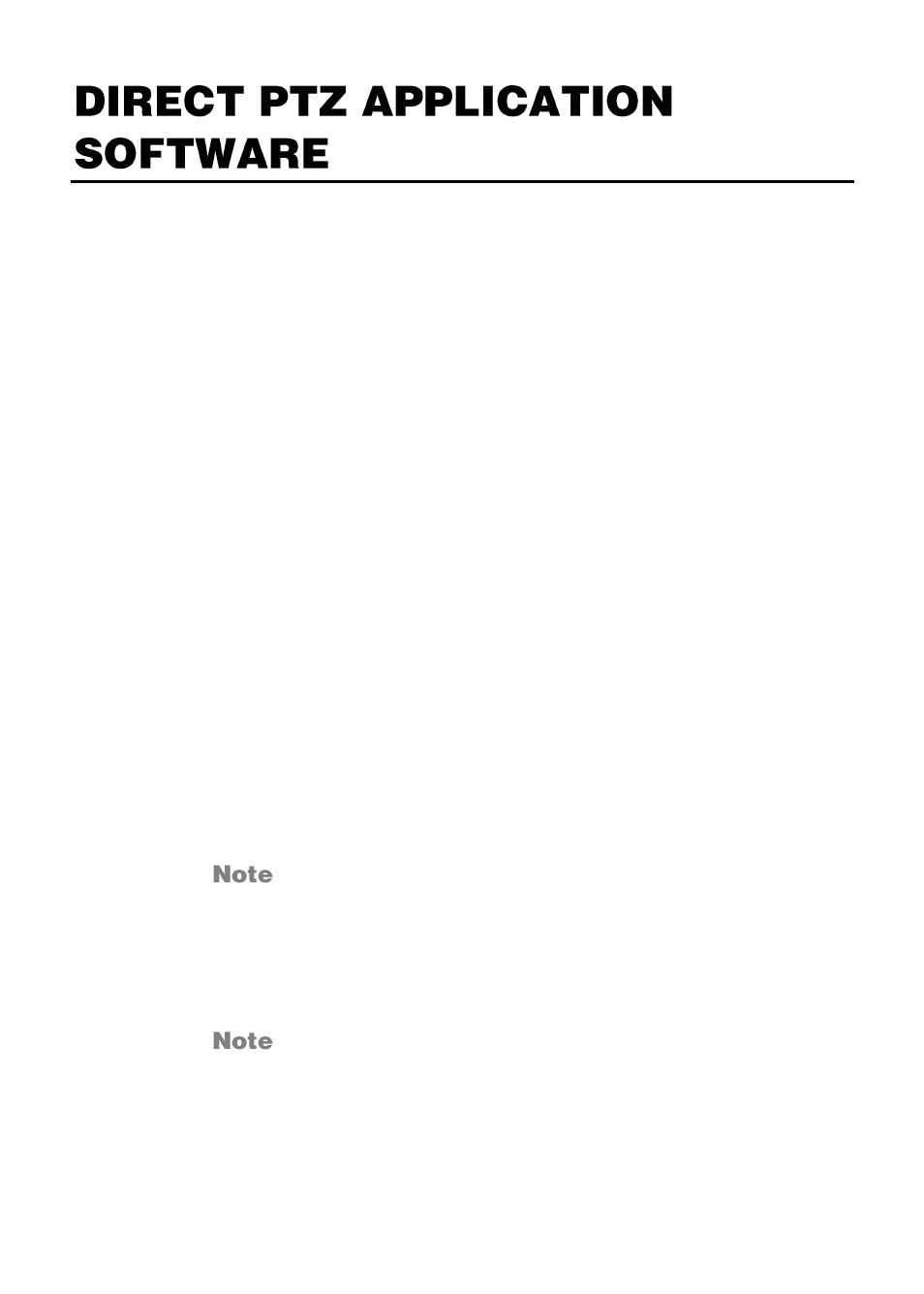
2
The Direct PTZ Application allows the CA-501J Keyboard
Joystick Controller to communicate directly with OpenEye IP
PTZ cameras. This improves camera response time.
Clear Keyboard Control
Direct PTZ application works using Windows rather than the
server software of your recorder. In order to operate properly,
the keyboard control functions of your server software must
be disabled.
1.
On the Display screen, click
Menu
.
2.
Click
Network
.
3.
Clear the
Use Keyboard Control
checkbox.
Installation
You can install the Direct PTZ application on any personal
computer (PC), laptop, or Windows-based recorder by
downloading the program from openeye.net.
The Direct PTZ application can be installed on any
Windows- based PC. If you are using RADIUS
software in conjunction with Direct PTZ, you must
use RADIUS version 4.0 or above. RADIUS is not
required to use the Direct PTZ application.
The Direct PTZ application will only work with an
OpenEye PTZ Keyboard Joystick Controller, (CA-
501J).