Opticom IP Installer User Manual
Page 18
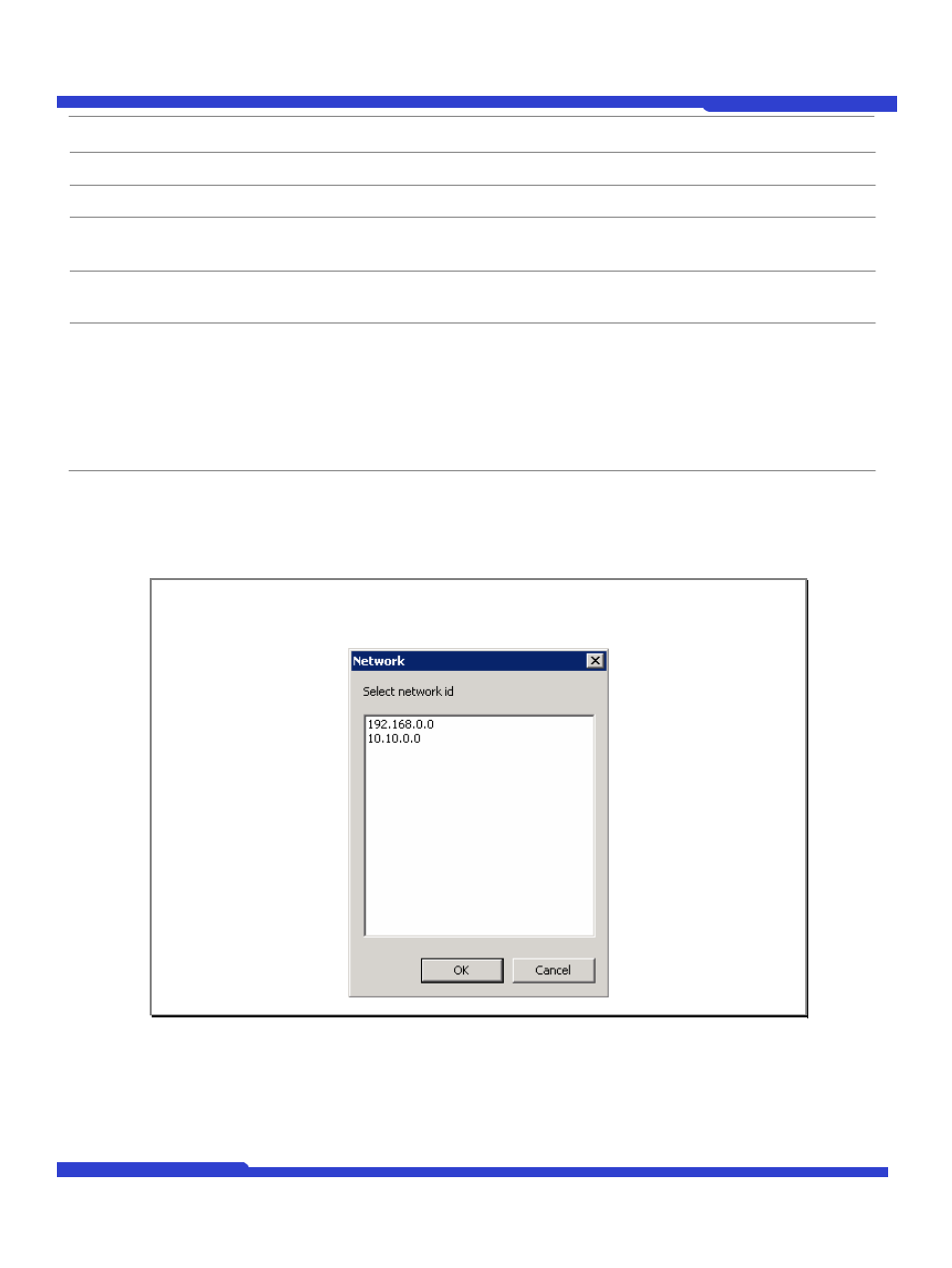
O1401-00
18
Opticom Technologies Inc.
IP Installer User's Manual
Server Name
Name of the selected IP device.
HTTP Port
HTTP port number of the IP device for web access to homepage.
IP Type
How to assign IP address to the device (Select Static here for Manual IP Setup)
Network
General network parameters are required in this part. Please contact your network
administrator for detail. (IP Address, Netmask, Default Gateway, DNS1, DNS2)
Authentication
(Admin Password)
Password for the IP device. (Default password for Opticom products is “root”)
Save Configuration
Option
Select whether the configured contents is to be saved in the Flash memory or not.
Save Configuration: Changed values will be saved in the Flash memory of the
device, which means the changes are permanent.
Not Saving: Changed values will not be saved in the Flash memory, which means
if the IP device is turned off the changes are lost and the previous setting will be
applied back.
Click Set button to apply the changed values to IP device. If you don’t want it, click Cancel button to restore the
previous values.
Note: If your network has more than one IP address classes at the same time, the
confirmation window will be displayed as below. You need to choose the one you
are going to use for your IP devices.