Remote control, Power source – Sansui SLEDVD329 User Manual
Page 13
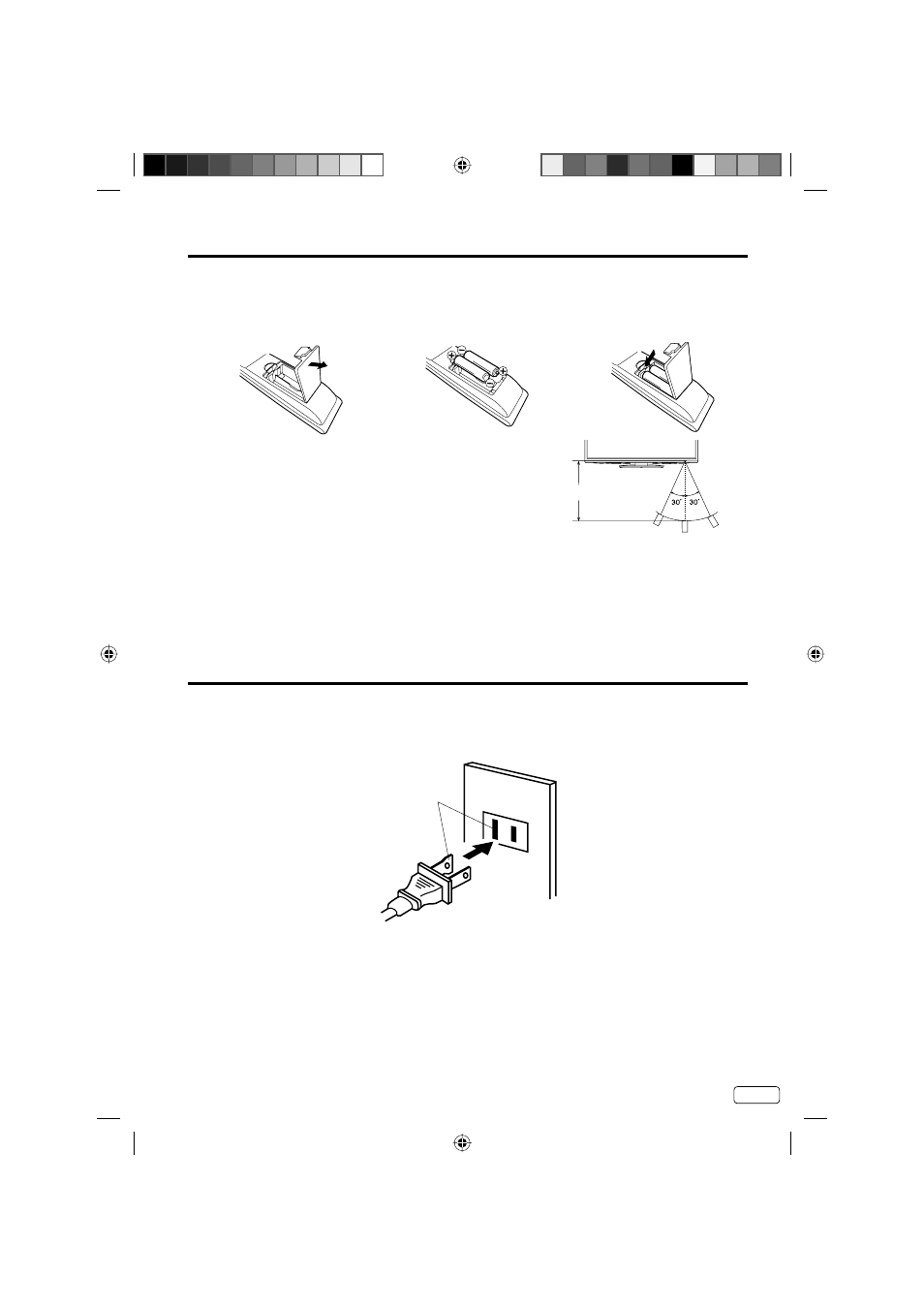
13 EN
Approximately 15 feet
Inserting Batteries
1
Open the battery compartment
cover in the direction of the arrow.
2
Install two “AA” batteries
(supplied), paying attention
to the polarity diagram in the
battery compartment.
3
Replace the compartment cover.
Operation
Aim the remote control at the remote sensor and press control
buttons to operate.
Operate the remote control within a 30° angle on either side of
the remote sensor, up to a distance of approximately 15 feet.
•
•
Remote control
NOTE:
Do not leave the remote control unit exposed to direct sunlight or in hot or humid places.
The remote control unit uses infrared beams to transmit signals, so sunlight or fluorescent light on the remote
sensor may shorten operating distance.
Incorrect use of batteries may cause them to leak or burst. Read the battery warnings and use the batteries
properly.
Do not mix old and new batteries.
Do not mix alkaline, standard (carbon-zinc), or rechargeable, (ni-cad, ni-mh, etc) batteries.
Remove batteries if the remote control will not be operated for an extended period of time.
•
•
•
•
•
•
Power source
TO USE AC POWER SOURCE
Use the AC polarized line cord provided for operation on AC. Insert the AC cord plug into a standard 120V 60Hz
polarized AC outlet.
NOTE:
Never connect the AC line cord plug to other than the specified voltage (120V 60Hz).
Use the attached power cord only.
If the polarized AC cord does not fit into a non-polarized AC outlet, do not attempt to file or cut the blade.
It is the user’s responsibility to have an electrician replace the obsolete outlet.
If you cause a static discharge when touching the unit and the unit fails to function, simply unplug the unit from
the AC outlet and plug it back in. The unit should return to normal operation.
•
•
•
Wider Hole and Blade
Polarized AC Cord Plug
(One blade is wider than the other.)
AC Outlet
J59C0321A_EN.indd 13
J59C0321A_EN.indd 13
11/27/12 5:22:18 PM
11/27/12 5:22:18 PM