Paloma MIC-180 User Manual
Page 6
Advertising
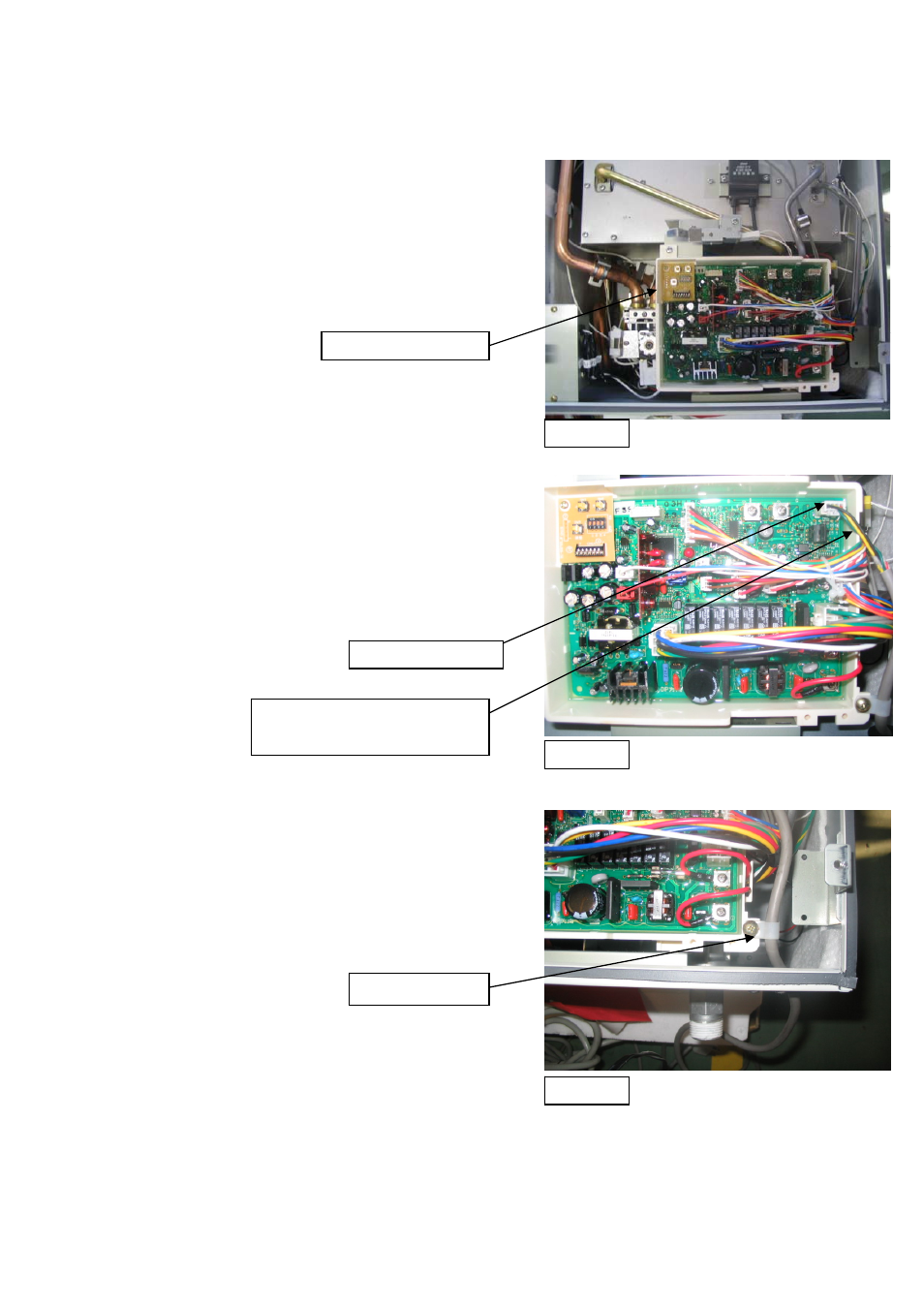
3. Connecting Communication Cable to the Water Heaters and Adjusting the
DIP Switch
1. Disconnect power to water heater.
2. Remove the front cover of water heater.
Water heater PCB
Figure 3
3. Route the communication cable through the hole at the
bottom right hand corner of the water heater.
4. Connect the communication cable (MIC-K) to the
connector marked “F” in upper right corner of the water
heater PCB. See figure 4 for location of connector “F”.
Figure 4
Connector “F”
Communication cable to main or
extended communication PCB
5. Fix communication cable with clamp and one screw as
shown in figure 5.
Clamp and screw
Figure 5
-
6
-
Advertising