Paso Sound WPCS50 User Manual
Page 16
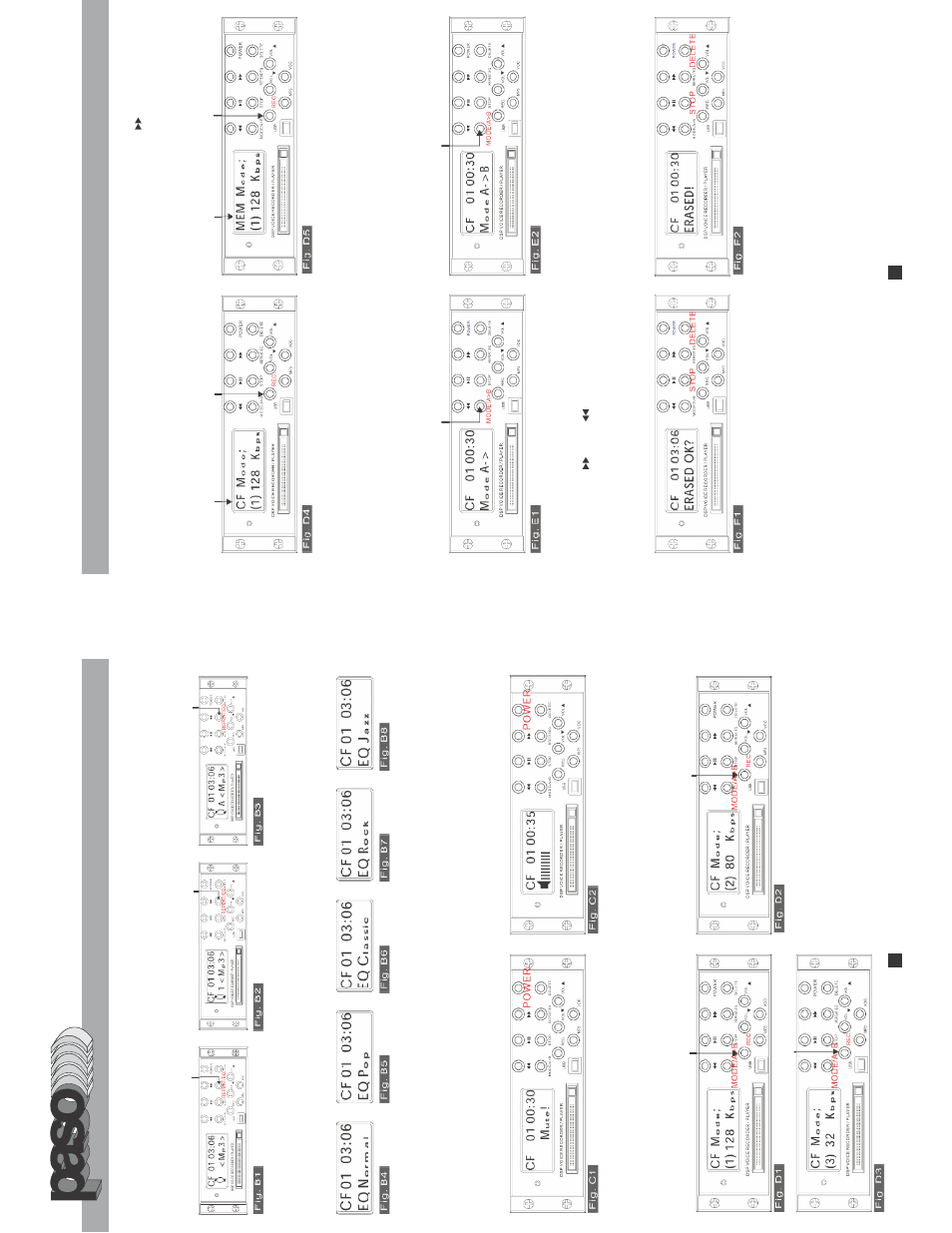
15
14
Y
o
u
can
decide
to
save
M
P3
file
saved
in
C
F
card
or
build-
in
m
emory
by
pressing
"
"button.(Fig
D
4,D5)
The
please
press
"REC"
again
and
start
to
record.
CF:
It
m
eans
Mp3
file
will
be
saved
in
C
F
card
Men:
It
mean
Mp3
file
will
saved
in
B
uilt-in
m
emory
.
Y
o
u
can
press
"ST
OP"
to
cancel
the
record
operation
of
the
current
MP3
file.
Y
o
u
can
press
MODE/A->B
to
set
A
->B
mode
while
playing
m
usic.
Press
once
to
set
start
point
(A),
(Fig.E1)
then
press
once
to
set
end
point(B).(Fig
E
2).
Then
press
this
button
again
to
release
this
m
ode
and
the
module
w
ill
continue
to
play
music.
This
functions
is
designed
for
particularly
language
learning.
A->B
mode:
Delete
Mode:
Y
o
u
can
press
the"
"or
"
"
to
select
the
next
o
r
previous
file
to
delete.
Then
press
"DELETE"
to
delete
selected
file.
The
LCD
w
ill
appear
"ERASED
OK?"
(Fig
F1)Y
ou
can
press"DELETE"
again
to
delete
this
file
or
press
"ST
OP"
to
cancel
the
delete
operation
and
return
to
stop
mode.
(Fig
F2)
If
some
errors
happen,
you
can
use
a
paper
clip
to
inset
the
"RESET"
hole
to
shut
of
f
the
module,
and
then
press
the
"Power"
to
start
the
module
again.
Shut
Off:
Y
o
u
can
press
the
"EJECT"
button
to
remove
the
CF
card
from
CF
card
Slot.
Or
plug
out
USB
cable.
Then
press
the
"POWER
"
for
two
second
to
shut
of
f
this
m
odule.
Repeat/EQ
mode:
Please
press"REPEA
T/EQ"
once
to
set
repeat
mode.
Y
o
u
can
set
n
o
repeat,
repeat1
or
repeat
all.
(FigB1,
B2,B3)
Press
"REPEA
T/EQ"
for
two
seconds
to
set
E
Q
m
ode.
Y
o
u
can
set
normal,
pop,
classic,
rock,
and
jazz.(Fig
B4,B5,B6,B7,B8)
Please
press"ST
OP'
return
to
stop
mode.
Mute
Mode:
Y
o
u
can
press
"Power
O
N/OFF"
to
the
Mute
mode
and
this
m
odule
w
ill
play
music
with
lowest
sound.
(Fig.C1)Then
press
the
button
again
to
release
M
ute
mode.
The
sound
will
restore
to
the
previous
sound
level,
and
the
figure
in
LCD
d
isplay
w
ill
indicate
the
sound
level.
(Please
see
Fig.C2)
Record
M
ode:
Please
press
"Record"
to
set
V
OC
or
MP3.
Please
for
1
second
for
ADPCM
format;
It
will
show
as
"VOC".
Press
for
3
second
for
MP3
format;
It
will
show
as
"MP3".
Please
press
"mode"
to
set
the
solutions
of
record.
There
are
128
Kbps,
8
0
K
bps,
3
2
K
bps.
(Fig
D
1,
D2,
D
3
)
PROFESSIONAL
AUDIO
&
SOUND
®