Part 3: operating toaster, Toasting frozen bread, Reheating toast – Philco PHTA 3000 User Manual
Page 7
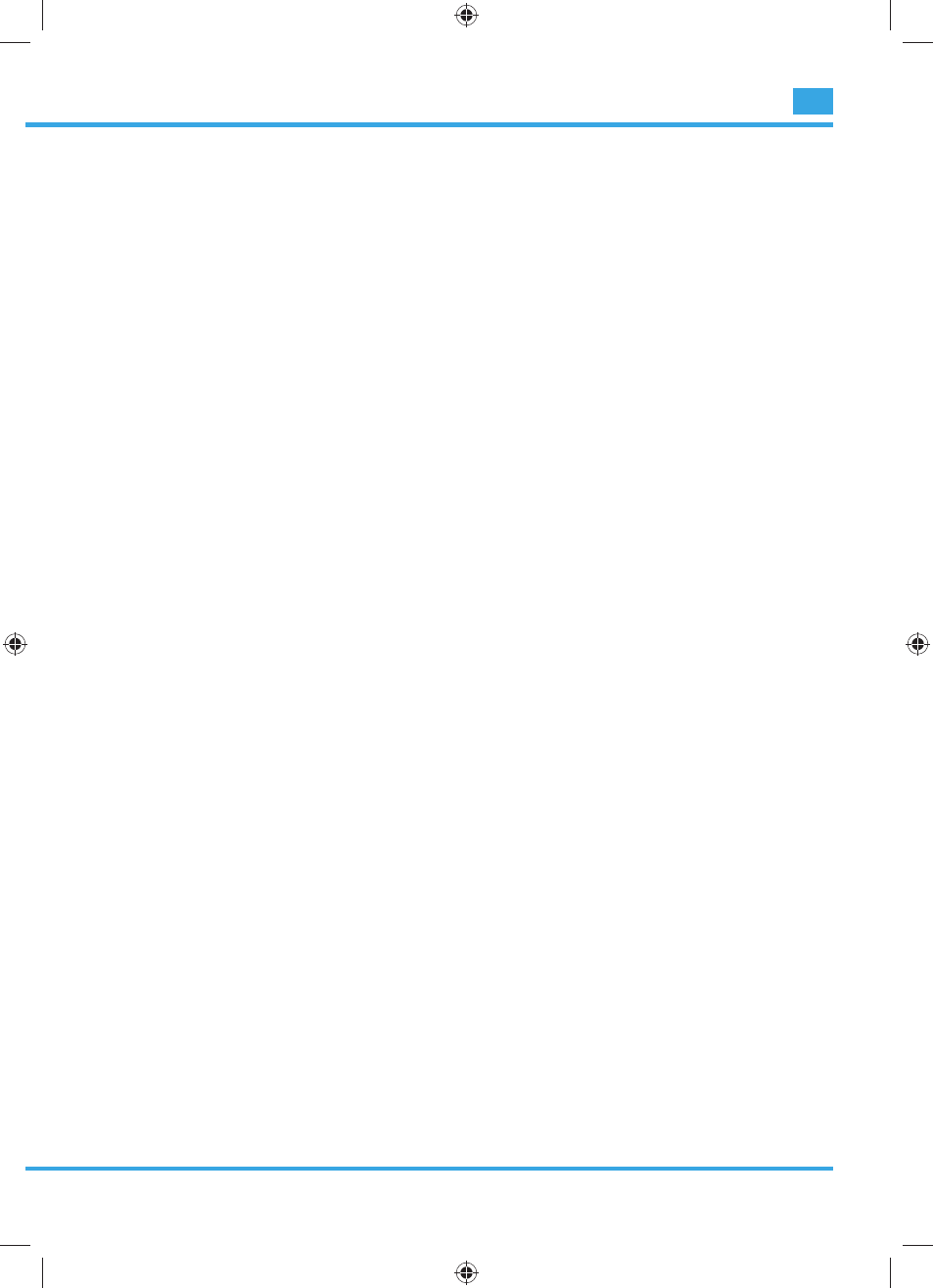
5
Revison 06/2014
Copyright © 2014, Fast ČR, a. s.
EN
PART 3: OPERATING TOASTER
•
Insert the plug into a suitable mains supply socket.
•
Place up to two slices of bread, muffi ns or bagels into bread slots.
Warning! Do not cover the toasting slots with bread. If there is not enough space for air circulation above
the toasting slots and it can cause damage of the appliance.
•
Select the desired browning setting, from No. 1 to No. 7 on the browning control knob. (No. 1 – lightest, No.
7 – darkest).
•
Before using the toaster for the fi rst time, we suggest you to plug the appliance in, to select number 7 on
browning control knob, to switch the appliance on without toasting any bread. This procedure should be
repeated for six times to remove possible smell from production.
•
When using the toaster for the fi rst time we suggest you to toast on number 3. Varying types of bread and
personal preference may require a different browning setting.
•
Press the carriage control lever down until it clicks into place. Toasting cycle will automatically commence.
Please note: if the toaster is not plugged in and switched on at the power point the carriage control lever
will not click into place.
•
The toaster turns off when the desired toast colour is achieved and automatically pops up the toast. The
toasting process can be stopped at any time by pressing the cancel button.
Toasting frozen bread:
To toast frozen bread, place the bread into the bread slots and select the desired Browning Setting. Press the
carriage control lever down until it clicks into place then press the Frozen Button. The LED next to this button
lights up during the roasting process. The roasting process begins.
Reheating toast:
The toaster allows you to reheat toast without additional toasting. To reheat, place toast into bread slots, lower
the carriage control lever until it clicks into place and press the reheat button. The LED next to this button lights
up during the roasting process. The roasting process begins.
In the unlikely event that the bread or crumpet becomes jammed, switch the toaster off at the power outlet,
remove the plug from the supply socket and carefully take the bread out of the toaster, ensuring that you do
not damage the element.