Cleaning the front ventilation holes and grids – Posiflex HT-4712 User Manual
Page 10
Advertising
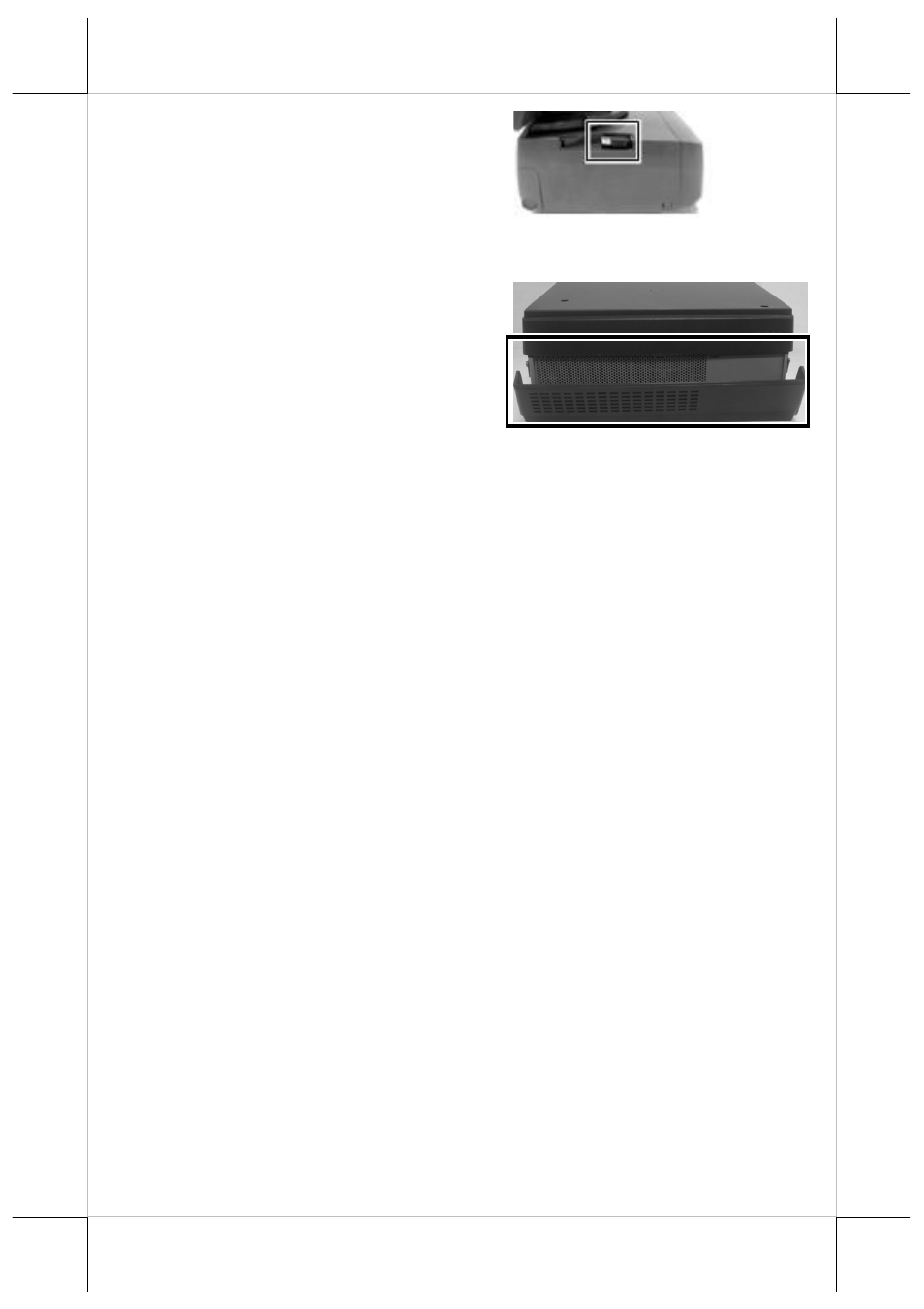
10
3.
You will see the extended
USB port through which the
side mount upgrade kit is
connected to the POS box.
Cleaning the Front Ventilation Holes and Grids
Use vacuum cleaner to remove any
dust away from both the ventilation
holes on the front cover and
ventilation grids on chassis
exposed after removal of the front
cover.
To avoid the POS box from being damaged, we suggest you to
contact your local service center for help.
Advertising
This manual is related to the following products: