Mounting the tx-2000 on the wall (optional), Powering on the tx-2000 – Posiflex TX-2000 User Manual
Page 6
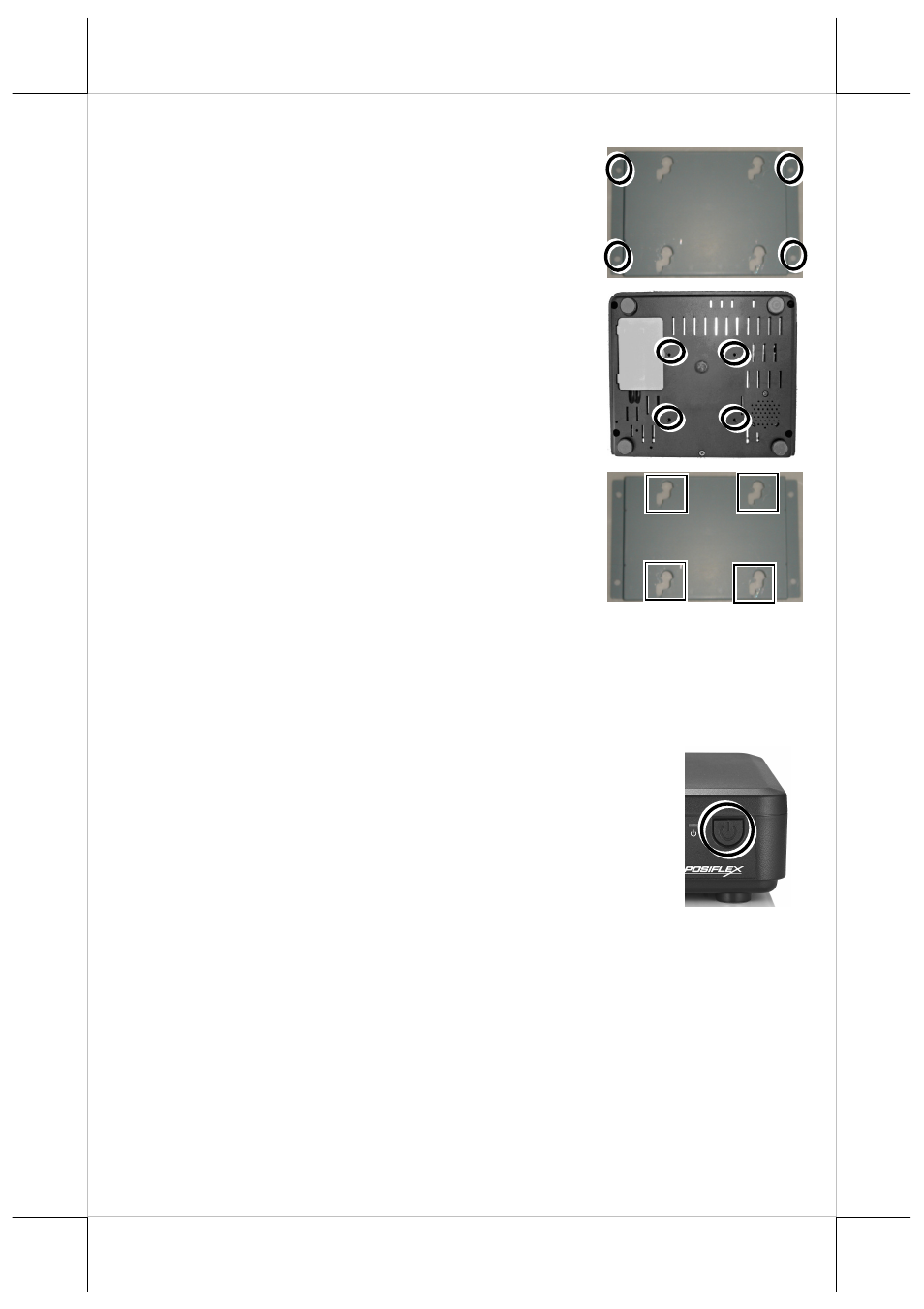
6
Mounting the TX-2000 on the Wall (Optional)
1.
Fix the wall mount bracket onto the wall
by using attached plastic anchors and
screws.
2.
Do spiral insertion of 4 screw bolts into
the 4 screw bolt holes.
3.
Lineup the 4 screw bolts to be inserted
into the 4 tracks. Then slide downwards
the system along the track until a click
sound is given for completely mounting
the system with the bracket on the wall.
For detailed installation description, please refer to the WB-4200
bracket installation guide.
Powering ON the TX-2000
Then press the power button to power on the TX-
2000. To power it off, press the button again.
Once powering off the system, if you want to
power it on again, please wait at least 3 seconds.
If the system hangs due to a reason, such as software resource
conflict, please press and hold the power button for 10 seconds
around to forcedly shut down the system.