Randall Amplifiers RD20-112 User Manual
Page 2
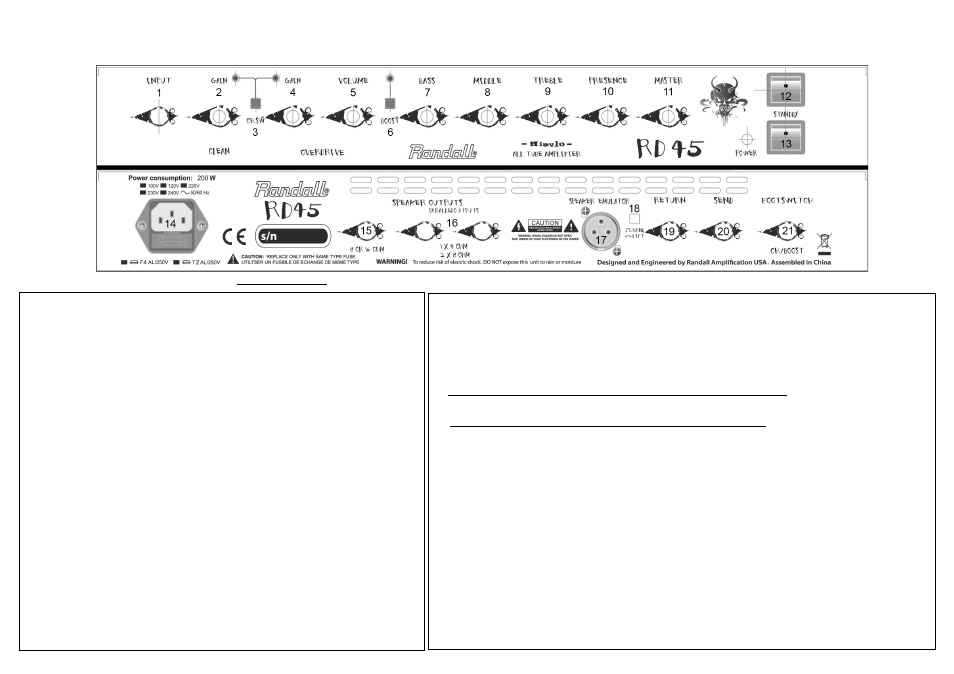
Congratulations on the purchase of your new RANDALL RD SERIES Amplifier! We at Randall Amplification appreciate that you chose our brand of guitar instrument
amplifiers and wish you years of great tone and enjoyable playing time with your new machine. Please review the safety instructions and be aware that the documentation
provided in this manual references 120volt USA versions of the models covered. Note that the POWER listed on the power supply should be for your countries’ power standard.
1. 1/4” Guitar input - Plug your guitar into this jack/connector.
2. Clean Channel Volume- this controls the amount of clean channel signal, to achieve a
more aggresive tone from the clean channel, lower master volume and crank the
clean channel gain. Note that only the overdrive channel has separate Gain and
Volume controls to match channel volumes.
3. Channel Selector Switch toggles between Clean and overdrive channels-
(Footswitchable- Foot controller will override panel function)
4. Overdrive Channel Gain - This knob works as an aggressive all tube overdrive circuit.
It dynamically responds with more overdrive as more input is fed from your pickups.
Turn to the right for more saturation.
5. Overdrive Channel Volume- this control works as volume control of the overdrive
channel only- Use this to match the output levels between the Clean and Overdrvie
channels. For cleaner tones, keep at lowest setting, turn volume all the way up and
use gain knob as volume output control.
6. Boost - Adds extra layer of tube overdrive to both channels (Footswitchable)
7. Bass EQ Response - turn to the right for more bass/low frequency
8. Midrange EQ Response - adjusts middle frequencies- put this wherever you like.
9. Treble EQ Response - Hi Frequency adjustment to the tone circuit- “brightness”
10. Presence Response - this is tied to the power amp and effects the highest, brightest
frequencies, this will help tailor the sound to best suit the brightness of your guitar.
11. MASTER - Overall volume output control. This feeds the speaker output. Note that to
achieve cleanest tones, turn volume all the way up and use GAIN KNOB as volume
co
ntrol.
12. Standby/Play switch- Wait 5 seconds after powering amp on before switching from Standby to Play and -
visa/versa. NOTE: Leave Standby in ON position (with speaker plugged in!) for silent operation with
Speaker Emulator output (see#17)
13. Power switch turns unit on and off
14. Power cable input for mains connection- Mains Fuse socket attached.
15. Single Speaker output - plug in 1x16Ω or 1x8Ω speaker cabinet into this jack-
NOT TO BE USED AT THE SAME TIME AS PARALLEL OUTPUTS!!! #16
16. Parallel Speaker Outputs you can safely plug in the following speaker cabinet configurations: 1x4Ω, 2x8Ω
NOT TO BE USED AT THE SAME TIME AS SINGLE OUTPUT!!! #15
17. Speaker Emulator - XLR Balanced output is signal fed post effects loop from the preamp (all three
channels & EQ). This signal is then sent through the speaker emulator which simulates the sound and
response of a mic’d up Randall 4x12 speaker cabinet. This function is useful as a Direct send to PA/FOH
for silent stages, in ear monitor feed or send to external power amp. “Silent Mode” - For direct (silent)
recording, STANDBY (#12) should in “operating" position (with speaker plugged in!!!). The preamp will send
signal to the XLR output and be fed from the individual channel controls. MASTER VOLUME (#11) needs
to be at zero setting for silent mode.
18. XLR ground lift changes the ground connection to fix ground loops when interfacing with other equipment -
use at quietest setting for best performance.
19. Class A Discrete instrument level effects loop return. This plugs into external pedal effects unit output to
complete signal “loop”. Also serves as power amp input so external preamp can be plugged directly to
power amp section with active volume control and speaker emulator XLR output.
20. Class A Discrete instrument level effects loop send. This plugs into external pedal effects unit input and
feeds signal from the Gain and Tone knobs. Also serves as unbalanced preamp output send but will mute
output unless return jack receives return signal.
21. Footswitch jack- Standard two button 1/4” TRS controls Channel and boost (Randall Model RF2T2C)
IMPORTANT NOTE: Never operate amplifier without proper speaker load plugged in!! (including silent mode)