Ac b – REMKO RBW 300 PV User Manual
Page 29
Advertising
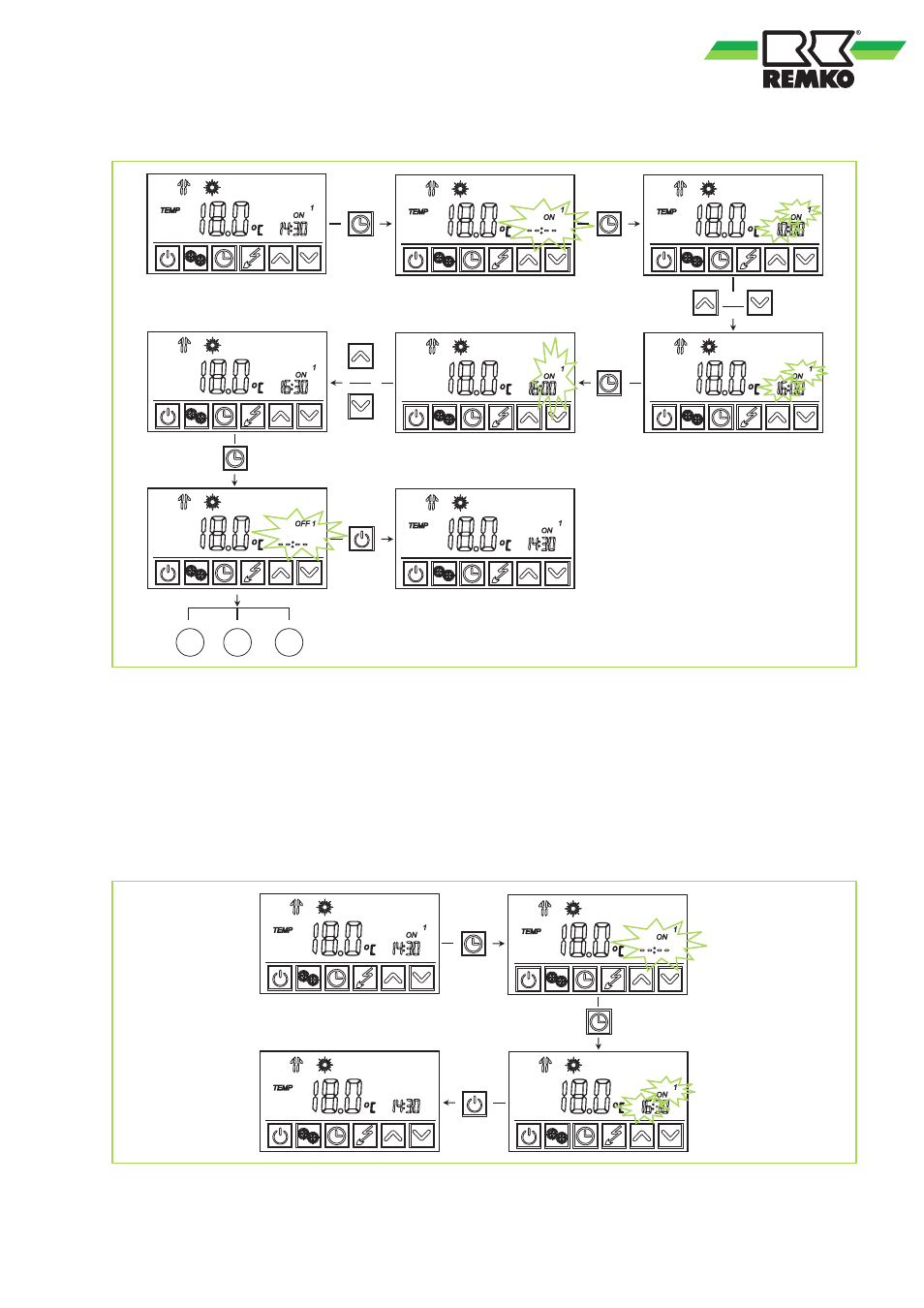
Example of a daily program setting - switch on at 16:30 hrs
oder
or
oder
or
A
C
B
2 sec.
Fig. 31: Time program - example
A: Press the "CLOCK" key (C) in order to access
time program 1, settings are implemented as
described.
B: If no settings are implemented for 5 seconds, the
values are saved and the main menu is dis-
played.
C: If the "Hours/minutes" display flashes and the
"On/Off" key (A) is pressed, you will access the
main menu directly without saving the values.
Deactivating the set time program
2 sec.
Fig. 32: Deactivating the time program
29
Advertising
This manual is related to the following products: